Scratch
archived forums
#1 2011-12-08 23:24:33
Help PLEASE!
On MC, I was trying to change my controls and set "Forward" to "Button 1" I can't move! How do I change it back???
EDIT: Aw GOD I was trying to change it back and now "Back" is" set on "Button 1" too!

Last edited by imnotbob (2011-12-08 23:28:42)
PesterChum Handle: annoyingAnchorman
durp yo terezi sup sup gotta beat john gotta beat john
Offline
#2 2011-12-09 05:58:18
- PlutoIsHades
- Scratcher
- Registered: 2010-10-18
- Posts: 1000+
Re: Help PLEASE!
Ok, calm down.
1. Enter MC
2. Open settings
3. Click on Forward
4. Press the button you want as Forward.
Hope this works.  Sorry if it doesn't.
Sorry if it doesn't.
Minecraft, Redwall, and Cyberchase fan, and PROUD.
Offline
#3 2011-12-09 09:39:08
- rabbit1131
- Scratcher
- Registered: 2009-10-16
- Posts: 1000+
Re: Help PLEASE!
PlutoIsHades wrote:
Ok, calm down.
1. Enter MC
2. Open settings
3. Click on Forward
4. Press the button you want as Forward.
Hope this works.Sorry if it doesn't.
Dees.
The Intergalactic Adventures of Revesilia! I hope you will partake in this gigantic undertaking, to build the sequel to the hit map The Adventures of Revesilia! The Intergalactic Adventures of Revesilia Map Builders Application thread!

Offline
#4 2011-12-09 10:29:45
- videogame9
- Scratcher
- Registered: 2008-05-12
- Posts: 1000+
Re: Help PLEASE!
imnotbob wrote:
On MC, I was trying to change my controls and set "Forward" to "Button 1" I can't move! How do I change it back???
EDIT: Aw GOD I was trying to change it back and now "Back" is" set on "Button 1" too!

Button 1?
I think that's left-click.
Offline
#5 2011-12-09 16:26:47
Re: Help PLEASE!
PlutoIsHades wrote:
Ok, calm down.
1. Enter MC
2. Open settings
3. Click on Forward
4. Press the button you want as Forward.
Hope this works.Sorry if it doesn't.
My only options are "Button 1" and "???"
PesterChum Handle: annoyingAnchorman
durp yo terezi sup sup gotta beat john gotta beat john
Offline
#6 2011-12-09 16:28:07
- ProgrammingPro01
- Scratcher
- Registered: 2011-07-30
- Posts: 1000+
Re: Help PLEASE!
Yes, me and my friend had this problem before. I just re-installed it.
If it doesn't work for you, then thats strange.
Because it worked fine for me.
Hope this helped. 
Bye 1.4!
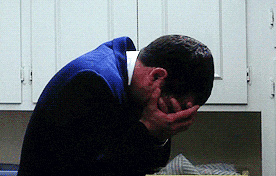
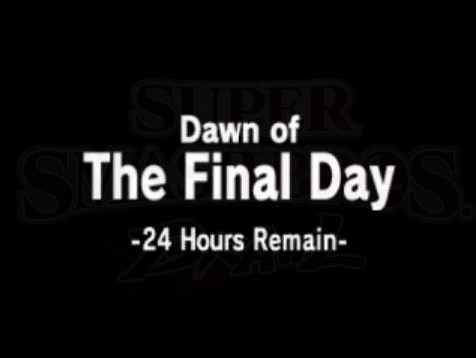
Offline
