Scratch
archived forums
This is a read-only archive of the old Scratch 1.x Forums. Try searching the current Scratch discussion forums.
#1 2011-11-29 16:31:07
- NintendoDaniel
- Scratcher
- Registered: 2011-01-10
- Posts: 100+
New Project!
I made a new project! Anyone know how to make .gif pictures move in projects? Just asking. 
Offline
#2 2011-11-29 16:39:13
- Targethero
- Scratcher
- Registered: 2008-09-08
- Posts: 1000+
Re: New Project!
Just drop the .gif into scratch like you would a normal image. It should add all of the frames. Then you can just make a script to play through them.
Last edited by Targethero (2011-11-29 16:45:13)

Offline
#3 2011-11-29 16:39:14
- ProgrammingPro01
- Scratcher
- Registered: 2011-07-30
- Posts: 1000+
Re: New Project!
This belongs in All About Scratch,
the Misc forums are for posting unrelated topics that aren't about Scratch. 
Bye 1.4!
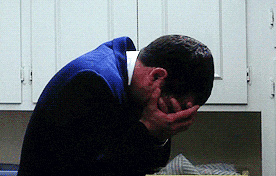
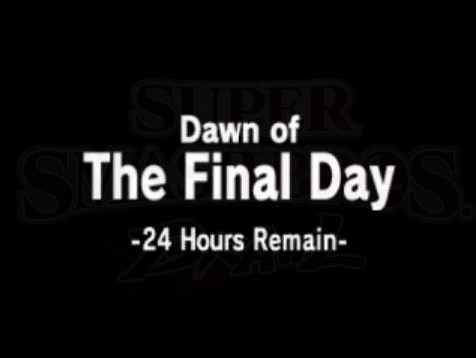
Offline
#4 2011-11-29 16:40:28
- RedRocker227
- Scratcher
- Registered: 2011-10-26
- Posts: 1000+
Re: New Project!
ProgrammingPro01 wrote:
This belongs in All About Scratch,
the Misc forums are for posting unrelated topics that aren't about Scratch.
Why
Offline
