Scratch
archived forums
#51 2010-06-29 09:54:25
- codyronaldcamp
- Scratcher
- Registered: 2009-12-26
- Posts: 100+
Re: Why do online projects get stuck on the "Loading..." message?
God wrote:
Great explanations! This helped me a lot.
Um....

Offline
#52 2010-06-29 11:26:03
- mariobrosrule
- Scratcher
- Registered: 2008-06-09
- Posts: 1000+
Re: Why do online projects get stuck on the "Loading..." message?
coolstuff wrote:
mariobrosrule wrote:
Paddle2See wrote:
To verify that this is the problem, Right-click on the Java icon in the system tray (while looking at a project) and select "Open Console". Then, try and open a large project that you are having trouble with and see if an error message is being generated indicating that the heap memory is being exceeded.
i CANT FIND THE BUTTON, sorry in caps-lock
Are you sure you're using Windows?
Look down at the taskbar, on the right. There should be a bunch of tiny icons doing their thing down there... One of them should be orange with a contour of a white cup of coffee on it. That's the icon.
ohhh okay
Offline
#53 2010-07-06 13:59:24
Re: Why do online projects get stuck on the "Loading..." message?
Hi all,
Well, after struggling for two days to host my project in a private server, I finally figured it out and thought I'd share it with you.
It turns out that some web hosting providers do NOT like to serve files ending in ".sb". The way I found out is because I put in the same directory the required files (the html file, the ".sb" project file, ScratchApplet.jar and soundbank.gm) and the results varied depending on their location:
If I opened the HTML directly from my drive, or from my computer's built in web browser, it would work. However, when I uploaded those same exact files to my web hosting provider, it would get stuck in the "loading" screen. I checked the Java console and it said it was having trouble loading the project (.sb) file, and in fact, if I typed the entire URL of the file into my browser I would get a "404 Page not found" error - although I had just copied it via FTP onto that exact directory.
HOW TO KNOW IF THIS IS YOUR PROBLEM:
- Make SURE you copy the .SB file to the server.
- Type the full URL of the .SB file into the address bar of your browser.
- If you get a "404 Page not Found" error, then apply the solution below.
SOLUTION:
- Step 1. Rename your project's extension from .SB TO .JPG (for example, from myproject.sb to myproject.sb.jpg)
- Step 2. Change the HTML code in the embedded applet to reflect the change, for example:
<applet id="ProjectApplet" style="display:block" code="ScratchApplet"
codebase="./" archive="ScratchApplet.jar" height="387" width="482">
<param name="project" value="myproject.sb.jpg">
<h3>Your browser needs Java to view the project!</h3>
</applet>
That worked perfectly for me... hopefully it makes sense and is helpful.
-- Latinwiz
Offline
#54 2010-07-06 14:12:37
Re: Why do online projects get stuck on the "Loading..." message?
[Continued from my last post]
ALTERNATE SOLUTION (cleaner, but requires custom MIME type):
- If your web hosting provider supports it, add a "Custom MIME type" for the extension .SB as "application/scratch" (without the quotes). That way you don't need to rename your projects.
-- Latinwiz
Offline
#55 2010-07-06 15:01:28
Re: Why do online projects get stuck on the "Loading..." message?
LatinWiz wrote:
Hi all,
...
-- Latinwiz
That's wierd - why won't .sb files upload to the server? What kind of servers are you using?
Anyhow, this does seem a little bit off-topic to the point of this thread - it might be somewhat more useful to post your own thread about this elsewhere 
Offline
#57 2010-08-07 16:37:08
- antimonyarsenide
- Scratcher
- Registered: 2010-02-03
- Posts: 1000+
Re: Why do online projects get stuck on the "Loading..." message?
ericmman wrote:
another way is to download the project and play it downloaded
Unfortunately, many scratchers either can't download or are unwilling to, so the best way to get viewers satisfied is to make the project work online.
Offline
#58 2010-12-22 15:39:07
Re: Why do online projects get stuck on the "Loading..." message?
Great! I would change the settings right now if this was my computer.
Offline
#59 2010-12-22 22:02:02
- KT-R-BOT___
- Scratcher
- Registered: 2010-04-07
- Posts: 32
Re: Why do online projects get stuck on the "Loading..." message?
Hmmm...
what about projects that don't work anyways online. can they be fixed?
Man is free at the moment he wishes to be.
I forgot who said that.
Offline
#60 2011-01-10 12:21:25
- scimonster
- Community Moderator
- Registered: 2010-06-13
- Posts: 1000+
Re: Why do online projects get stuck on the "Loading..." message?
my operating system is paranoid! 
if its taking too long to load, sometimes i just refresh the page, and since it's already read the information, so it goes faster.
Scratch 2.0 is just around the corner! Prepare for the transition by beta testing. Your feedback will help make it the best it can be!
Offline
#61 2011-02-08 18:28:37
- christian9
- Scratcher
- Registered: 2009-02-13
- Posts: 2
Re: Why do online projects get stuck on the "Loading..." message?
my mac is new and when i tried to get to the java thing there was nothing there for java
blocks<play sound[ ]and waits><play sound[ ]and waits>/blocks
Offline
#62 2011-02-09 17:25:39
Re: Why do online projects get stuck on the "Loading..." message?
Paddle2See wrote:
If you are continually getting the infinite "Loading" message when running Scratch projects on the web, you may need to increase your Java Heap Memory settings.
To verify that this is the problem, Right-click on the Java icon in the system tray (while looking at a project) and select "Open Console". Then, try and open a large project that you are having trouble with and see if an error message is being generated indicating that the heap memory is being exceeded.
If it is, Right-click on the Java icon again and select "Open Control Panel". You may have to give permission to the computer to run a few things if you are using a paranoid operating system like Vista. Once you have the Control Panel running, go to the Java tab. Then click on the View button for the Java Applet Runtime Settings. Then, click on the Java Runtime Parameters field and type in "-Xmx128m". Don't type the quotes. This will set your Java heap to 128 megs which should be enough for most Scratch projects. I suppose you can try higher values but don't go overboard.
I don't think the new settings take effect until you restart your browser so do that too.
For a very nice illustrated description of this same procedure, see this posting
http://scratch.mit.edu/forums/viewtopic.php?id=13963
This helps! Thanks!
"I've worked so hard for you and you give me nothing in return. Do you need help... Or do I?"
Offline
#64 2011-11-18 01:01:07
- CopperHawk
- Scratcher
- Registered: 2011-09-23
- Posts: 100+
Re: Why do online projects get stuck on the "Loading..." message?
That explains a lot! This happens with me for Java and Flash. I usually refresh the page, but thanks for posting this!
Copper Games is... "ridiculously amazing!" -Nomolos "Way too fun!"-Liamadams "awesome!" -Wes64 "Amazing!
 " -JJROCKER
" -JJROCKEROffline
#65 2011-11-26 12:56:51
- PaperMario123
- Scratcher
- Registered: 2011-11-25
- Posts: 500+
Re: Why do online projects get stuck on the "Loading..." message?
Nice post! It worked wonders! The smaller projects that I COULD load seemed instant, too! Thanks, Paddle2See!
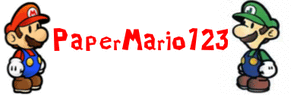
Offline
#66 2011-11-27 02:14:31
- nightmarescratcher
- Scratcher
- Registered: 2011-10-10
- Posts: 1000+
Re: Why do online projects get stuck on the "Loading..." message?
nice guide

Offline
#67 2012-03-16 22:41:23
Re: Why do online projects get stuck on the "Loading..." message?
I didn't know that! I always just switch to flash, because them it works.
Offline
#70 2012-04-13 12:05:02
- schusteralex2
- Scratcher
- Registered: 2011-09-17
- Posts: 1000+
Re: Why do online projects get stuck on the "Loading..." message?
rubedtuc wrote:
how do you make smile faces like the others is it =]
Replace the bracket with a parentheses 
Offline
 ), so pretend this is invisible.
), so pretend this is invisible.
