Scratch
archived forums
#1 2011-11-26 11:05:51
- WingsGames
- Scratcher
- Registered: 2011-02-21
- Posts: 500+
Pausing sounds
Is there a way to pause sounds so that they can be resumed from the place they were paused?
Are you an aspiring home decorator? If so, please answer my question!
Offline
#4 2011-11-26 12:19:22
- CheckItNow12
- Scratcher
- Registered: 2011-05-07
- Posts: 1000+
Re: Pausing sounds
^ ^
But that could be a Scratch Suggestion.
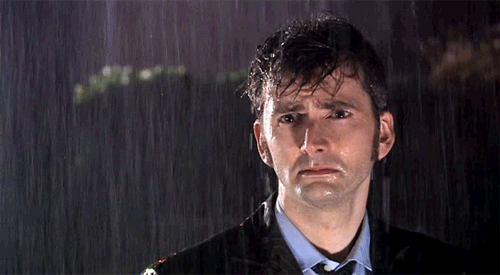
Offline
#5 2011-11-26 15:04:34
- RedRocker227
- Scratcher
- Registered: 2011-10-26
- Posts: 1000+
Re: Pausing sounds
No, there isn't.
Why
Offline
#6 2011-11-26 21:46:19
- silvershine
- Scratcher
- Registered: 2010-11-21
- Posts: 500+
Re: Pausing sounds
Unfortunately, there isn't a pause block, but there are several alternatives. You could mute the sound by setting its volume to 0% (it's under the sound category), or simply stop the whole sound, and restart it later.
Last edited by silvershine (2011-11-26 21:46:28)
Offline
#7 2011-11-26 22:32:04
Re: Pausing sounds
Theoretically, there is. It would just take some time to start playing again.
First, check to see how long the song is. Then use these:
set volume to 100%
set "length so far" to 0
play sound "sound"
broadcast "start timer"
set sound playing to 1
When I receive "start timer"
forever if "sound playing"=1 and "length so far"<"length of song"
wait .1 second
change length so far by .1
When P clicked
stop all sounds
set "sound playing" to 0
When S clicked
set volume to 0%
play sound "sound"
wait "length so far" seconds
set volume to 100%
set "song playing" to 1
Last edited by SJRCS_011 (2011-11-27 13:10:48)
Offline






