Scratch
archived forums
#26 2010-09-08 17:08:32
- BigDolphin
- Scratcher
- Registered: 2009-12-21
- Posts: 81
Re: Unofficial Sensor Board (PicoBoard) FAQ
I have one ans its awesome!
►►►►►►►►►♠"Thy fish no like thy Trout that deceives thy eye"♠◄◄◄◄◄◄◄◄◄
Offline
#27 2010-09-08 17:27:50
Re: Unofficial Sensor Board (PicoBoard) FAQ
I think I'll get one for Christmas. This should have more than one page by now!
Oops, nvm. I just made a 2nd page.
Last edited by HD123 (2010-09-08 17:28:30)
Offline
#28 2010-12-30 16:10:05
- SpaceManMike
- Scratcher
- Registered: 2008-02-09
- Posts: 100+
Re: Unofficial Sensor Board (PicoBoard) FAQ
Paddle2See wrote:
chalkmarrow wrote:
coolstuff: like gandalf refusing frodo's offer of the one ring, paddle2see probably knew better than to accept such ultimate power.
Right....ultimate power...uh huh. No, I'm not sure why, I can sticky on other parts of the forum, but not on the Sensor Board area. Another of life's mysteries!
wow.. this is getting really off topic...
.::SpaceManMike::.
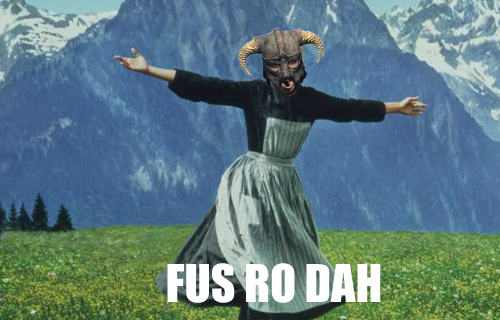
Offline
#29 2010-12-30 19:57:52
Re: Unofficial Sensor Board (PicoBoard) FAQ
SpaceManMike wrote:
Paddle2See wrote:
chalkmarrow wrote:
coolstuff: like gandalf refusing frodo's offer of the one ring, paddle2see probably knew better than to accept such ultimate power.
Right....ultimate power...uh huh. No, I'm not sure why, I can sticky on other parts of the forum, but not on the Sensor Board area. Another of life's mysteries!
wow.. this is getting really off topic...
.::SpaceManMike::.
That was actually posted way back in 2008, when I was just a wee Scratch user!
Offline
#30 2010-12-30 23:13:19
- chalkmarrow
- Scratcher
- Registered: 2007-05-18
- Posts: 100+
Re: Unofficial Sensor Board (PicoBoard) FAQ
Really. That was a while ago. Though I would still argue that the post was on-topic...
Offline
#31 2011-01-19 12:41:09
Re: Unofficial Sensor Board (PicoBoard) FAQ
Dear Chalkmarrow,
I am a middle school technology teacher using Picoboards with my 7th grade students. We would like to use the slider function in a game of Pong where the handle is moved by moving the slider. We are having problems because the slider does not seem to go to the negative numbers on the screen, therefore only covering half the playing board. Not ideal as you can imagine. Can you please help? Any assistance would be most appreciated.
Sincerely,
Francessca Zammarano
Marymount School of NY
[email address removed]
Last edited by Paddle2See (2011-11-24 16:43:55)
Offline
#32 2011-01-22 22:16:21
- chalkmarrow
- Scratcher
- Registered: 2007-05-18
- Posts: 100+
Re: Unofficial Sensor Board (PicoBoard) FAQ
msz123:
What you want to do is "map" the values from the slider to the Y screen value, which will be a linear sort of thing where you multiply the slider output by some constant, then _substract_ some other constant. The subtraction part is key to getting the negative values. I"ll take a look at the slider output again and see if I can give you a better idea of what to do.
Offline
#33 2011-01-22 22:59:00
- Lucario621
- Community Moderator
- Registered: 2007-10-03
- Posts: 1000+
Re: Unofficial Sensor Board (PicoBoard) FAQ
MsZ123 wrote:
Dear Chalkmarrow,
I am a middle school technology teacher using Picoboards with my 7th grade students. We would like to use the slider function in a game of Pong where the handle is moved by moving the slider. We are having problems because the slider does not seem to go to the negative numbers on the screen, therefore only covering half the playing board. Not ideal as you can imagine. Can you please help? Any assistance would be most appreciated.
Sincerely,
Francessca Zammarano
Marymount School of NY
[email address removed]
If I'm correct, the slider outputs a number from 0-100, correct? So for controlling the handle, I would firstly subtract 50, so the values could only be from -50 to 50. Then, I would multiply it by 4.8, so the range would increase from -240 to 240. Like this:
[blocks]
<set x to( (( (( <{ slider value }> <-> 50 )) <*> 4.8 ))
[/blocks]
Kind of rough looking, but I think that should work.
Last edited by Paddle2See (2011-11-24 16:44:14)
Offline
#34 2011-01-29 20:53:54
Re: Unofficial Sensor Board (PicoBoard) FAQ
Thank you a lot. This topic helped me SOOO much!
Offline
#36 2011-09-05 11:28:00
- johnathandd
- Scratcher
- Registered: 2011-04-24
- Posts: 100+
Re: Unofficial Sensor Board (PicoBoard) FAQ
How many people have actually purchased sensor boards?

Offline
#37 2011-11-11 16:36:02
Re: Unofficial Sensor Board (PicoBoard) FAQ
I figured out a problem with PicoBoards. You can't have multiple projects using the PicoBoard open in Scratch at once, otherwise only the project first opened works.
Offline
#39 2011-11-19 09:56:03
- tagleadonis214
- New Scratcher
- Registered: 2011-09-02
- Posts: 5
Re: Unofficial Sensor Board (PicoBoard) FAQ
Do we have a complete Programming Code for the Scratch board especially the serial communication part? links given seems to be broken.
Offline
#40 2011-11-22 02:10:34
- nightmarescratcher
- Scratcher
- Registered: 2011-10-10
- Posts: 1000+
Re: Unofficial Sensor Board (PicoBoard) FAQ
nice job =3
Last edited by nightmarescratcher (2011-11-22 02:10:56)

Offline
#41 2011-11-22 02:25:11
Re: Unofficial Sensor Board (PicoBoard) FAQ
tagleadonis214 wrote:
Do we have a complete Programming Code for the Scratch board especially the serial communication part? links given seems to be broken.
Here it is.
ScratchSource SensorBoard Code
Offline
#42 2012-01-09 15:15:43
- CheeseMunchy
- Scratcher
- Registered: 2008-10-13
- Posts: 1000+
Re: Unofficial Sensor Board (PicoBoard) FAQ
Omygosh I want a PicoBoard.
6418,
Offline
#43 2012-01-30 17:51:55
- CheeseMunchy
- Scratcher
- Registered: 2008-10-13
- Posts: 1000+
Re: Unofficial Sensor Board (PicoBoard) FAQ
Just a thought: Is it possible to make your own PicoBoard?
6418,
Offline
#44 2012-01-30 21:24:49
Re: Unofficial Sensor Board (PicoBoard) FAQ
CheeseMunchy wrote:
Just a thought: Is it possible to make your own PicoBoard?
Sure! But it'd take some electronics know how. Probably easier to just buy one from sparkfun.
Offline
#45 2012-01-31 07:23:54
Re: Unofficial Sensor Board (PicoBoard) FAQ
CheeseMunchy wrote:
Just a thought: Is it possible to make your own PicoBoard?
There is an assembly kit named NanoBoard. (karenb has one.)
It's 1500 yen ($20). Over 20 kids successfully soldered it in Japan.
If you're interested in it, I can support to export it.
Last edited by abee (2012-01-31 07:31:15)
Offline
#46 2012-01-31 18:22:29
- CheeseMunchy
- Scratcher
- Registered: 2008-10-13
- Posts: 1000+
Re: Unofficial Sensor Board (PicoBoard) FAQ
Lightnin wrote:
CheeseMunchy wrote:
Just a thought: Is it possible to make your own PicoBoard?
Sure! But it'd take some electronics know how. Probably easier to just buy one from sparkfun.
Probably a bit more expensive too. :p
6418,
Offline
#47 2012-02-23 22:03:34
- CheeseMunchy
- Scratcher
- Registered: 2008-10-13
- Posts: 1000+
Re: Unofficial Sensor Board (PicoBoard) FAQ
I sure hope the price goes down soon. D:
6418,
Offline
#49 2012-04-05 16:43:56
Re: Unofficial Sensor Board (PicoBoard) FAQ
I have some scratch boards which I got a long time ago, which were working fine until I upgraded to 10.7 on my macbookpro. Now, I can't get scratch to show any sensor board readings. When I try to select the serial port I am able to select /dev/cu.usbserial; however, the drivers I downloaded from prolific say that it should be /dev/tty.usbserial.
The latter is what is listed in the Terminal.
How do I do this? I fel there is something I'm not doing!
I really want to use the scratch boards for my projects with kids I work with. Any help is greatly appreciated.
I have also tried the FTDI serial usb drivers and none seem to work.
Thanks in advance.
Offline
#50 2012-04-13 16:56:04
- Nathanator1416J
- Scratcher
- Registered: 2012-02-21
- Posts: 100+
Re: Unofficial Sensor Board (PicoBoard) FAQ
smartears wrote:
I have some scratch boards which I got a long time ago, which were working fine until I upgraded to 10.7 on my macbookpro. Now, I can't get scratch to show any sensor board readings. When I try to select the serial port I am able to select /dev/cu.usbserial; however, the drivers I downloaded from prolific say that it should be /dev/tty.usbserial.
The latter is what is listed in the Terminal.
How do I do this? I fel there is something I'm not doing!
I really want to use the scratch boards for my projects with kids I work with. Any help is greatly appreciated.
I have also tried the FTDI serial usb drivers and none seem to work.
Thanks in advance.
Well, I know im sort of replying late, but if you were a pc user, you could use my serial terminal communicator at http://thisisatest.x10.mx/Serialterminal.zip .
sory that i couldn't be of much help :-(
Da Geek
 PEPPERTREE Productions (PtP)
PEPPERTREE Productions (PtP)Tourmaline Scientific Research Programs
Offline
 |
| 



