Scratch
archived forums
#1 2012-02-02 13:38:50
Im Stuck With My New Aniamtion :(
Ok! Hello everyone. If you check my projects, you'll see a project showing a sneek preview of my new animation. I have teh characters and the plot ALLL planned out. BUT - I'm stuck on actually creating it. Im a new scratcher, and I really wanna be a pro. So please could someone tell me either:
A - How do I make the character blink or make their mouth move?
B - How do I make the characters move?
C - How to I make buttons actualyl work??
ANYTHING ESLE WOULD BE FINE 
- Bubzi.
Offline
#2 2012-02-02 14:27:12
- Legolas_Greenleaf
- Scratcher
- Registered: 2011-06-16
- Posts: 86
Re: Im Stuck With My New Aniamtion :(
Hello Bubzi,
Firstly, welcome to Scratch! I hope you have a great time. Now, just so you know, this should be in a different forum and belongs in Help with Scripts.
Let's address your questions anyways:
A. For the characters blinking, you can use the
switch to costume [costume1]block. You go to the "Costumes" section of your sprite, then select "Paint" to draw an entirely new one. To modify one you already have, select "Copy" from an existing costume and then select "Edit" on your copy to modify it. You can then use the "switch to costume" block to determine what costume your character will have. You can also make it switch to costumes in order (like the lips moving) like this:
forever next costume wait (0.03) secsI'll let you figure that out on your own so you can experiment.
B. Use the
glide [1] secs to x: [0] y: [0]or
move [10] stepsblocks. You can probably figure that out. (Tip: x and y are the positions the sprites have on the screen)
C. Buttons use the "Broadcast" scripts. Like
when [Button] clicked broadcast [Start animation] when I receive [Start animation] glide [1] secs to x: [0] y: [0]The blocks broadcast a signal, and then the sprite reacts to it.
Hope this helped you, and Scratch on!
Legolas
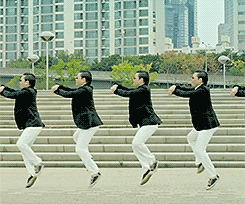 OPPAN GANGNAM STYLE~
OPPAN GANGNAM STYLE~Offline
#3 2012-02-02 16:58:33
Re: Im Stuck With My New Aniamtion :(
Legolas_Greenleaf wrote:
forever next costume wait (0.1) secs
woah woah woah!
that will make it so the mouth is always moveing!
do this insted!
and also if you have more than just talking sprites then it will do them all!
forever if <(name of guy talking) = (1)> switch to costume [talk1 v] wait (0.1) secs switch to costume [talk2 v] wait (0.1) secs
Last edited by Bklecka (2012-02-02 17:17:44)

Offline
#4 2012-02-02 17:14:47
- Legolas_Greenleaf
- Scratcher
- Registered: 2011-06-16
- Posts: 86
Re: Im Stuck With My New Aniamtion :(
Mouth-moving/blinking looks smoother when the costumes switch quickly 
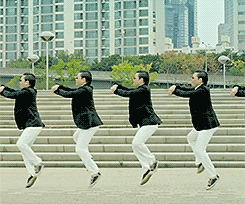 OPPAN GANGNAM STYLE~
OPPAN GANGNAM STYLE~Offline
#5 2012-02-03 11:32:50
- rabbit1131
- Scratcher
- Registered: 2009-10-16
- Posts: 1000+
Re: Im Stuck With My New Aniamtion :(
Well... I just made this quick tutorial here...
Hope it helps! Download to see all the scripts.
http://scratch.mit.edu/projects/rabbit1131/2310332
The Intergalactic Adventures of Revesilia! I hope you will partake in this gigantic undertaking, to build the sequel to the hit map The Adventures of Revesilia! The Intergalactic Adventures of Revesilia Map Builders Application thread!

Offline
#6 2012-02-03 13:45:40
- Legolas_Greenleaf
- Scratcher
- Registered: 2011-06-16
- Posts: 86
Re: Im Stuck With My New Aniamtion :(
@Blecka: That was an example.
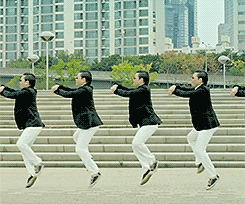 OPPAN GANGNAM STYLE~
OPPAN GANGNAM STYLE~Offline