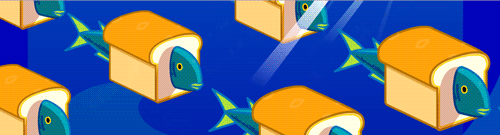Scratch
archived forums
#1 2012-06-24 10:43:37
- CheckItNow12
- Scratcher
- Registered: 2011-05-07
- Posts: 1000+
Pause button
Personally, I think we need a pause button for Scratch. Because what if our mom calls us? Or we have to use the bathroom? 
Supporters:
CheckItNow12
What do you guys think?
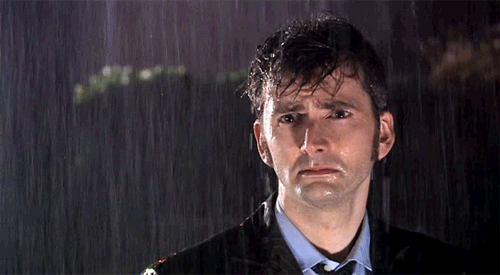
Offline
#2 2012-06-24 11:04:14
- stevetheipad
- Scratcher
- Registered: 2011-08-06
- Posts: 1000+
Re: Pause button
It sounds neat, but after trying it in BYOB I didn't think it was that useful, I'd say it's not really worth it. Usually Scratch projects are pretty short, so you can start over when your mom calls. 
Last edited by stevetheipad (2012-06-24 11:04:24)

gone
Offline
#3 2012-06-24 11:38:51
- RedRocker227
- Scratcher
- Registered: 2011-10-26
- Posts: 1000+
Re: Pause button
Just program it yourself. Make a variable called "paused?", and then make a script that sets it to 0 or 1 when a key or something is pressed. Then just wrap every script with a
if <(paused?) = [0]> script end
Why
Offline
#4 2012-06-24 11:57:43
- funelephant
- Scratcher
- Registered: 2010-07-02
- Posts: 1000+
Re: Pause button
RedRocker227 wrote:
Just program it yourself. Make a variable called "paused?", and then make a script that sets it to 0 or 1 when a key or something is pressed. Then just wrap every script with a
if <(paused?) = [0]> script end
Those glitch a LOT.
I support!
nicki begs to differ

Offline
#5 2012-06-24 12:02:55
- RedRocker227
- Scratcher
- Registered: 2011-10-26
- Posts: 1000+
Re: Pause button
funelephant wrote:
RedRocker227 wrote:
Just program it yourself. Make a variable called "paused?", and then make a script that sets it to 0 or 1 when a key or something is pressed. Then just wrap every script with a
if <(paused?) = [0]> script endThose glitch a LOT.
I support!
Not for me... 
Why
Offline
#6 2012-06-24 12:14:58
- chanmanpartyman
- Scratcher
- Registered: 2011-05-30
- Posts: 500+
Re: Pause button
funelephant wrote:
RedRocker227 wrote:
Just program it yourself. Make a variable called "paused?", and then make a script that sets it to 0 or 1 when a key or something is pressed. Then just wrap every script with a
if <(paused?) = [0]> script endThose glitch a LOT.
I support!
They only glitch if you use repeat blocks or wait blocks.
Offline
#7 2012-06-24 12:51:12
Re: Pause button
RedRocker227 wrote:
funelephant wrote:
RedRocker227 wrote:
Just program it yourself. Make a variable called "paused?", and then make a script that sets it to 0 or 1 when a key or something is pressed. Then just wrap every script with a
if <(paused?) = [0]> script endThose glitch a LOT.
I support!Not for me...

it really depends on what your project is
i think a "pause" button would be cool
stevetheipad wrote:
It sounds neat, but after trying it in BYOB I didn't think it was that useful, I'd say it's not really worth it. Usually Scratch projects are pretty short, so you can start over when your mom calls.

most projects are short but once i saw someone made a full 2 hour movie which would be a pain to start over
Last edited by 777w (2012-06-24 12:52:15)
Offline
#10 2012-06-24 13:49:32
- RedRocker227
- Scratcher
- Registered: 2011-10-26
- Posts: 1000+
Re: Pause button
chanmanpartyman wrote:
funelephant wrote:
RedRocker227 wrote:
Just program it yourself. Make a variable called "paused?", and then make a script that sets it to 0 or 1 when a key or something is pressed. Then just wrap every script with a
if <(paused?) = [0]> script endThose glitch a LOT.
I support!They only glitch if you use repeat blocks or wait blocks.
Oh yeah. Well, just replace the
wait until <event> do stuffwith
wait until < <event> or <(paused?) = [1]> > if <(paused?) = [0]> do stuff endAlso, once the project is paused, how are you going to be able to unpause it?
Why
Offline
#11 2012-06-24 14:13:46
Re: Pause button
RedRocker227 wrote:
chanmanpartyman wrote:
funelephant wrote:
Those glitch a LOT.
I support!They only glitch if you use repeat blocks or wait blocks.
Oh yeah. Well, just replace the
wait until <event> do stuffwithwait until < <event> or <(paused?) = [1]> > if <(paused?) = [0]> do stuff endAlso, once the project is paused, how are you going to be able to unpause it?
you could click the pause button again to unpause it
Offline
#12 2012-06-24 14:20:02
- RedRocker227
- Scratcher
- Registered: 2011-10-26
- Posts: 1000+
Re: Pause button
777w wrote:
RedRocker227 wrote:
chanmanpartyman wrote:
They only glitch if you use repeat blocks or wait blocks.Oh yeah. Well, just replace the
wait until <event> do stuffwithwait until < <event> or <(paused?) = [1]> > if <(paused?) = [0]> do stuff endAlso, once the project is paused, how are you going to be able to unpause it?you could click the pause button again to unpause it
But the script that will unpause it will be paused, so you won't be able to.
Why
Offline
#13 2012-06-24 18:33:23
Re: Pause button
Most projects aren't long enough to require a pause button. And those that are long enough usually have it anyways. I always program menu features into my longer games.
Experienced 2.0 Tester: Ask me questions!
Using Firefox 13.0, Flash plugin version 11.4.402.287, and Windows XP Professional.
Offline
#15 2012-06-25 23:54:41
- Agentpieface
- Scratcher
- Registered: 2009-10-10
- Posts: 1000+
Re: Pause button
777w wrote:
most projects are short but once i saw someone made a full 2 hour movie which would be a pain to start over
gimme a link to that 
Offline
#16 2012-06-26 00:02:39
- Lucario621
- Community Moderator
- Registered: 2007-10-03
- Posts: 1000+
Re: Pause button
Since it looks like there's already a thread with the same suggestion (link), I'm closing this thread.
Offline