Scratch
archived forums
#1 2012-06-14 12:22:38
- ProgrammingPro01
- Scratcher
- Registered: 2011-07-30
- Posts: 1000+
New Scratcher's Guide To Scratch
Table Of Contents
- Chapter 1: What Is Scratch?
(Intro, What is Scratch?)
- Chapter 2: About The Program
( Block Categories, Backgrounds And Sprites, Sounds)
- Chapter 3: The General Website
(Projects, Views/Love-Its/Favorites Front Page, Galleries)
- Chapter 4: The Forums
(Ranks, Thread/Post, BBCode, Stickies)
Chapter 1: What Is Scratch?
Intro
Hello, welcome to Scratch! You must be new here. Well, since you are new, you must not know about some features of the website, forums, or the Scratch forums. You might, because not all new users are clueless about where to go. But who knows? You might learn something more about Scratch. 
Getting started with Scratch is easy. All you need to do is sign up, and then download the Scratch Program. Then, you can start posting on the forums and posting projects!
What Is Scratch?
Scratch is a Programming language for all ages, in which you snap blocks together to make pictures do stuff. You can create many things! Many things like:
- Animations
- Games
- Art Projects
- Simulations
- And MANY more!
Chapter 2: About The Scratch Program
Block Categories
In Scratch, the blocks are organized in categories, based on what they do. The categories are:
- Motion
- Looks
- Sounds
- Pen
- Control
- Sensing
- Operators
- And Variables.
Motion blocks obviously have to do with moving around, spinning, etc. Looks has to do with what your Sprites or backgrounds look like, Sounds manages sounds in your projects, Pen blocks can help create design-like projects, Control blocks are usually probably what you mainly would use, Sensing helps sense things to help make things happen at certain time, Operators can do many things (too much to explain so it makes sense..  ), and Variables control how your variables work.
), and Variables control how your variables work.
Backgrounds And Sprites
Backgrounds can be used for many things. They are mostly used for scenes and animations, or levels in games. Sprites, on the other hand, can do MANY more things than backgrounds can. They can trigger sounds, move around, spin, talk, and lots of other things!
Sounds
Sounds can be sounds effects (ex - a beep or a growl), speech (using your microphone), or just music.
Sounds can make games more interesting, simulations more realistic, art projects more entertaining  , and animations more funny.
, and animations more funny.
The rest is pretty self-explanatory.
Chapter 3: The general website
(scratch.mit.edu)
Projects
Scratch Projects are the main thing on Scratch. Scratch projects can be uploaded to the Scratch website and shared with the world!
To upload your own project, once your finished, click 'Share" and "Share This project online...".
Views/Love-its/Favorites
Views are pretty self explanatory. They count how many unique views your project has. This number can depend if your project is able to go on the Front Page (to be explained later.) if it is a newer project.
Love-its are pretty much how many people like (or love, hence the name.) your project. Think of love-its as a like on a Youtube video or on a Facebook post, or in this case, a love-it on your Scratch Project.
Favorites are pretty much what the name describes, except they are a little bit different then love-its. Favorites actually show up on the favoriter's profile page.
If a curator favorites the project, it will end up on the front page.
(But they are scheduled.)
Front page
This, is where everybody wants their Scratch project to end up. The front page is located on the Scratch Homepage, and further more projects on the front page can be viewed more.
You can get on the Front page by having a lot of views, remixes, or love-its. Also, the Scratch team can manually select projects to be featured (This column doesn't alternate like the views, remixes, and love-it columns do, and neither do curated projects.)
ALL projects have a chance on the front page, and that is the newest projects column. Projects don't go in this column anymore if it is 30 or more minutes old.
A curator can select projects to go on the front page as well, but it is scheduled.
Galleries
Galleries is where you can put projects, related to their theme.
Examples:
Sonic projects can go in the Sonic gallery.
Galleries can be featured on the scratch homepage, as well.
Chapter 4: The Forums
Ranks
New Scratcher
New Scratcher is the rank you get when you first sign up.
As a new Scratcher, you have a thing you can't do compared to other regular Scratchers.
You can't:
- Post URL's that don't have to do with scratch
- Post images.
- Have signatures
And you are also forced to wait 180 seconds between posts.
Lots of New Scratchers are confused on how to rank up. But, they make it more complicated then it actually needs to be. All you need to do:
BE ACTIVE! Be helpful, help others out! Post projects! Comments help a bit! Post on the forums! These are all ways you can turn into a Scratcher.
Need more information on this rank? Click here. (Warning: Clicking the link will bring you to a different topic.)
Scratcher
This kind of user has been on the general website and/or the forums for a while now, and is active on the forums, website, or both. They can do the things new Scratchers Can't, and they can also edit and delete their posts.
Community Moderator
This user has won one of Scratch's moderator elections on the forums! These users have permission to edit OTHER PEOPLE'S posts, silent edit
(edit without having the "Edited by: [your name here]"), and close topics.
Though, to enter moderator elections (when there is one going on), you need to meet specific requirements.
More info here.
Last edited by ProgrammingPro01 (2012-06-15 12:05:37)
Bye 1.4!
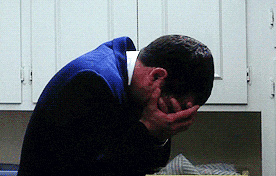
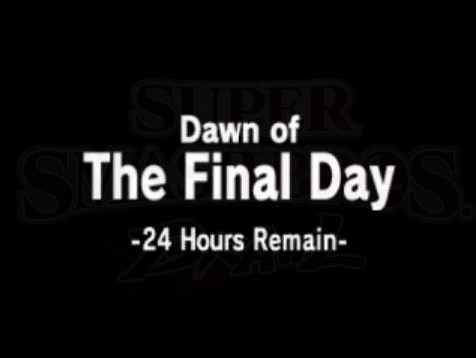
Offline