Scratch
archived forums
#26 2012-04-15 10:39:59
Re: Neigh "Scratch Mod"
Magnie wrote:
l-drago100000 wrote:
Are there going to be new blocks?
I'm thinking about it, though I have no idea how to make blocks. I've followed multiple tutorials and I haven't really gotten any blocks to work.
I recall that there is a scratchblocks block named "stop all pinks." I'm not sure how that might work, but it would complete the Neighiness.
stop all pinks
Offline
#27 2012-05-06 17:18:38
- l-drago100000
- Scratcher
- Registered: 2011-10-24
- Posts: 58
Re: Neigh "Scratch Mod"
You can get blocks from the block liabrary. Just make sure to give credit to the creators.
 Now testing Scratch Beta 2.0.
Now testing Scratch Beta 2.0.Offline
#28 2012-05-06 17:43:17
Re: Neigh "Scratch Mod"
okofish wrote:
I recall that there is a scratchblocks block named "stop all pinks." I'm not sure how that might work, but it would complete the Neighiness.
stop all pinks
Do this  You'd only have to edit the blockspecs, too, right?
You'd only have to edit the blockspecs, too, right?
Things I've made: kurt | scratchblocks2 | this cake
Offline
#29 2012-05-06 17:49:06
Re: Neigh "Scratch Mod"
I actually made an image of a facehoof the other day. I might upload it if someone wants it. (photoshop can really do wonders...)
I support the Free Software Foundation. Protect our digital rights!
Offline
#31 2012-05-06 18:57:13
Re: Neigh "Scratch Mod"
Magnie wrote:
nathanprocks wrote:
Magnie wrote:
Now I guess I need to find a resource hacker thing and modify the program icon.
Use Resource Hacker lol. Then select the first icon group and on the menu it has a replace icon button and just find your icon. After that, do the same for the other two icon groups.
Mmk. That's done now too! Thanks!
http://playfultest.tk/scratch/NeighMod.png
So I've changed the icon, logo (have a logo with "Based on Scratch by MIT" just in case I need to switch), default sprite, and I've taken out the "Share Project" menu option and replaced it with the Mesh options. I've change Scratch.ini to Neigh.ini and Scratch.exe to Neigh.exe.
Is there anyway to change ScratchPlugin.dll to NeighPlugin.dll? Renaming alone doesn't work.
Anything else?
You should take the horse out of the image and take away the white background.
Offline
#32 2012-05-08 16:12:13
- schusteralex2
- Scratcher
- Registered: 2011-09-17
- Posts: 1000+
Re: Neigh "Scratch Mod"
CrankyToad wrote:
CreepyToad wrote:
Now this would be interesting.
I particularly, think that Neigh is annoying.
Oh shoot, the cycle repeats -_-
First toasts, now toads.
Offline
#33 2012-05-08 17:01:03
#34 2013-03-12 21:44:38
Re: Neigh "Scratch Mod"
veggieman001 wrote:
Haha, I was considering doing this myself. For the logo, you can just put Scratch in dev mode, and then alt-click the logo until it just selects the logo. Then click the edit button and import the logo. I dunno about the default sprite but I'd definitely seen tutorials for that around.
how do you put scratch in dev mode and what is it?
Offline
#35 2013-03-12 22:12:37
- Paddle2See
- Scratch Team
- Registered: 2007-10-27
- Posts: 1000+
Re: Neigh "Scratch Mod"
Ize wrote:
veggieman001 wrote:
Haha, I was considering doing this myself. For the logo, you can just put Scratch in dev mode, and then alt-click the logo until it just selects the logo. Then click the edit button and import the logo. I dunno about the default sprite but I'd definitely seen tutorials for that around.
how do you put scratch in dev mode and what is it?
It's a way to get at the underlying Squeak environment that Scratch 1.4 is written in. You shift-click on the "R" character in "Scratch" in the upper left corner. Beyond that you'll have to find somebody to help you out because I haven't played in there very much. Be aware that you can mess up Scratch pretty easily - which might require you to re-install a fresh copy. I'm going to close this topic now as it's pretty old - if you want to know more, just look around the forums a bit or make a new topic 
Offline