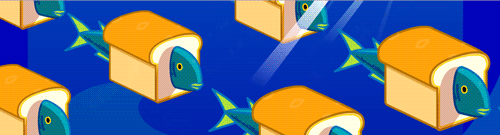Scratch
archived forums
#51 2012-02-16 20:09:12
- slayerrobe7
- Scratcher
- Registered: 2011-06-24
- Posts: 500+
Re: Scratch 2.0 Project Page and Project Editor
cooooool
!!!When it comes to Scratch2.0 I am totally like freaking out!!!
Offline
#52 2012-02-16 21:16:38
Re: Scratch 2.0 Project Page and Project Editor
This looks good. I love the new project viewer, although, I was slightly disappointed at the editor. ESPECIALLY the green flag graphic. I also don't like the dark orange color of the control blocks.
And what does "Triggers" do? If it is just a new version of broadcasts, I think those should stay in control, maybe a subcategory. (Similar to motor blocks in motion). I like the green flag graphic in the forum blocks better than the sloppy-looking new version.
"I've worked so hard for you and you give me nothing in return. Do you need help... Or do I?"
Offline
#53 2012-02-16 21:20:39
- Lucario621
- Community Moderator
- Registered: 2007-10-03
- Posts: 1000+
Re: Scratch 2.0 Project Page and Project Editor
henley wrote:
This looks good. I love the new project viewer, although, I was slightly disappointed at the editor. ESPECIALLY the green flag graphic. I also don't like the dark orange color of the control blocks.
And what does "Triggers" do? If it is just a new version of broadcasts, I think those should stay in control, maybe a subcategory. (Similar to motor blocks in motion). I like the green flag graphic in the forum blocks better than the sloppy-looking new version.
Heh, I noticed the green flag change too. It looks a bit funny. Doesn't bother me too much though. I think the control blocks were made more darker since the trigger blocks category was added (which is yellow). But I agree, I'm not sure if a whole new category is entirely needed for hat blocks/broadcasts (assuming that's what it is for).
Offline
#54 2012-02-16 21:40:12
- jji7skyline
- Scratcher
- Registered: 2010-03-08
- Posts: 1000+
Re: Scratch 2.0 Project Page and Project Editor
Yay! 2012! 
I don't know why you say goodbye, I say hello!

Offline
#55 2012-02-16 21:54:50
Re: Scratch 2.0 Project Page and Project Editor
Wow, everyone is noticing all kinds of little details that I didn't notice until y'all pointed them out. Must come from years of Where's Waldo or something.
Speaking of games, the very first thing I noticed was the star and the heart, and my first thought was "where's the dollar sign?"
I vote for "clipboard" only because "backpack" will confuse anyone who's used Microworlds. Or maybe "My library"?
About stage on right vs. growing the window: Someone who grows the window might want a bigger stage, rather than a bigger scripting area, so you'll have to move something to the right sometimes. (I don't have an opinion about where to put the stage; I just don't quite understand the argument about it moving.)
I want zebra coloring!
Offline
#56 2012-02-16 21:58:06
- Lucario621
- Community Moderator
- Registered: 2007-10-03
- Posts: 1000+
Re: Scratch 2.0 Project Page and Project Editor
bharvey wrote:
Wow, everyone is noticing all kinds of little details that I didn't notice until y'all pointed them out. Must come from years of Where's Waldo or something.
Speaking of games, the very first thing I noticed was the star and the heart, and my first thought was "where's the dollar sign?"
Lol. 
bharvey wrote:
I want zebra coloring!
+1
Offline
#57 2012-02-16 22:27:41
#58 2012-02-17 04:12:44
- scimonster
- Community Moderator
- Registered: 2010-06-13
- Posts: 1000+
Re: Scratch 2.0 Project Page and Project Editor
Lightnin wrote:
Btw - someone upthread (sci?) was bummed that we have comment moderation on by default. I went into the queue of unmoderated comments and like 75% were link/ SEO spam.
So, sorry for the inconvenience, but we'll probably have to keep it that way - don't want to feed the spammers!
That's a lot! And yeah, it was me.
Lucario621 wrote:
bharvey wrote:
Wow, everyone is noticing all kinds of little details that I didn't notice until y'all pointed them out. Must come from years of Where's Waldo or something.
Speaking of games, the very first thing I noticed was the star and the heart, and my first thought was "where's the dollar sign?"Lol.

bharvey wrote:
I want zebra coloring!
+1
+1
I don't get the joke about the dollar sign.
Scratch 2.0 is just around the corner! Prepare for the transition by beta testing. Your feedback will help make it the best it can be!
Offline
#60 2012-02-17 11:45:39
Re: Scratch 2.0 Project Page and Project Editor
jet_pilot wrote:
I am concerned about the gray Looks blocks.
So am I. I zoomed in and found out it was not an illusion.
Offline
#61 2012-02-17 12:46:41
- slapperbob
- Scratcher
- Registered: 2009-10-28
- Posts: 1000+
Re: Scratch 2.0 Project Page and Project Editor
Lightnin wrote:
slapperbob wrote:
Looks really cool!

But how does the backpack work? Is it like, where you can save a script / sprite / sound from a project, and when you make a new project, it's still saved, so you can use it in a new project?
Yep, and you can also drag stuff from other Scratcher's projects into it, and then use those bits in your projects.
Cool 
Also, what is the spiral icon?
Offline
#62 2012-02-17 12:50:05
- CheeseMunchy
- Scratcher
- Registered: 2008-10-13
- Posts: 1000+
Re: Scratch 2.0 Project Page and Project Editor
slapperbob wrote:
Lightnin wrote:
slapperbob wrote:
Looks really cool!

But how does the backpack work? Is it like, where you can save a script / sprite / sound from a project, and when you make a new project, it's still saved, so you can use it in a new project?
Yep, and you can also drag stuff from other Scratcher's projects into it, and then use those bits in your projects.
Cool

Also, what is the spiral icon?
Remixes I think.
6418,
Offline
#64 2012-02-17 17:25:56
Re: Scratch 2.0 Project Page and Project Editor
rdococ wrote:
jet_pilot wrote:
I am concerned about the gray Looks blocks.
So am I. I zoomed in and found out it was not an illusion.
Please say more about your concern! We had to shuffle the colors around a bit since there are now more categories. Oh and upthread some folks were assuming the "Triggers" section has the hat blocks - they're right.
Offline
#65 2012-02-17 17:31:24
- stevetheipad
- Scratcher
- Registered: 2011-08-06
- Posts: 1000+
Re: Scratch 2.0 Project Page and Project Editor
To clarify, "My Blocks" is a collection of scripts/blocks you design based on what you use a lot?
Also, do the blocks in "my blocks" stay throughout different projects, or do they have a different set per project?

gone
Offline
#66 2012-02-17 17:47:42
Re: Scratch 2.0 Project Page and Project Editor
Maybe the backpack/clipboard should be "workbench" or "toolbox"?
Proudly a Librarian at Your Local Block Library. A Solution to Necroposting Support Endless New Scratch Project Possibilities!

Offline
#67 2012-02-17 17:49:55
- CheeseMunchy
- Scratcher
- Registered: 2008-10-13
- Posts: 1000+
Re: Scratch 2.0 Project Page and Project Editor
Greenatic wrote:
Maybe the backpack/clipboard should be "workbench" or "toolbox"?
Ewwww no.
To close to roblox.
6418,
Offline
#68 2012-02-17 17:59:50
- RedRocker227
- Scratcher
- Registered: 2011-10-26
- Posts: 1000+
Re: Scratch 2.0 Project Page and Project Editor
Greenatic wrote:
Maybe the backpack/clipboard should be "workbench" or "toolbox"?
I like those. Especially Toolbox 
Why
Offline
#69 2012-02-17 18:11:40
- Lucario621
- Community Moderator
- Registered: 2007-10-03
- Posts: 1000+
Re: Scratch 2.0 Project Page and Project Editor
RedRocker227 wrote:
Greenatic wrote:
Maybe the backpack/clipboard should be "workbench" or "toolbox"?
I like those. Especially Toolbox

Those aren't bad ideas, but the idea is that it is an area where you put scripts/sprites/sounds, and will always show in the project editor. It's not a set of tools such as cutting, stamping or deleting for you to use, so "workbench" or "toolbox" don't really seem to fit in my opinion.
Offline
#70 2012-02-17 18:14:42
- Lucario621
- Community Moderator
- Registered: 2007-10-03
- Posts: 1000+
Re: Scratch 2.0 Project Page and Project Editor
stevetheipad wrote:
To clarify, "My Blocks" is a collection of scripts/blocks you design based on what you use a lot?
Also, do the blocks in "my blocks" stay throughout different projects, or do they have a different set per project?
I think "my blocks" are exclusive to each project.
But that makes me wonder -- what happens if you have put a script or sprite in your backpack which has a custom block in it? Will all of the custom block's functions be copied to the script/sprite in your backpack?
Offline
#71 2012-02-17 18:15:16
- RedRocker227
- Scratcher
- Registered: 2011-10-26
- Posts: 1000+
Re: Scratch 2.0 Project Page and Project Editor
Lucario621 wrote:
RedRocker227 wrote:
Greenatic wrote:
Maybe the backpack/clipboard should be "workbench" or "toolbox"?
I like those. Especially Toolbox

Those aren't bad ideas, but the idea is that it is an area where you put scripts/sprites/sounds, and will always show in the project editor. It's not a set of tools such as cutting, stamping or deleting for you to use, so "workbench" or "toolbox" don't really seem to fit in my opinion.
But you've sort of gotta imagine the sprites are the tools, and the toolbox is, well, the toolbox  I see your point though.
I see your point though.
Why
Offline
#72 2012-02-17 18:17:44
#73 2012-02-17 18:22:05
- RedRocker227
- Scratcher
- Registered: 2011-10-26
- Posts: 1000+
Re: Scratch 2.0 Project Page and Project Editor
Lucario621 wrote:
Ooh, here's an idea. Maybe the "palette"?

That sounds more like something you'd expect to find in the paint editor though 
Why
Offline
#74 2012-02-17 18:36:09
- Laternenpfahl
- Scratcher
- Registered: 2011-06-24
- Posts: 1000+
Re: Scratch 2.0 Project Page and Project Editor
Nice!

Offline
#75 2012-02-17 22:44:35
- XenoK_Studios
- Scratcher
- Registered: 2011-12-10
- Posts: 500+
Re: Scratch 2.0 Project Page and Project Editor
how about scripts editor?
New signature under construction
Offline