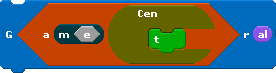Scratch
archived forums
#1 2012-02-03 22:40:35
Can't figure out!
I'm going to make a game where you have to get the bike guy to a certain color. You have to draw a hill for him to go on. I have two questions about this: First of all, how do I make the bike guy realistically go downhill, and the second question is, how do I get him to roll on a certain color????? Please help me!
Offline
#2 2012-02-05 18:13:32
#4 2012-02-05 20:08:08
- MoreGamesNow
- Scratcher
- Registered: 2009-10-12
- Posts: 1000+
Re: Can't figure out!
Mokat wrote:
I'm going to make a game where you have to get the bike guy to a certain color. You have to draw a hill for him to go on. I have two questions about this: First of all, how do I make the bike guy realistically go downhill, and the second question is, how do I get him to roll on a certain color????? Please help me!
That's a tough one. Technically speaking, you're looking for the parallel force (the force pulling you down an incline). You could try storing X and Y values in a list, and use the slope that corresponds to your x-position. The problem is, of course, if the user doubles back, creating two slopes at one x-position.
If you don't care about being that accurate, you could try to approximate the slope at a given point. The pseudo-code would be something like:
1. find out which way the slope is going
2. Find out if the slope is 1,2, or infinite
change x by (1) if <touching [ground color]?> // ground is on right change y by (1) if <touching [ground color]?> set [angle] to (45) change y by (-1) else change y by (2) if<touching [ground color]?> set [angle] to (60) change y by (-2) else set [angle] to (90) end end else // ground is on left change y by (1) if <touching [ground color]?> set [angle] to (45) change y by (-1) else change y by (2) if<touching [ground color]?> set [angle] to (60) change y by (-2) else set [angle] to (90) end end endWith more if statements, you could find the angle to a greater accuracy.
Anyway, force parallel is equal to Sine(angle)*mass*gravity
Mass*gravity will be constant, so basically:
change x by ( ([Sin](angle) )*(constant))Edit: I just realized how un-explanatory I was being, and that that code probably looks alien to everybody except me (and trust me, in a few days, I won't be able to read it either). Quick explanation:
Basically, the sprite shifts itself horizontally one pixel. Then, it shifts itself vertically one pixel. If it isn't touching the hill anymore, the angle is 45 degrees or less (I set it to 45 for simplicity). If it is still touching the hill, the angle is steeper, so it moves up again. Now, if it isn't touching the hill, the angle is 60 degrees or less (again, I set it to 60 for simplicity). If it is still touching the hill, the angle is pretty steep. So I just set it to 90. Obviously some very approximate guesstimating. If anyone can explain it better, please do.
Last edited by MoreGamesNow (2012-02-05 20:14:03)
Offline