Scratch
archived forums
#6 2012-01-20 23:44:09
- PaperMario123
- Scratcher
- Registered: 2011-11-25
- Posts: 500+
Re: tutorials on image
1) Find the image.
2) Right-click and click "View image" or whatever.
3) Copy the full url (thing in the address bar at the top of the page) of the new page.
4) Go to your sig changing screen thing.
5) Paste the url of the image inside img tages like this:
Code:
[img]PASTE URL HERE[/img]
6) Submit your sig.
7) Be amazed.
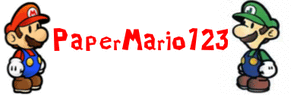
Offline
#9 2012-01-20 23:57:59
- PaperMario123
- Scratcher
- Registered: 2011-11-25
- Posts: 500+
Re: tutorials on image
Oh, you wanted to post an image from a project!
That's more complicated, but...
1) Press the PrintScreen (PrtSc) key
2) Paste the image into Paint or whatever.
3) Cut part of the image out so you only have what you want.
4) Save.
5) Upload onto an image sharing site, like Image Shack.
6) Do what the last guide I made tells you.
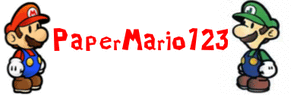
Offline
#11 2012-01-21 00:11:52
- PaperMario123
- Scratcher
- Registered: 2011-11-25
- Posts: 500+
Re: tutorials on image
Garr8 wrote:
so how do i post an image from deviant art?
Go to the image on dA.
Right click.
Click either "view image" or "copy image location" (copy image location isn't a feature on IE)
If you clicked "view image", copy the url.
Paste it into your sig in image tags.
If you do this, this will happen, however:
Because dA is a copywrited site. Just use another host if it's your own image.
Last edited by PaperMario123 (2012-01-21 00:13:36)
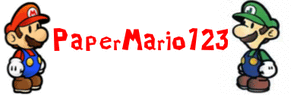
Offline
#12 2012-01-21 08:06:56
- SpaceManMike
- Scratcher
- Registered: 2008-02-09
- Posts: 100+
Re: tutorials on image
aha! you are trying to post from GOOGLE IMAGES!
Instead of:
Code:
[img]http://www.google.com/imgres?imgurl=http://cache.ohinternet.com/images/1/13/Awesome.png&imgrefurl=http://ohinternet.com/Awesome&h=600&w=600&sz=58&tbnid=XQ_iY_AHY3ktEM:&tbnh=90&tbnw=90&prev=/search%3Fq%3Dawesome%2Bface%26tbm%3Disch%26tbo%3Du&zoom=1&q=awesome+face&docid=cBqr8MvOKuc7wM&hl=en&sa=X&ei=0EYaT9veF8Hr0gH9sdnTCw&ved=0CDEQ9QEwAA&dur=533[/img]
You should use:
Code:
[img]http://cache.ohinternet.com/images/1/13/Awesome.png&imgrefurl=http://ohinternet.com/Awesome&h=600&w=600&sz=58&tbnid=XQ_iY_AHY3ktEM:&tbnh=90&tbnw=90&prev=/search%3Fq%3Dawesome%2Bface%26tbm%3Disch%26tbo%3Du&zoom=1&q=awesome+face&docid=cBqr8MvOKuc7wM&hl=en&sa=X&ei=0EYaT9veF8Hr0gH9sdnTCw&ved=0CDEQ9QEwAA&dur=533[/img]
the text http://www.google.com/imgres?imgurl= is a temporary link in the google cloud. Once you exit that page, that link isn't valid anymore.
I leanred this by trying to post from google images myself. 
Last edited by SpaceManMike (2012-01-21 08:07:49)
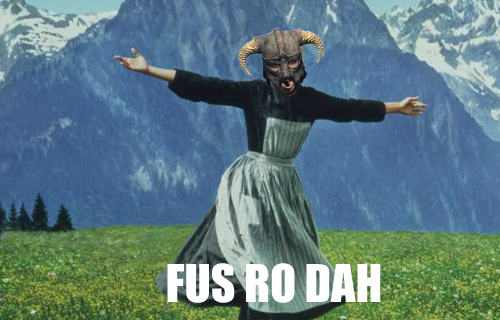
Offline
#13 2012-01-21 16:25:01
Re: tutorials on image
PaperMario123 wrote:
Garr8 wrote:
so how do i post an image from deviant art?
Go to the image on dA.
Right click.
Click either "view image" or "copy image location" (copy image location isn't a feature on IE)
If you clicked "view image", copy the url.
Paste it into your sig in image tags.
If you do this, this will happen, however:
http://th08.deviantart.net/fs70/PRE/f/2 … 4n2i97.jpg
Because dA is a copywrited site. Just use another host if it's your own image.
what do u mean by another host? could u clarify that?
What I scored on Pokemon Quiz: Porygon
Offline
#14 2012-01-21 16:41:29
Re: tutorials on image
Garr8 wrote:
PaperMario123 wrote:
Garr8 wrote:
so how do i post an image from deviant art?
Go to the image on dA.
Right click.
Click either "view image" or "copy image location" (copy image location isn't a feature on IE)
If you clicked "view image", copy the url.
Paste it into your sig in image tags.
If you do this, this will happen, however:
http://th08.deviantart.net/fs70/PRE/f/2 … 4n2i97.jpg
Because dA is a copywrited site. Just use another host if it's your own image.what do u mean by another host? could u clarify that?
What is the link to the picture you want as your sig?
Offline
#15 2012-01-22 17:48:46
- xdlolrusxd
- Scratcher
- Registered: 2010-10-09
- Posts: 7
Re: tutorials on image
it worked great for me!
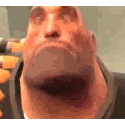
Offline
