Scratch
archived forums
#1 2011-12-04 19:06:36
- jji7skyline
- Scratcher
- Registered: 2010-03-08
- Posts: 1000+
How to Convert .sb files to .exe .app and .jar
Since this is a frequently asked question, I decided to make this topic. Sticky it if you like.
Notes
EXE file is for Windows
APP file is for Macintosh
JAR file can be run on any OS with Java runtime installed. Therefore, it would be your choice if you had a linux machine.
Projects converted using BYOB open in full-screen mode, whereas projects compiled using ToJAR open in a nice window, go to examples to see how it looks.
Last edited by jji7skyline (2011-12-05 01:48:45)
I don't know why you say goodbye, I say hello!

Offline
#2 2011-12-04 19:48:37
- jji7skyline
- Scratcher
- Registered: 2010-03-08
- Posts: 1000+
Re: How to Convert .sb files to .exe .app and .jar
SB -> EXE
1. Install BYOB (see resources and links for a link to the website)
2. Open your sb file
3. Choose Share -> Compile this project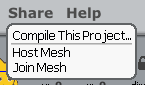
4. Click it
5. Viola!
SB -> EXE with repacking
This may be a bit advanced.
The program can be downloaded here 
**New** Improved EXE ConverterLS97 remade the ToEXE program with more advanced functions that use the broadcast script to control fullscreen mode, closing app, etc.
Download from Dropbox
//Edit: LS97's converter seems to be having 'teething problems'. I will update once problems are fixed 
Last edited by jji7skyline (2013-02-23 20:58:42)
I don't know why you say goodbye, I say hello!

Offline
#3 2011-12-05 01:16:18
- jji7skyline
- Scratcher
- Registered: 2010-03-08
- Posts: 1000+
Re: How to Convert .sb files to .exe .app and .jar
SB -> APP
1. Install BYOB (see resources and links for a link to the website)
2. Open your sb file
3. Choose Share -> Compile this project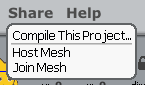
4. Click it
5. Voila!
Last edited by jji7skyline (2011-12-05 01:38:45)
I don't know why you say goodbye, I say hello!

Offline
#4 2011-12-05 01:17:27
- jji7skyline
- Scratcher
- Registered: 2010-03-08
- Posts: 1000+
Re: How to Convert .sb files to .exe .app and .jar
SB -> JAR (executable java file)
1. Download ToJAR (see resources and links)
2. Unpack/extract the .zip file by right clicking and choosing extract all... on Windows and by double clicking on Mac
3. In the toJAR folder, double click on the program folder, then on the dist folder and then double click on the toJAR.jar file.
4. This will launch the toJAR application which looks like this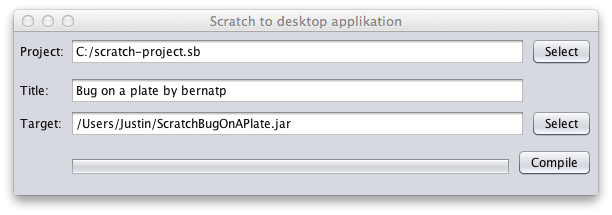
5. Click the first select button and choose your input (sb) file.
6. Choose your output name, and be sure to append the .jar file extension, for example
Code:
Example.jar
7. Choose your output location, being sure to put the name of your jar file at the end. For example,
Code:
C:/Documents and Settings/Documents/Example.jar
Last edited by jji7skyline (2011-12-05 01:39:26)
I don't know why you say goodbye, I say hello!

Offline
#5 2011-12-05 01:19:08
- jji7skyline
- Scratcher
- Registered: 2010-03-08
- Posts: 1000+
Re: How to Convert .sb files to .exe .app and .jar
SB -> APP (advanced)
1. Follow the steps above to make a Jar file.
2. Find the Jarbundler application. Mine was located
Code:
/usr/share/java/Tools/Jar Bundler.app
or you can use spotlight. Search "Jar Bundler"
3. Launch it, it should look something like this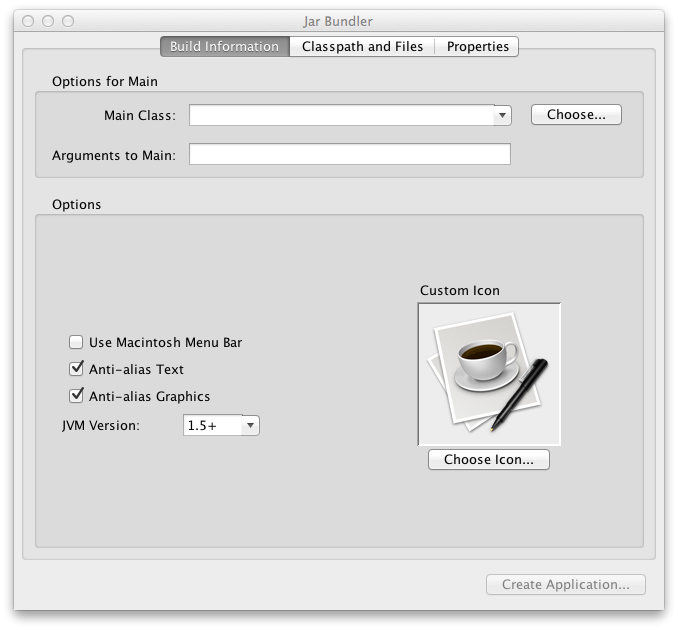
4. From the tabs at the top, the first tab says build information. You can set a custom icon. The icon must be in .icns format. Use Icon Composer (comes with Mac) to convert a png file into .icns format. You do not need to include a icon, it is optional.
5. Then choose your jar file you created as the Main Class.
6. Click the button at the bottom that says Create Application...
7. Choose output folder
8. Voila!
Last edited by jji7skyline (2011-12-05 01:40:07)
I don't know why you say goodbye, I say hello!

Offline
#6 2011-12-05 01:20:08
- jji7skyline
- Scratcher
- Registered: 2010-03-08
- Posts: 1000+
Re: How to Convert .sb files to .exe .app and .jar
This is what my Chatbot looks like, running as a bundled jar/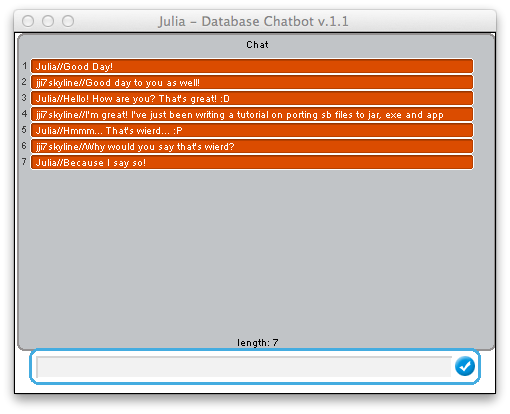
I even put an icon on it, which looks nice on my dock![]()
Last edited by jji7skyline (2011-12-05 01:40:51)
I don't know why you say goodbye, I say hello!

Offline
#7 2011-12-05 01:21:08
- jji7skyline
- Scratcher
- Registered: 2010-03-08
- Posts: 1000+
Re: How to Convert .sb files to .exe .app and .jar
Resources and Links
ToJAR //Updated link with dropbox. Now you don't have to register to download
BYOB
I did not make the ToJAR program. I'm just hosting it on 4shared because I cannot find the original links.
Last edited by jji7skyline (2013-03-14 19:34:18)
I don't know why you say goodbye, I say hello!

Offline
#8 2011-12-05 07:49:18
Re: How to Convert .sb files to .exe .app and .jar
jji7skyline wrote:
I did not make the ToJAR program. I'm just hosting it on 4shared because I cannot find the original links.
I know, the topic is on page 5 
http://scratch.mit.edu/forums/viewtopic.php?id=79382
EDIT
Can you add my other "ToJAR" program too?
It works very similar, only it uses the flash player.
http://scratch.mit.edu/forums/viewtopic.php?id=82672
Thanks!
Last edited by ZeroLuck (2011-12-05 07:54:56)
Offline
#9 2011-12-05 08:04:28
- Hardmath123
- Scratcher
- Registered: 2010-02-19
- Posts: 1000+
Re: How to Convert .sb files to .exe .app and .jar
Hardmaths-MacBook-Pro:~ Hardmath$ sudo make $(whoami) a sandwich
Offline
#10 2011-12-05 16:28:46
- jji7skyline
- Scratcher
- Registered: 2010-03-08
- Posts: 1000+
Re: How to Convert .sb files to .exe .app and .jar
But this one's easier! 
ZeroLuck wrote:
jji7skyline wrote:
I did not make the ToJAR program. I'm just hosting it on 4shared because I cannot find the original links.
I know, the topic is on page 5

http://scratch.mit.edu/forums/viewtopic.php?id=79382
EDIT
Can you add my other "ToJAR" program too?
It works very similar, only it uses the flash player.
http://scratch.mit.edu/forums/viewtopic.php?id=82672
Thanks!
I'll check it out 
Last edited by jji7skyline (2011-12-05 16:29:44)
I don't know why you say goodbye, I say hello!

Offline
#11 2011-12-05 19:14:18
Re: How to Convert .sb files to .exe .app and .jar
And not everyone has XCode.
Offline
#12 2011-12-05 19:17:12
- jji7skyline
- Scratcher
- Registered: 2010-03-08
- Posts: 1000+
Re: How to Convert .sb files to .exe .app and .jar
kayybee wrote:
And not everyone has XCode.
It's a huge download from the App Store 
I don't know why you say goodbye, I say hello!

Offline
#13 2011-12-05 20:28:48
#14 2011-12-05 22:08:52
- jji7skyline
- Scratcher
- Registered: 2010-03-08
- Posts: 1000+
Re: How to Convert .sb files to .exe .app and .jar
meowmeow55 wrote:
I like the fact that it repacks it when you quit it. Very slick 
I'll see what I can do... I'll have to test it out first and steal some screenshots 
I don't know why you say goodbye, I say hello!

Offline
#15 2011-12-05 23:06:49
- meowmeow55
- Scratcher
- Registered: 2008-12-24
- Posts: 1000+
Re: How to Convert .sb files to .exe .app and .jar
jji7skyline wrote:
meowmeow55 wrote:
I like the fact that it repacks it when you quit it. Very slick

I'll see what I can do... I'll have to test it out first and steal some screenshots
Your instructions will be outdated when I release the 2.0 version, which will have a GUI. Of course, that might not be anytime soon; it just depends on if I can stop being lazy long enough to finish it efficiently. 
Yawn.
Offline
#16 2011-12-06 05:07:52
- jji7skyline
- Scratcher
- Registered: 2010-03-08
- Posts: 1000+
Re: How to Convert .sb files to .exe .app and .jar
meowmeow55 wrote:
jji7skyline wrote:
meowmeow55 wrote:
I like the fact that it repacks it when you quit it. Very slick

I'll see what I can do... I'll have to test it out first and steal some screenshots
Your instructions will be outdated when I release the 2.0 version, which will have a GUI. Of course, that might not be anytime soon; it just depends on if I can stop being lazy long enough to finish it efficiently.

I'll wait til 2.0, because these tutorials are supposed to be easy. A GUI would be great 
I don't know why you say goodbye, I say hello!

Offline
#18 2011-12-12 16:19:06
- jji7skyline
- Scratcher
- Registered: 2010-03-08
- Posts: 1000+
Re: How to Convert .sb files to .exe .app and .jar
ZeroLuck wrote:
You can ask the Scratch Team to put this in FAQ,
because I don't think that many (new) Scratchers are looking in Advanced Topics...
I'll think about it 
I don't know why you say goodbye, I say hello!

Offline
#19 2011-12-13 00:10:38
- meowmeow55
- Scratcher
- Registered: 2008-12-24
- Posts: 1000+
Re: How to Convert .sb files to .exe .app and .jar
Could you link to my program at least?
And it's usually good practice to delete multiple bump posts in a row 
Yawn.
Offline
#20 2011-12-15 03:10:17
- Happypieman
- Scratcher
- Registered: 2010-09-28
- Posts: 100+
Re: How to Convert .sb files to .exe .app and .jar
Hardmath123 wrote:
"Computer errors" are actually feebly attempts at covering up programmer errors.
+1
2012--The biggest troll ever.
Offline
#21 2011-12-26 19:43:37
- jji7skyline
- Scratcher
- Registered: 2010-03-08
- Posts: 1000+
Re: How to Convert .sb files to .exe .app and .jar
Happypieman wrote:
Hardmath123 wrote:
"Computer errors" are actually feebly attempts at covering up programmer errors.
+1
Um... offtopic? 
I don't know why you say goodbye, I say hello!

Offline
#22 2012-01-01 18:37:41
- jji7skyline
- Scratcher
- Registered: 2010-03-08
- Posts: 1000+
Re: How to Convert .sb files to .exe .app and .jar
bump
I don't know why you say goodbye, I say hello!

Offline
#23 2012-01-15 19:31:33
Re: How to Convert .sb files to .exe .app and .jar
jji7skyline wrote:
kayybee wrote:
And not everyone has XCode.
It's a huge download from the App Store

but not everyone has lion
Offline
#24 2012-01-16 08:15:26
Re: How to Convert .sb files to .exe .app and .jar
ZeroLuck wrote:
jji7skyline wrote:
I did not make the ToJAR program. I'm just hosting it on 4shared because I cannot find the original links.
I know, the topic is on page 5

http://scratch.mit.edu/forums/viewtopic.php?id=79382
EDIT
Can you add my other "ToJAR" program too?
It works very similar, only it uses the flash player.
http://scratch.mit.edu/forums/viewtopic.php?id=82672
Thanks!
So is this second one ToSWF ?
Offline

