Scratch
archived forums
#1 2011-12-04 18:35:40
- CheckItNow12
- Scratcher
- Registered: 2011-05-07
- Posts: 1000+
Audacity Help
So I Just got audacity. I Made an edited version of a song, but it won't let me save it!
HELP!
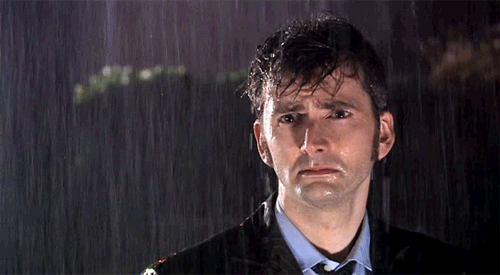
Offline
#2 2011-12-04 18:36:25
- SeptimusHeap
- Scratcher
- Registered: 2010-02-01
- Posts: 1000+
Re: Audacity Help
CheckItNow12 wrote:
So I Just got audacity. I Made an edited version of a song, but it won't let me save it!
HELP!
File > Export
Offline
#4 2011-12-04 18:40:01
- CheckItNow12
- Scratcher
- Registered: 2011-05-07
- Posts: 1000+
Re: Audacity Help
SeptimusHeap wrote:
CheckItNow12 wrote:
So I Just got audacity. I Made an edited version of a song, but it won't let me save it!
HELP!File > Export
I tried, didn't work.
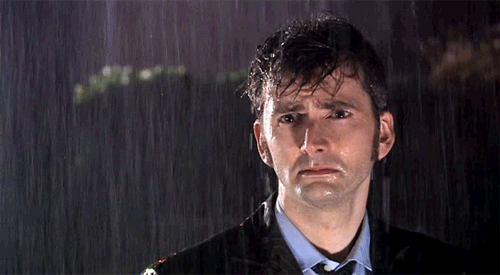
Offline
#5 2011-12-04 18:46:35
- jji7skyline
- Scratcher
- Registered: 2010-03-08
- Posts: 1000+
Re: Audacity Help
CheckItNow12 wrote:
SeptimusHeap wrote:
CheckItNow12 wrote:
So I Just got audacity. I Made an edited version of a song, but it won't let me save it!
HELP!File > Export
I tried, didn't work.
LAME works for Mac as well 
What do you mean it won't let you? Details would help.
What format are you exporting as?
I don't know why you say goodbye, I say hello!

Offline
#6 2011-12-04 18:51:58
- CheckItNow12
- Scratcher
- Registered: 2011-05-07
- Posts: 1000+
Re: Audacity Help
jji7skyline wrote:
CheckItNow12 wrote:
SeptimusHeap wrote:
File > Export
I tried, didn't work.
LAME works for Mac as well

What do you mean it won't let you? Details would help.
What format are you exporting as?
Trying to save as MP3, What popped up said:
Could not open MP3 Encoding Library!
Last edited by CheckItNow12 (2011-12-04 18:52:19)
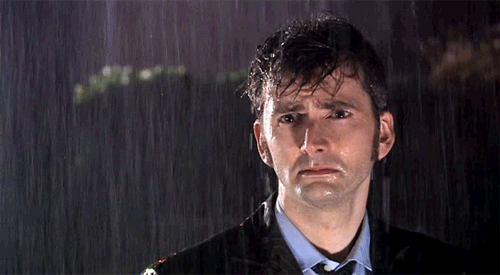
Offline
#7 2011-12-04 18:55:25
- jji7skyline
- Scratcher
- Registered: 2010-03-08
- Posts: 1000+
Re: Audacity Help
CheckItNow12 wrote:
jji7skyline wrote:
CheckItNow12 wrote:
I tried, didn't work.LAME works for Mac as well

What do you mean it won't let you? Details would help.
What format are you exporting as?Trying to save as MP3, What popped up said:
Could not open MP3 Encoding Library!
Download LAME codec, save it to the desktop, go to preferences and find where it says locate LAME codec and choose the file you saved to your desktop.
I think the latest beta Audacity comes preloaded with LAME 
I don't know why you say goodbye, I say hello!

Offline
#8 2011-12-04 18:55:49
- fungirl123
- Scratcher
- Registered: 2011-10-09
- Posts: 1000+
Re: Audacity Help
CheckItNow12 wrote:
jji7skyline wrote:
CheckItNow12 wrote:
I tried, didn't work.
LAME works for Mac as well

What do you mean it won't let you? Details would help.
What format are you exporting as?Trying to save as MP3, What popped up said:
Could not open MP3 Encoding Library!
Never go for MP3, man.
Always shoot for WAV. Worked for me.

Offline
#9 2011-12-04 19:36:45
Re: Audacity Help
What fungirl said.
If you REALLY want mp3, change the import options in iTunes, drag your WAV file in there, right click, and select "Convert to mp3..."
Works like a charm.
Offline
#10 2011-12-04 20:13:54
- jji7skyline
- Scratcher
- Registered: 2010-03-08
- Posts: 1000+
Re: Audacity Help
Vista4563 wrote:
What fungirl said.
If you REALLY want mp3, change the import options in iTunes, drag your WAV file in there, right click, and select "Convert to mp3..."
Works like a charm.
If you want lossless, you can always use AIFF although it makes a huge file 
I don't know why you say goodbye, I say hello!

Offline
#11 2011-12-04 20:23:38
- veggieman001
- Scratcher
- Registered: 2010-02-20
- Posts: 1000+
Re: Audacity Help
jji7skyline wrote:
Vista4563 wrote:
What fungirl said.
If you REALLY want mp3, change the import options in iTunes, drag your WAV file in there, right click, and select "Convert to mp3..."
Works like a charm.If you want lossless, you can always use AIFF although it makes a huge file

*cough*flacisawesomeandhalfthefilesizeofaiffandwaveventhoughitslosslessanditunescantuseitbutitunessucksfoobar2000orvlc4evur*cough*
Dorn it, I really need some cough drops.
Posts: 20000 - Show all posts
Offline
#12 2011-12-04 20:27:17
- nightmarescratcher
- Scratcher
- Registered: 2011-10-10
- Posts: 1000+
Re: Audacity Help
i just got it too. 

Offline
#13 2011-12-04 21:51:24
Re: Audacity Help
Yeah I know that iTunes isn't a very good music handler.
That's why I have Songbird xD
Offline
#14 2011-12-04 22:15:46
Re: Audacity Help
veggieman001 wrote:
jji7skyline wrote:
Vista4563 wrote:
What fungirl said.
If you REALLY want mp3, change the import options in iTunes, drag your WAV file in there, right click, and select "Convert to mp3..."
Works like a charm.If you want lossless, you can always use AIFF although it makes a huge file

*cough*flacisawesomeandhalfthefilesizeofaiffandwaveventhoughitslosslessanditunescantuseitbutitunessucksfoobar2000orvlc4evur*cough*
Dorn it, I really need some cough drops.
Nope, .ogg is best.

Offline
#15 2011-12-04 22:20:06
Re: Audacity Help
67589jun wrote:
veggieman001 wrote:
jji7skyline wrote:
If you want lossless, you can always use AIFF although it makes a huge file
*cough*flacisawesomeandhalfthefilesizeofaiffandwaveventhoughitslosslessanditunescantuseitbutitunessucksfoobar2000orvlc4evur*cough*
Dorn it, I really need some cough drops.Nope, .ogg is best.
.ogg is abstract
not a lot of programs support it though
although it's a pretty good compression algorithm
opposable thumbs • ubc • dvorak • help
sprach eˣius//Foresson
Offline
#16 2011-12-04 22:43:47
- jji7skyline
- Scratcher
- Registered: 2010-03-08
- Posts: 1000+
Re: Audacity Help
schnrfl wrote:
67589jun wrote:
veggieman001 wrote:
*cough*flacisawesomeandhalfthefilesizeofaiffandwaveventhoughitslosslessanditunescantuseitbutitunessucksfoobar2000orvlc4evur*cough*
Dorn it, I really need some cough drops.Nope, .ogg is best.
.ogg is abstract
not a lot of programs support it though
although it's a pretty good compression algorithm
What about Apple Lossless? You can't beat losslessness 
I don't know why you say goodbye, I say hello!

Offline
#17 2011-12-04 22:44:51
Re: Audacity Help
jji7skyline wrote:
schnrfl wrote:
67589jun wrote:
Nope, .ogg is best..ogg is abstract
not a lot of programs support it though
although it's a pretty good compression algorithmWhat about Apple Lossless? You can't beat losslessness

but but apple
sorry, nope
opposable thumbs • ubc • dvorak • help
sprach eˣius//Foresson
Offline
#18 2011-12-04 23:07:22
- veggieman001
- Scratcher
- Registered: 2010-02-20
- Posts: 1000+
Re: Audacity Help
FLAC is best. It's lossless, which means higher quality than .ogg, and it's a free format unlike the proprietary Apple Lossless. Also, FLAC files are a bit smaller than ALAC ones.
Posts: 20000 - Show all posts
Offline
#19 2011-12-04 23:10:42
- jji7skyline
- Scratcher
- Registered: 2010-03-08
- Posts: 1000+
Re: Audacity Help
veggieman001 wrote:
FLAC is best. It's lossless, which means higher quality than .ogg, and it's a free format unlike the proprietary Apple Lossless. Also, FLAC files are a bit smaller than ALAC ones.
What does FLAC stand for? I'll have a look at it. I'm always having to send my teachers mp3 files and they can get pretty large unless I compress them a lot which makes it lose quality 
I don't know why you say goodbye, I say hello!

Offline
#20 2011-12-04 23:16:11
- veggieman001
- Scratcher
- Registered: 2010-02-20
- Posts: 1000+
Re: Audacity Help
jji7skyline wrote:
veggieman001 wrote:
FLAC is best. It's lossless, which means higher quality than .ogg, and it's a free format unlike the proprietary Apple Lossless. Also, FLAC files are a bit smaller than ALAC ones.
What does FLAC stand for? I'll have a look at it. I'm always having to send my teachers mp3 files and they can get pretty large unless I compress them a lot which makes it lose quality

Free Lossless Audio Codec
Also, they're much larger than mp3s, because they're lossless. What bitrate are the mp3s you're sending?
Posts: 20000 - Show all posts
Offline
#21 2011-12-04 23:36:30
- jji7skyline
- Scratcher
- Registered: 2010-03-08
- Posts: 1000+
Re: Audacity Help
veggieman001 wrote:
jji7skyline wrote:
veggieman001 wrote:
FLAC is best. It's lossless, which means higher quality than .ogg, and it's a free format unlike the proprietary Apple Lossless. Also, FLAC files are a bit smaller than ALAC ones.
What does FLAC stand for? I'll have a look at it. I'm always having to send my teachers mp3 files and they can get pretty large unless I compress them a lot which makes it lose quality

Free Lossless Audio Codec
Also, they're much larger than mp3s, because they're lossless. What bitrate are the mp3s you're sending?
I think usually 128 or 256 but recently I had to send one as even less because the file size was so large. The school emails they give the teachers have a 3MB attachment limit 
I like Gmail because its attachment limit is 25MB 
I don't know why you say goodbye, I say hello!

Offline
#22 2011-12-05 02:38:27
- RedRocker227
- Scratcher
- Registered: 2011-10-26
- Posts: 1000+
Re: Audacity Help
What file are you exporting as? I think you only need LAME for mp3, not wav.
Why
Offline
#23 2011-12-05 09:35:12
- veggieman001
- Scratcher
- Registered: 2010-02-20
- Posts: 1000+
Re: Audacity Help
RedRocker227 wrote:
What file are you exporting as? I think you only need LAME for mp3, not wav.
Most people export as MP3 though.
Posts: 20000 - Show all posts
Offline
#24 2011-12-05 16:40:00
- jji7skyline
- Scratcher
- Registered: 2010-03-08
- Posts: 1000+
Re: Audacity Help
veggieman001 wrote:
RedRocker227 wrote:
What file are you exporting as? I think you only need LAME for mp3, not wav.
Most people export as MP3 though.
It's a common small file codec and can be played by most 
I HATE wma 
Giant file size, only opens in Win Media Player which takes 10 minutes to load on a dual core and bad audio quality 
I don't know why you say goodbye, I say hello!

Offline
#25 2011-12-08 16:36:23
- CheckItNow12
- Scratcher
- Registered: 2011-05-07
- Posts: 1000+
Re: Audacity Help
Just a note, I'm using Windows 7.
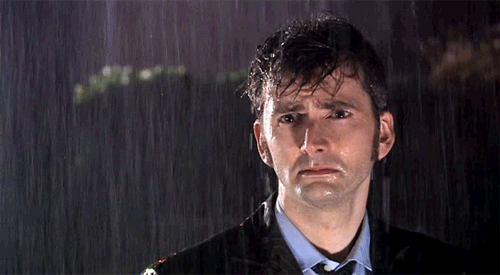
Offline


