Scratch
archived forums
This is a read-only archive of the old Scratch 1.x Forums. Try searching the current Scratch discussion forums.
#1 2011-11-22 10:33:25
- BugsBeguno
- Scratcher
- Registered: 2011-09-17
- Posts: 71
YouTube HELP
How do you change your icon on YouTube? 
Thanks!!! 
omg a pig
Offline
#3 2011-11-22 13:41:17
- ProgrammingPro01
- Scratcher
- Registered: 2011-07-30
- Posts: 1000+
Re: YouTube HELP
Access your options from clicking your name in the top-right corner. It should say something like "log out" and "settings", etc. Click settings and i'm sure you can find our from there. 
Bye 1.4!
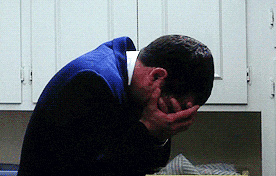
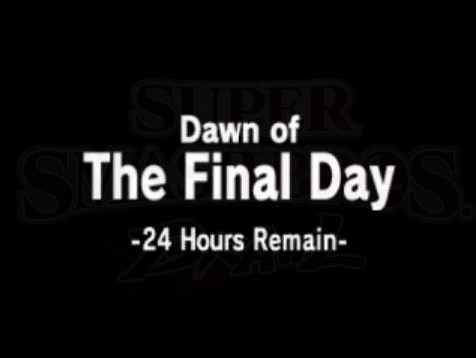
Offline
#4 2011-11-22 14:11:18
- BugsBeguno
- Scratcher
- Registered: 2011-09-17
- Posts: 71
Re: YouTube HELP
ProgrammingPro01 wrote:
Access your options from clicking your name in the top-right corner. It should say something like "log out" and "settings", etc. Click settings and i'm sure you can find our from there.

Okay, thanks! 
omg a pig
Offline
#5 2011-11-22 14:13:46
- ProgrammingPro01
- Scratcher
- Registered: 2011-07-30
- Posts: 1000+
Re: YouTube HELP
BugsBeguno wrote:
ProgrammingPro01 wrote:
Access your options from clicking your name in the top-right corner. It should say something like "log out" and "settings", etc. Click settings and i'm sure you can find our from there.

Okay, thanks!

No problem, glad i could help. 
Bye 1.4!
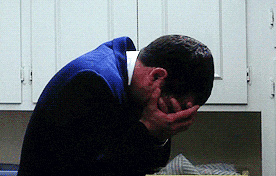
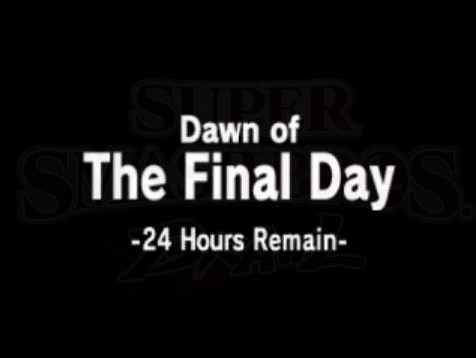
Offline