Scratch
archived forums
#1 2011-06-24 13:50:47
- ReadyRobin
- Scratcher
- Registered: 2011-06-11
- Posts: 100+
How do you make a platformer?
Hi, Scratchers! I am working on a game, (for my mom's birthday, if you must know) and I would like help on how to make a RPG platformer. So basically I need help with
*making sprites jump
*making different levels
*HP
*Making videos in between levels (as seen in Paper Mario and Bowser's Outside Story Scratch games...)
*Dialouge (excuse my spelling...)
*Sound
*Controls
*Changing backgrounds
So basically that's mostly everything.....T_T Please help....thank you in advance, Scratchers! 
-ReadyRobin
______________________________________________________________
"His voice...fills me...with rage....."-Gaz, Invader ZIM
-ReadyRobin
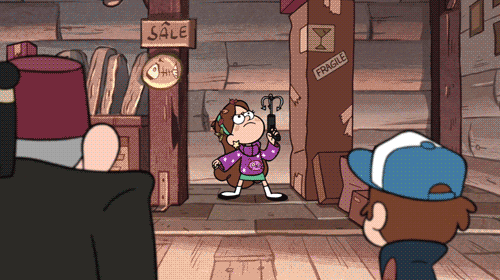
Offline
#2 2011-06-24 14:21:22
- frizzlepuss893
- Scratcher
- Registered: 2011-06-10
- Posts: 100+
Re: How do you make a platformer?
i have something that will help most of your problems. its the interactive scratch platform maker. download it and it will help you. i couldnt put background stuff in there, but just make different backgrounds for the stage and add them to the level changer scripts that come when you touch the teleporter.
http://scratch.mit.edu/projects/frizzlepuss893/1882322
hope this helps, bye!
"Wait, what?"-Frizzlepuss. Jumpathon 5! play now!
The scratch song! Congratulations scratch! 2 million projects!
Offline
#3 2011-06-24 17:06:57
- ReadyRobin
- Scratcher
- Registered: 2011-06-11
- Posts: 100+
Re: How do you make a platformer?
Thank you so much, frizzlepuss893. This was really helpful and I will use it to make platformers. Now, if only somebody can help me with the rest...I want to make a really cool game, and I have the story written down, now I just need to Scratch it. Thanks, guys!
-ReadyRobin
____________________________________________________________
"I think we'll call it "New Gobbleton".-Gobbler King, Wizard101
-ReadyRobin
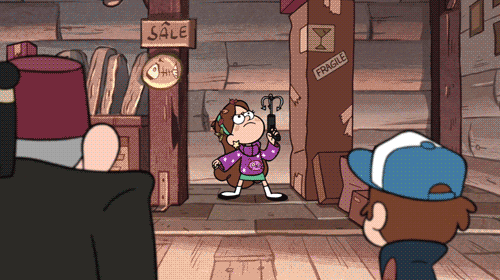
Offline
#4 2011-06-24 20:34:58
- frizzlepuss893
- Scratcher
- Registered: 2011-06-10
- Posts: 100+
Re: How do you make a platformer?
so lets make like a little checklist of whats done and whats not.
*making sprites jump
*making different levels
*HP
Making videos in between levels
*Dialouge
Sound
*Controls
Changing backgrounds
* means its been taken care of.
sound: i dont have any experience with sound, and i think it just makes it more complicated. but if you wanted to, you could record like a scream or something and put it in the script for when the guy falls in the lava. (if touching lava, play (sound) for 1 second) something like that.
videos in between levels: now thats pretty complicated. so what videos do you want? like videos where the people talk and move? i can do that. just put in the level scripts, instead of, if touching teleporter and level = 1, broadcast level one done. instead do this: if touching teleporter and level = 1, broadcast video one. that way when you put a when i receive script in everything for the video, it knows where to start. and when a guy does or says the last thing at the end of the video, have him do that then broadcast level one done. remember, conversations(or dialouge) are made by making the two talking sprites saying things then in the script putting broadcast (whatever i just said) and then put a when i receive (message) and he says something then broadcasts it and so on. so i think that takes care of 2 problems.
changing back grounds: thats easy, though i dont use it. just paint different backgrounds for the stage, and put in the scripts of the guy: if touching blah blah blah, or whatever, broadcast(message) then in the stage scripts when i receive(message) change to background number whatever.
if that wasnt too long or boring for you to listen to, then sorry. but if you got it, then good luck with your game and make sure to post the link when your done!
"Wait, what?"-Frizzlepuss. Jumpathon 5! play now!
The scratch song! Congratulations scratch! 2 million projects!
Offline
#5 2011-06-25 10:48:42
- KittyKeyboard
- Scratcher
- Registered: 2011-06-17
- Posts: 6
Re: How do you make a platformer?
where do you downhttp://scratch.mit.edu/forums/viewtopic.php?id=66817#req_messageload that thing scratch platformer or what ever the heck
Offline
#6 2011-06-25 12:35:40
- ReadyRobin
- Scratcher
- Registered: 2011-06-11
- Posts: 100+
Re: How do you make a platformer?
Thank you so much Frizzlepuss893. You have been a huge help and I will surely send you a link once my game is completed. TheExplodingTacoz, I guess this is spam in this board...I'll try to send it to requests. And yes, Grob is now part of my signature.
__________________________________________________________
"Excellent. You are now thinking with Portals."-GLaDOS
Add grob to your sig and help with world domination!http://is.gd/iBQ9Q
-ReadyRobin
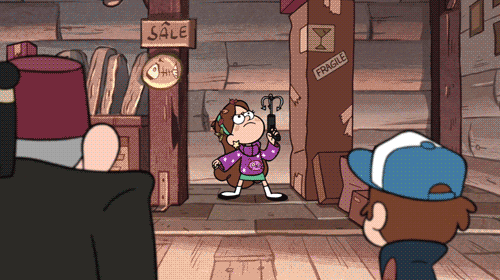
Offline
#7 2011-06-27 23:53:26
Re: How do you make a platformer?
Videos between level: After a level is complete, have there be a broadcast. That way, the broadcast would tell the sprites whether to hide or show.
To hide a sprite, do this -
When I receive (name of broadcast to hide or show stuff)
Hide
And the same thing for showing, except change hide with show.
Once you have all the sprites you need showing on the screen, and other sprites hiding, you probably want one to say something.
To have one sprite say something, and wait for the person playing to read it and press a button on the keyboard, put this on a sprite -
When I receive (name of broadcast to hide or show stuff)
Say (something)
Wait until key () pressed
After the key is pressed, you might either want the same sprite to say something, or another sprite to talk. If you want the same sprite to say something, put this after the wait until key pressed -
Say (something)
Wait .3 sec
Wait until key () pressed
If you want another sprite to say something, put a broadcast after the wait until key pressed, and put a wait .3 sec.
Hope this helps! If you have any questions, you can comment on one of my Scratch games, or comment on this post again, I guess. 
Offline
#9 2011-07-09 14:12:56
- scratchisthebest
- Scratcher
- Registered: 2009-02-08
- Posts: 500+
Re: How do you make a platformer?
You can get sound:
with a microphone-click Record in the sounds tab of a sprite
using the sample sounds that come with Scratch-click import in the Sounds tab
music from your computer or pulled from a MP3 player-press Import
OR get the sounds from Scratch Resources, a website with lots of sprites, backgrounds, scripts, costumes-and sounds.-resources.scratch.mit.edu? Not sure where... Use Google.
Sounds are everywhere!
bye 1.4, we all loved you. but we all outgrew the site. 2.0 is a welcome change.





Offline
#10 2011-07-09 14:55:37
- Thescratch3
- Scratcher
- Registered: 2011-06-14
- Posts: 1000+
Re: How do you make a platformer?
ReadyRobin wrote:
Hi, Scratchers! I am working on a game, (for my mom's birthday, if you must know) and I would like help on how to make a RPG platformer. So basically I need help with
*making sprites jump
*making different levels
*HP
*Making videos in between levels (as seen in Paper Mario and Bowser's Outside Story Scratch games...)
*Dialouge (excuse my spelling...)
*Sound
*Controls
*Changing backgrounds
So basically that's mostly everything.....T_T Please help....thank you in advance, Scratchers!
-ReadyRobin
______________________________________________________________
"His voice...fills me...with rage....."-Gaz, Invader ZIM
I almost have a solution for every thing. Sprites jump? Check out with EdnaC, go to forums --> All About Scratch --> find my Please Help me topic --> Go to EdnaC's game link OR just do when flag clicked forever if key up arrow pressed? repeat any number change y by any number then do the same thing with repeat but change y by - the same amount you put for the above 0. That covers make sprites jumps.
Different Levels:
Okay, different levels it may be sorta glitchy, I guess but it also MAY not be glitchy. Okay here it is:
When flag clicked (this is for the moving sprite)
forever if touching color (color of object that makes you go to next level)
broadcast Level2 or something.
Objects in next level:
When I receive Level2 show.
Sprite which sends next level (make as much costumes as level with different colors or else it won't work)
When I receive Level2
switch to next costume (costume 2 or whatever)
Stage (optional)
if you want a different stage each time then make as many costumes that fits your satisfaction.
Stage:
When flag clicked switch to costume1
When I receive Level2
repeat 1 next costume or switch to costume2 or the next costume there.
This takes care of Level2.
HP:
Hp? That is easy! Okay first go to Variables palette. Then hit make a variable. If you want for all sprites then just type the name of the variable and hit enter or okay. If you want it ONLY for the player sprite then hit only for this sprite and repeat the earlier step I posted.
Player Sprite:
In the first script you have that is a When Flag Clicked, go to the Variables palette and get set (variable name) to 0. Get that. Put it before everything or just somewhere in the first When Flag clicked script. Set the HP to any HP you want as beginning.
(This is just to help out with changing the HP. So scripts:
When Flag Clicked
forever
if touching enemy sprite
change HP by -any number)
That takes care of HP.
Making videos between levels hmmm.....
You can check out with thesuperguidegames or the other people who did that. But you can follow my script too.
Okay postpone the Different Levels for a second. Follow the Different level scripts but instead of broadcasting the message Level2 broadcast like scene1. Then make sprites that you want them to talk. Then do for those sprite:
When I receive message
looks palette, choose say or think and type what you want them to say. OR make more sprites and make them look like text boxes, then in the paint editor edit those text sprites and use the T tool, and type what you want to type in there. Then do When I receive message show. And if you want to do it like thesuperguidegames, then do this:
Do what I said earlier. But edit the text sprites and put Press z to continue. Okay, then after editing, put in the text sprites:
When flag clicked
forever
if key z pressed
broadcast message
For the next sprite talking:
make another text sprite. When I receive message then show and what I said earlier.
This takes care of Scenes after levels and before levels.
Dialogue: Dialogue? Well, okay, but that is basically scenes before levels. If you want dialogue in the levels, make the player sprite say something. That takes care of Dialogue  .
.
Sound: Oh boy, sound.... You have to record your own talking sounds if you want to. But you need to have a built in microphone or an external plugged in one, (sorry I am not experienced with recording sounds because I don't have any microphone  ).
).
Controls: That is the first thing I responded to.
Changing backgrounds: Okay make more costumes for the Stage. Whenever you want, say switch to background number you want.  .
.
That takes care of everything! Good luck! Hope your Mom enjoys your game! (By the way, please give credit to Thescratch3 in project notes if you post it online because I helped, but do it if you use my help please). Thanks. ~Thescratch3
Offline
#11 2011-07-09 15:56:41
- LivelyStickDude
- Scratcher
- Registered: 2011-07-08
- Posts: 84
Re: How do you make a platformer?
I use variables as sensors so if the variable is set to a certain thing, that action would be preformed.
I rely on variables. 
Offline
#12 2011-07-09 20:21:30
- GamingStudios
- Scratcher
- Registered: 2011-06-22
- Posts: 24
Re: How do you make a platformer?
There are multiple ways to make a platform game
#1 you can use the stage as the platform look at KileyMeister_Test's project
#2 you can make a level sprite just look at colkadome's portal v4.0 for an example
#3 to get sound just grab a microphone or a web camera and start recording!!!!
I <3 LOL cats.
<img src="http://tinyurl.com/6p9mbcn"
Offline
#13 2011-07-10 02:04:21
- Thescratch3
- Scratcher
- Registered: 2011-06-14
- Posts: 1000+
Re: How do you make a platformer?
LivelyStickDude wrote:
I use variables as sensors so if the variable is set to a certain thing, that action would be preformed.
I rely on variables.
X velocity and y velocity? I am still a newbie on that, trying to master it  .
.
Offline
#14 2011-07-13 11:47:14
- frizzlepuss893
- Scratcher
- Registered: 2011-06-10
- Posts: 100+
Re: How do you make a platformer?
Check out my interactive scratch platform maker, it tells you everything you need to know...
"Wait, what?"-Frizzlepuss. Jumpathon 5! play now!
The scratch song! Congratulations scratch! 2 million projects!
Offline
#15 2011-07-13 12:53:43
- Thescratch3
- Scratcher
- Registered: 2011-06-14
- Posts: 1000+
Re: How do you make a platformer?
You couldn't give a link? 
Offline
#16 2011-07-13 12:58:22
- frizzlepuss893
- Scratcher
- Registered: 2011-06-10
- Posts: 100+
Re: How do you make a platformer?
He already has the link, he's seen it.
"Wait, what?"-Frizzlepuss. Jumpathon 5! play now!
The scratch song! Congratulations scratch! 2 million projects!
Offline
