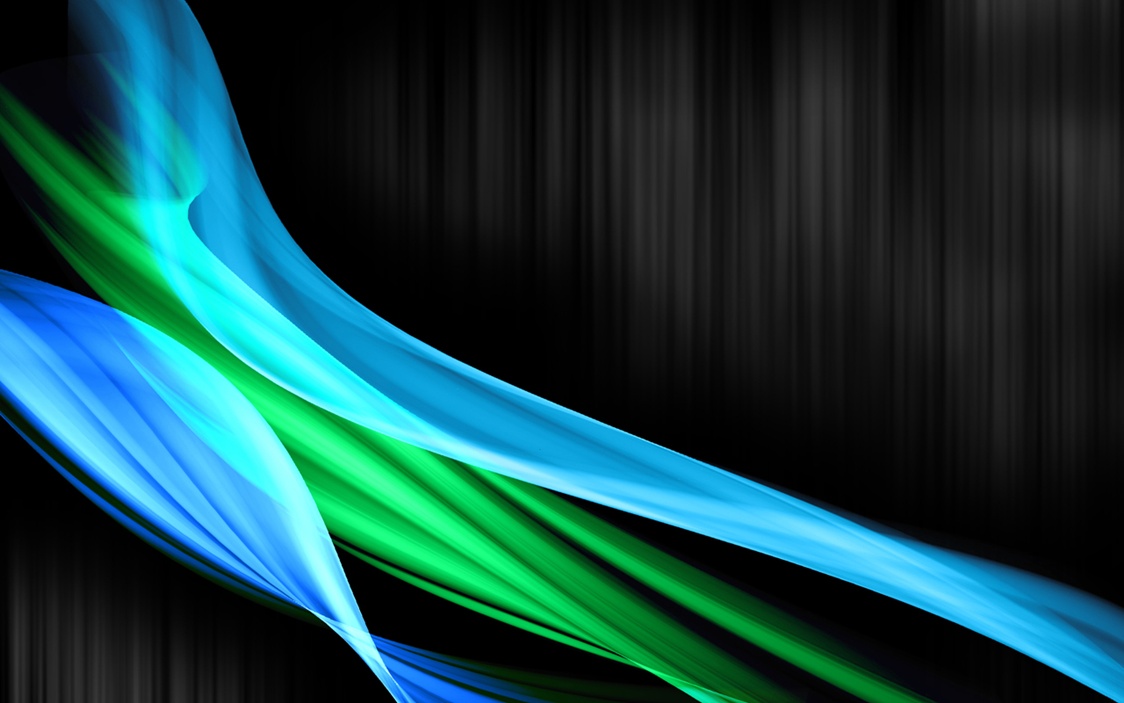Scratch
archived forums
#1 2011-05-13 11:00:33
- PieAnimationStudio1
- New Scratcher
- Registered: 2011-05-13
- Posts: 1
Moving Camera Effect
hi everyone, i was wondering if there was a way to make a moving camera effect. it would make my animations look much better. I know that that you could do it with lots of diffrent backrounds but is there any faster way?
thanks :-)
Offline
#2 2011-05-13 15:27:08
- Kileymeister
- Scratcher
- Registered: 2008-04-17
- Posts: 1000+
Re: Moving Camera Effect
Yes, that's possible, it's commonly known as scrolling.
Here's a link to the wiki page for it: http://wiki.scratch.mit.edu/wiki/Scrolling
Last edited by Kileymeister (2011-05-13 15:30:59)
Offline
#5 2011-07-22 05:12:18
- scimonster
- Community Moderator
- Registered: 2010-06-13
- Posts: 1000+
Re: Moving Camera Effect
Kileymeister wrote:
Yes, that's possible, it's commonly known as scrolling.
Here's a link to the wiki page for it: http://wiki.scratch.mit.edu/wiki/Scrolling
Yay! Kiley linked to the Wiki instead of writing his own tutorial! 
Wikiwikiwikiwikiwikiwikiwikiwikiwikiwikiwikiwikiwikiwikiwikiwiki. XD XD
Scratch 2.0 is just around the corner! Prepare for the transition by beta testing. Your feedback will help make it the best it can be!
Offline
#6 2011-07-22 05:25:35
Re: Moving Camera Effect
METHOD 1 - use scrolling
create a variable for all sprites called scrollX
and work on from there - i can do scrolling easily but I have to go now so i haven't got time to explain it
METHOD 2 - ditch scratch and use alice
Alice is really useful, it does 3D automatically, has less limitations than scratch and can do camera angles easily. I use Alice 2.2, but Alice 3 BETA has come out, so you could try that
Offline