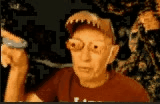Scratch
archived forums
#1 2011-04-09 15:57:58
Change the color "black"
The color "black" in the color palette is actually R: 0 G: 0 B: 5, so brightness 100 gets you blue instead of white, which IMO it should be.
So I suggest changing it to 1,1,1 or something, since 0,0,0 seems to be for transparency.
Offline
#2 2011-04-09 17:38:52
Re: Change the color "black"
Use [color=black]text[/color].
Offline
#4 2011-04-09 17:46:42
Re: Change the color "black"
Wait, I see. I made a black sprite, set brightness to 100 and end up with blue.
Try using an extremely dark grey as they did in the Scratch cat (the outlines turned pink!).
Offline
#8 2011-04-09 19:19:00
- Jonathanpb
- Scratcher
- Registered: 2008-07-25
- Posts: 1000+
Re: Change the color "black"
kayybee wrote:
I'm pretty sure it won't make a big difference.
The National Computer Game and Other Projects Design Program of Blocks Association isn't going to close down Scratch because the black isn't pure black.
So what? It's a problem and it would be nice if it were fixed.
"Human beings... must have action; and they will make it if they cannot find it.
-Charlotte Brontë
Offline
#9 2011-04-09 19:22:04
Re: Change the color "black"
Jonathanpb wrote:
kayybee wrote:
I'm pretty sure it won't make a big difference.
The National Computer Game and Other Projects Design Program of Blocks Association isn't going to close down Scratch because the black isn't pure black.So what? It's a problem and it would be nice if it were fixed.
Yeah, but it's not a main priority...
Changing the color isn't going to help most Scratchers, while blocks like show list, etc. might...
I'm not against it, it just doesn't seem important...
Offline
#10 2011-04-10 09:19:34
Re: Change the color "black"
It seems important to projects using black and brightness. However use grey and set the brightness to -100. Copy the colour and you've got pure black. Not important then, eh?
EDIT: Make a new colour too, call it "transparent grey". It is transparenty opaque grey. <- The first step to 32bit images on Scratch (current are 24bit, 32bit with 1bit transparency mask)
EDIT2: And also, are you sure 24bit computers can use the ghost feature? I don't think so. Scratch seems it's "ghost" effect is only on 32bit or more monitors.
Last edited by rdococ (2011-04-10 10:03:50)
Offline