Scratch
archived forums
#476 2011-10-09 11:54:55
#477 2011-10-10 19:12:09
- Paddle2See
- Scratch Team
- Registered: 2007-10-27
- Posts: 1000+
Re: Report bugs in the Flash-Based Scratch Player beta here!
Okay - V35 was released recently - I found that I had to manually clear my browser cache to see it though. It's got a bunch of bug fixes in it so please check your projects against it and let us know what still needs fixing. Thanks!
Offline
#478 2011-10-10 23:52:31
- scimonster
- Community Moderator
- Registered: 2010-06-13
- Posts: 1000+
Re: Report bugs in the Flash-Based Scratch Player beta here!
Paddle2See wrote:
Okay - V35 was released recently - I found that I had to manually clear my browser cache to see it though. It's got a bunch of bug fixes in it so please check your projects against it and let us know what still needs fixing. Thanks!
The link is messed up.
Scratch 2.0 is just around the corner! Prepare for the transition by beta testing. Your feedback will help make it the best it can be!
Offline
#479 2011-10-11 20:04:03
Re: Report bugs in the Flash-Based Scratch Player beta here!
Paddle2See wrote:
BoltBait wrote:
I'm running IE8.
When I click on the >< double arrows to expand the flash player to full screen (that works fine) click it again to restore to original position (that also works fine) the problem comes when I click it a third time to expand it again to full screen. That doesn't work. The player stays small but moves to the upper left corner of the screen.
BTW, has development on the player stalled? I haven't seen an update in a while.
I'm still waiting on the list resize bug to be fixed.
There's a new release coming out very soon. A lot of work has been done on the list display so you can expect some big improvements.
Thanks for the new bug report.
Wow! Nicely done.
Other than my new bug report, you've managed to fix everything I'd found so far. I'm really liking v35 of the flash beta player.
As far as I'm concerned, v35 is ready for the "big time".
Offline
#480 2011-10-12 21:58:55
Re: Report bugs in the Flash-Based Scratch Player beta here!
Prezados,
Desenvolvi um jogo para o Scratch, chamado Amazônia:
http://scratch.mit.edu/projects/divino/1970891
O jogo funciona perfeitamente bem na versão Java, no entanto ao usar a versão Flash acontecem algumas incoerências. Tais como objetos que não aparecem na tela.
Estou tentando descobrir o que poderia estar causando as diferenças e se conseguir prometo postar aqui, mas até lá gostaria de ser informado de qualquer novidade pois a versão em Flash me interessa muito, especialmente para este jogo.
Obrigado pela atenção,
Divino Leitão
Divino C R Leitão
[removed - please don't post contact information]
Offline
#481 2011-10-15 07:21:46
Re: Report bugs in the Flash-Based Scratch Player beta here!
The Timer function runs way too fast when compared to Java.
using timer to time game session and its not usable.<timer>
Using...
Win7 32bit
Firefox 7.0.1
flash 10.3.183.10
http://scratch.mit.edu/forums/viewtopic.php?pid=680190#req_message
<timer><timer>
Offline
#482 2011-10-19 13:49:21
#483 2011-10-19 14:36:41
Re: Report bugs in the Flash-Based Scratch Player beta here!
windows 7
chrome 14.0.835.202
flash 11.0.1.152
the 'if touch' block doesn't seem to work properly with scrolling and the character get stuck all the time http://scratch.mit.edu/projects/eRKSToCK/1947210
or http://scratch.mit.edu/projects/eRKSToCK/2090329
Last edited by eRKSToCK (2011-10-19 14:41:32)
Offline
#484 2011-10-19 16:49:37
- Optimax-DJ
- Scratcher
- Registered: 2010-02-15
- Posts: 100+
Re: Report bugs in the Flash-Based Scratch Player beta here!
Lightnin wrote:
We're on v37 of the Flash player now! w00t!
I recently uploaded a test of MegaCell Trident OS, and the windows layering system (that relies on the "if touching" block) seems to be at fault in the flash player. It completely works in Java and Offline, but not in flash, even in v37. Can you fix this?
Thanks.
System: iMac 21.5" Late 2010 3.06Ghz Intel Core i3
OS: Mac OS X Lion 10.7.2
Browser: Safari 5.1.1
Flash Player: 11.0.1.152
Last edited by Optimax-DJ (2011-10-19 16:55:02)

Treat others as you would like to be treated

Offline
#485 2011-10-28 16:27:30
Re: Report bugs in the Flash-Based Scratch Player beta here!
I know the experimental viewer is no longer supported, but you should think about this:
When loading a medium sized project of mine (117 sprites) it is very slow.
http://scratch.mit.edu/experimental/vie … it/1897019
It is nearly impossible to do anything as the editor lags horribly.
Just keep this in mind when developing the real development environment.
Offline
#486 2011-10-28 16:50:24
Re: Report bugs in the Flash-Based Scratch Player beta here!
Your computer's Operating System: Windows
Your web browser's name and version: Chrome
Flash version: 10,2,152,26
Description of Problem: Made my Game go WAY Faster
Link to project:http://scratch.mit.edu/projects/eRKSToCK/2069198
Offline
#487 2011-10-29 18:37:33
Re: Report bugs in the Flash-Based Scratch Player beta here!
There is a bug in the scratch software the x and y are malfunctioning for example:
I put my mouse over the spot x:16 for example and y: 17 and I drag my sprite over to that spot it says the x is -95 and y is -26 or something. And it only happens for certain sprites.
Offline
#488 2011-10-30 16:09:35
Re: Report bugs in the Flash-Based Scratch Player beta here!
There is an inconsistency with <contains>:
Scratch 1.4 : case-sensitive
flash player : not case-sensitive
Test: Link to project
Offline
#489 2011-11-01 14:33:13
Re: Report bugs in the Flash-Based Scratch Player beta here!
http://scratch.mit.edu/projects/forest/2114182
the version i thought i uploaded had the centre of origin for the parrot sprite near the beak.. so it draws with its beak.. online it seems to be drawing with its tail feathers..(not good really???) is this a known glitch of the flash player?
Last edited by forest (2011-11-01 14:34:43)
Offline
#490 2011-11-01 14:54:44
- scimonster
- Community Moderator
- Registered: 2010-06-13
- Posts: 1000+
Re: Report bugs in the Flash-Based Scratch Player beta here!
forest wrote:
http://scratch.mit.edu/projects/forest/2114182
the version i thought i uploaded had the center of origin for the parrot sprite near the beak.. so it draws with its beak.. online it seems to be drawing with its tail feathers..(not good really???) is this a known glitch of the flash player?
I didn't see any parrot at all. 
Scratch 2.0 is just around the corner! Prepare for the transition by beta testing. Your feedback will help make it the best it can be!
Offline
#491 2011-11-09 17:40:32
Re: Report bugs in the Flash-Based Scratch Player beta here!
System Info:
Google Chrome 16.0.912.32 (Official Build 108990) beta-m
OS Windows
WebKit 535.7 (@99504)
JavaScript V8 3.6.6.6
Flash 11,0,1,152
User Agent Mozilla/5.0 (Windows NT 5.1) AppleWebKit/535.7 (KHTML, like Gecko) Chrome/16.0.912.32 Safari/535.7
Description of Problem:
Negative numbers in the mod function's result is different in the flash player than in Scratch 1.4.
Link to project:
Painter (Pattern 1 uses the mod function and renders differently in the flash player and Scratch 1.4.)
Last edited by Bsteward (2011-11-10 08:39:09)
Offline
#492 2011-11-09 17:46:32
Re: Report bugs in the Flash-Based Scratch Player beta here!
System Info:
Google Chrome 16.0.912.32 (Official Build 108990) beta-m
OS Windows
WebKit 535.7 (@99504)
JavaScript V8 3.6.6.6
Flash 11,0,1,152
User Agent Mozilla/5.0 (Windows NT 5.1) AppleWebKit/535.7 (KHTML, like Gecko) Chrome/16.0.912.32 Safari/535.7
Description of Problem:
Whirl Effect does not work properly in full-screen in the flash player
Link to project:
Swirl World Preview
Offline
#493 2011-11-14 22:56:13
- jji7skyline
- Scratcher
- Registered: 2010-03-08
- Posts: 1000+
Re: Report bugs in the Flash-Based Scratch Player beta here!
You've fixed the list size problem! 
I don't know why you say goodbye, I say hello!

Offline
#494 2011-11-19 21:07:33
Re: Report bugs in the Flash-Based Scratch Player beta here!
Just saw this one reported, and can confirm that nothing is shown in flash, but some sprites are shown in Java (didn't dig further).
http://scratch.mit.edu/projects/Clean0nion/2149659
Offline
#495 2011-11-21 19:02:56
- wilsonolivejra
- Scratcher
- Registered: 2010-01-03
- Posts: 1
Re: Report bugs in the Flash-Based Scratch Player beta here!
Flash version of:
http://scratch.mit.edu/projects/Samueldora/1372410
bypass number 3
when we press ">>"
Wilson
Offline
#496 2011-11-21 22:28:52
#497 2011-11-23 23:19:33
#498 2011-11-26 15:55:47
- PaperMario123
- Scratcher
- Registered: 2011-11-25
- Posts: 500+
Re: Report bugs in the Flash-Based Scratch Player beta here!
Listen... I JUST updated my Flash Player, like, 20 seconds before I went on Scratch. It took 10 seconds to pick a project. Unfortunately, the notes say "Use Flash." Boo-hoo. When I click the flash button above the notes, it shows the image of the project as it appeared on the front page. "Oh, no," I say, because this happened even BEFORE I updated the Flash Player, but I hoped the update would fix this. When I moused over the image, it said: "You need Adobe Flash (which I have) to play this," or something like that. Any help?
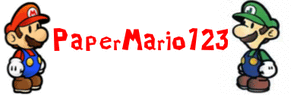
Offline
#499 2011-11-30 14:29:15
Re: Report bugs in the Flash-Based Scratch Player beta here!
On my latest project Super Mario Brothers, playing on the flash player is fine. However, if you maximize the screen by clicking the >< button, this changes the colors slightly and the sensors no longer work properly. This makes the game impossible to finish.
It uses the
[blocks]
<touching color[ black ]>
[/blocks]
to see when Mario is standing on a block and can therefore jump. The black color on some blocks changes and the sensor no longer works.
This is ONLY in full screen flash mode. All other modes (normal sized flash, java, downloaded) work fine.
By the way, the graphics that are getting stretched are the background images.
I'm no expert in flash, but if there is a scale mode for the graphics involved, you may want to look at "nearest neighbor".
EDIT: This doesn't always happen. I can't always recreate the issue. But, when it does manifest itself it consistantly fails.
Last edited by BoltBait (2011-12-07 14:01:57)
Offline









