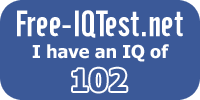Scratch
archived forums
#276 2011-04-15 17:36:50
Re: Report bugs in the Flash-Based Scratch Player beta here!
Windows,
Chrome,
WIN 10,2,154,25
Description of Problem: When the stop sign is pressed, effects do not fade.
Link to project:
Code:
[url=http://scratch.mit.edu/projects/zorket/1714940]Example here[/url]
Link result: Example here
More:
In the java player on this project, pressing the stop sign makes red text appear at the bottom because of ghost effect fading. This doesn't happen in flash.
Marzipan11 must learn to not spoil
Offline
#277 2011-04-15 18:46:56
- lilacfuzz101
- Scratcher
- Registered: 2010-05-22
- Posts: 1000+
Re: Report bugs in the Flash-Based Scratch Player beta here!
Umm.... Apparently, the website doesn't recoginze that i have flash installed. It's only the scratch website (I checked others that use flash and they work fine!) so i can't view projects with the flash player right now. It worked before!
Vista, IE7, flash version: no clue but probably the most recent! Before this was only an issue with IE9.

Offline
#278 2011-04-18 03:04:23
Re: Report bugs in the Flash-Based Scratch Player beta here!
If you go full-screen, then shift-click the full-screen button the top bar goes grey. Then if you normal-click the full-screen button it does the old full-screen glitch.
Offline
#279 2011-04-18 20:04:59
Re: Report bugs in the Flash-Based Scratch Player beta here!
Hmm... I Have The Latest Version Of Adobe,Yet I Can't Run Scratch Projects. 
Last edited by mrsrec (2011-04-18 20:09:46)
Offline
#280 2011-04-18 20:56:37
Re: Report bugs in the Flash-Based Scratch Player beta here!
To all people who have flash but can't use flash player: Same here. I have a Windows XP and a Windows Vista; flash player works on my XP but i get "You need Adobe Flash to play this" on Vista just like some others mentioned earlier. ????
Proudly a Librarian at Your Local Block Library. A Solution to Necroposting Support Endless New Scratch Project Possibilities!

Offline
#281 2011-04-18 21:28:13
#282 2011-04-19 12:00:44
#283 2011-04-19 12:21:29
- lilacfuzz101
- Scratcher
- Registered: 2010-05-22
- Posts: 1000+
Re: Report bugs in the Flash-Based Scratch Player beta here!
mrsrec wrote:
Hmm... I Have The Latest Version Of Adobe,Yet I Can't Run Scratch Projects. http://annecordwainer.weebly.com/upload … 8874/a.bmp
same problem  I wonder why this is happening?
I wonder why this is happening?

Offline
#284 2011-04-20 09:32:16
- johnnydean1
- Scratcher
- Registered: 2010-02-12
- Posts: 1000+
Re: Report bugs in the Flash-Based Scratch Player beta here!
You can now reach me on Twitter @johnnydean1_
Offline
#285 2011-04-21 10:46:43
#286 2011-04-21 10:49:34
Re: Report bugs in the Flash-Based Scratch Player beta here!
Color sensing with the Color x touching Color y is not working for some color combinations. Example here
Wait a minute! I posted that same thing when that wasn't there, but it appeared as a different thing! EDIT: Sorry, that part was wrong. 
Here is my color sensor problem: When the pen goes down, color isn't quite exact. Example here.
Last edited by zorket (2011-04-21 10:50:24)
Marzipan11 must learn to not spoil
Offline
#287 2011-04-21 12:53:38
Re: Report bugs in the Flash-Based Scratch Player beta here!
I Switched From ie8 To Google Chrome,And It Worked! Ah,Back To Flash  .
. 
Offline
#288 2011-04-21 12:58:48
Re: Report bugs in the Flash-Based Scratch Player beta here!
mrsrec wrote:
I Switched From ie8 To Google Chrome,And It Worked! Ah,Back To Flash
.

When I Was In Internet Explorer,Experamental Worked. But Not Stright Flash. In Chrome,They Both Work
Offline
#289 2011-04-21 13:29:51
- funnyman1120
- Scratcher
- Registered: 2008-07-31
- Posts: 100+
Re: Report bugs in the Flash-Based Scratch Player beta here!
saving, loading and restarting does not work http://scratch.mit.edu/projects/funnyman1120/1168232
Check out my website for updates on all your favorite games! Funnyman1120's Website
Offline
#290 2011-04-21 20:35:34
Re: Report bugs in the Flash-Based Scratch Player beta here!
Paddle2See wrote:
comp500 wrote:
Your computer's Operating System: Windows 7 Home Premium
Your web browser's name and version: Chrome 11.0.696.34 beta
Flash version: 10.2.154.25
Description of Problem: When fullscreen button shift-clicked, then escape pressed, it gets glitchy...I'm not sure what you mean by glitchy...I ran the project in the same mode and didn't see any problems. I also don't see any glitches in the pictures. What am I missing?
komodo66 wrote:
It deleted all of my levels!!!
project at:
Dark Reality BetaInteresting...it seems that the Lvl variable is being reset to 1 somewhere. That's going to need some work to track down.
s_federici wrote:
Your computer's Operating System: Windows 7
Your web browser's name and version: Firefox 3.6.16
Flash version: 10.2.153.1
Description of Problem: doesn't detect pressure of asdw keys.
Link to project: http://scratch.mit.edu/projects/blizzari/1707515Did you click on the project first to make sure it had keyboard focus? This project worked for me after I did that.
s_federici wrote:
Your computer's Operating System: Windows 7
Your web browser's name and version: Firefox 3.6.16
Flash version: 10.2.153.1
Description of Problem: color detection doesn't work. The triangle character falls down through the black platform.
Link to project: http://scratch.mit.edu/projects/SuperRoy/1682488Thanks, yeah, we are seeing a number of cases where color sensing is not working properly. It's in the bug list now.
Yeah, i tried to fix it by hiding the variables (the level var was a slider) but that didn't work. I think i'll rearrange where the change lvl by 1 blocks are. By the way, it works great in flash except for this little problem.
P.S
OS = windows 7
browser = chrome
if that helps a bit
Offline
#291 2011-04-22 18:08:36
- FirstSkyler1
- Scratcher
- Registered: 2010-12-25
- Posts: 19
Re: Report bugs in the Flash-Based Scratch Player beta here!
Your computer's Operating System:Windows 7 Proffessional - Service Pack 1 ( 64-bit )
Your web browser's name and version:Internet Explorer 9, Google Chrome Beta
Flash version:10.2.159.1
Description of Problem:Running any project in Flash makes a "securityError" occur.
Link to project:None, happens on all projects.
http://countdownimages.org/cdwn/2_UbuntuOS_1306358700_0099ff.png
Offline
#292 2011-04-22 18:19:35
#293 2011-04-22 18:28:16
- floppy_gunk
- Scratcher
- Registered: 2008-11-14
- Posts: 500+
Re: Report bugs in the Flash-Based Scratch Player beta here!
higejolly wrote:
Mac OS X 10.6.7
Firefox 4
MAC 10.2.153.1
ioError
All projects
Me too.
Mac 10.6.7
Firefox 4
ioError
All projects
Offline
#294 2011-04-23 05:19:41
Re: Report bugs in the Flash-Based Scratch Player beta here!
Your computer's Operating System: Windows xp service pack 3 (32-bit)
Your web browser's name and version: firefox 4
Flash version: 10,2,159,1
Description of Problem: clicking on the green flag is clicking in the project
Link to project:http://scratch.mit.edu/projects/HD123/1732999
Last edited by TRocket (2011-04-23 05:21:08)
Offline
#295 2011-04-23 05:28:33
Re: Report bugs in the Flash-Based Scratch Player beta here!
Your computer's Operating System: Windows xp service pack 3 (32-bit)
Your web browser's name and version: firefox 4
Flash version: 10,2,159,1
Description of Problem: shift clicking the fullscreen button
gets very glitchy
Link to project: all projects
Offline
#296 2011-04-23 07:46:12
- thecrazyguy
- Scratcher
- Registered: 2010-07-22
- Posts: 100+
Re: Report bugs in the Flash-Based Scratch Player beta here!
Your computer's Operating System: Mac OS 10.6.6
Your web browser's name and version: Chrome 10.0.648.205
Flash version: 10.2.154.27..
Description of Problem:It's sped up to the point it dosen't work.
Link to project:Click to see teh error.
Last edited by thecrazyguy (2011-04-24 07:28:27)
I like pie.
Offline
#297 2011-04-23 09:12:18
- johnnydean1
- Scratcher
- Registered: 2010-02-12
- Posts: 1000+
Re: Report bugs in the Flash-Based Scratch Player beta here!
johnnydean1 wrote:
Windows Vista
Flash is 10.2.159.1
You can now reach me on Twitter @johnnydean1_
Offline
#298 2011-04-23 21:56:48
Re: Report bugs in the Flash-Based Scratch Player beta here!
Mac osx 10.6.7
Google chrome
flash version 10,2,154,27
Sometimes it stops loading halfway and freezes the webpage not the browser sometimes fine
Sometimes a white square appears and nothing loads sometimes fine
Sometimes I get a message asking wether I want to "kill" the page or not and sometimes I get an "aww snap" message
Last edited by EzekielE (2011-04-24 18:45:46)

Offline
#299 2011-04-24 09:15:56
Re: Report bugs in the Flash-Based Scratch Player beta here!
Mac OS X 10.6.7
Firefox 4, Chrome, Safari
Most recent
All
Click full screen, shift click the zoom out button, if it is still in full screen, click zoom out. GIANT O_O
Offline
#300 2011-04-25 17:01:35
- lilacfuzz101
- Scratcher
- Registered: 2010-05-22
- Posts: 1000+
Re: Report bugs in the Flash-Based Scratch Player beta here!
just installed the latest flash player- the site still doesn't recoginize i have flash installed 

Offline