Scratch
archived forums
#9876 2012-11-30 16:26:39
#9877 2012-11-30 16:36:00
Re: Minecraft Official Topic
ImagineIt wrote:
DigiTechs wrote:
Nintendoandfriends wrote:
Your idea.
The second one doesn't really fit, plus it's a lot less punishing. It needs to be hard.
It would be a pain to start all over, but hey. I say the first one.I love playing Minecraft with this kind of gameplay; that's why I NEVER create beds. I also build my house about 10 chunks away from the spawn, so i'm bound to loose the house. I have Rei's minimap though, and if I do die, I erase all of my waypoints and start again.
If you have a compass and you're near spawn, you'll never lose it. How will you be bound to lose it if it's near spawn?
Wait, 10 chunks isn't that far..
I didn't think.
Make it about 1000 chunks then.
I'm back.
Maybe.
Offline
#9878 2012-11-30 17:24:58
Re: Minecraft Official Topic
MrFlash67 wrote:
Really next LP, (purple)Spark(z)s! How long till Ep 10?
Episode 10 has been recorded, we're currently editing the footage and it should be released on Monday! I won't say too much, but let's just say we take on some of Minecraft's more... Draconic dimensions 
I take it you're enjoying the LP then? 
Offline
#9879 2012-11-30 18:25:40
#9880 2012-11-30 22:42:10
- ProgrammingPro01
- Scratcher
- Registered: 2011-07-30
- Posts: 1000+
Re: Minecraft Official Topic
sparks wrote:
MrFlash67 wrote:
Really next LP, (purple)Spark(z)s! How long till Ep 10?
Episode 10 has been recorded, we're currently editing the footage and it should be released on Monday! I won't say too much, but let's just say we take on some of Minecraft's more... Draconic dimensions

I take it you're enjoying the LP then?
I only saw episode 1 of your LP, but I saw only like 2 minutes of it.
I gotta watch it sometime. I hope 10 is up by then. 
Bye 1.4!
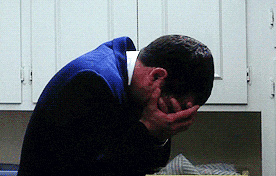
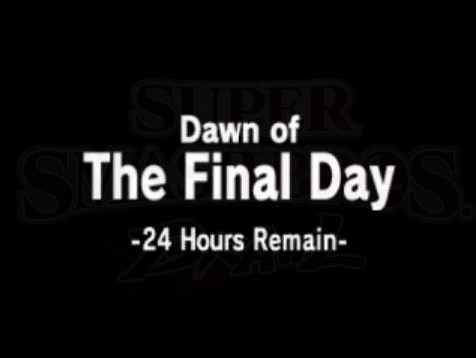
Offline
#9881 2012-12-01 02:55:01
Re: Minecraft Official Topic
ProgrammingPro01 wrote:
sparks wrote:
MrFlash67 wrote:
Really next LP, (purple)Spark(z)s! How long till Ep 10?
Episode 10 has been recorded, we're currently editing the footage and it should be released on Monday! I won't say too much, but let's just say we take on some of Minecraft's more... Draconic dimensions

I take it you're enjoying the LP then?
I only saw episode 1 of your LP, but I saw only like 2 minutes of it.
I gotta watch it sometime. I hope 10 is up by then.
Mmm, perhaps it's best with only 2 minutes of Episode 1 watched - we were really nervous and the video is terrible - it was the first one we'd ever recorded or edited! Episode 2 is MUCH better. Ep 1 is mainly us setting up a little and Crazyman47 getting killed a lot 
Offline
#9882 2012-12-01 06:25:03
- Gravitation
- New Scratcher
- Registered: 2012-09-26
- Posts: 500+
Re: Minecraft Official Topic
I think I've found a nice non-PvP Survival server... Tiki-Craft?
Offline
#9883 2012-12-01 09:38:14
Re: Minecraft Official Topic
Gravitation wrote:
I think I've found a nice non-PvP Survival server... Tiki-Craft?
Tiki-craft is good. The owners are nice.
Offline
#9884 2012-12-01 14:58:52
#9885 2012-12-01 15:10:38
#9886 2012-12-01 15:45:29
Re: Minecraft Official Topic
Get the feed the beast mod pack. It's a lot of fun, and has portal!
Offline
#9887 2012-12-01 17:48:22
Re: Minecraft Official Topic
berberberber wrote:
How do you make a server?
It's pretty simple actually  You get a computer and install minecraft_server.jar / minecraft_server.exe on it. Run that in the same folder as a minecraft world and you're ready to go! Obviously you need to make sure a couple of other things are installed, like java. I used an old computer for my server and installed Linux Ubuntu on it - works a treat!
You get a computer and install minecraft_server.jar / minecraft_server.exe on it. Run that in the same folder as a minecraft world and you're ready to go! Obviously you need to make sure a couple of other things are installed, like java. I used an old computer for my server and installed Linux Ubuntu on it - works a treat!
For full info on setting up a server check out Setting up a Server - Minecraft Wiki
You can also hire servers for a monthly fee from online companies, though you may have to be over 18 for that, I'm not sure!
Offline
#9888 2012-12-01 18:43:46
- christian2000
- Scratcher
- Registered: 2010-11-01
- Posts: 100+
Re: Minecraft Official Topic
i keep getting a Failed To connect balblablablablballabllab error. now i cant go on any servers.
blerp......

Offline
#9889 2012-12-01 19:48:47
- berberberber
- Scratcher
- Registered: 2012-03-08
- Posts: 1000+
Re: Minecraft Official Topic
sparks wrote:
berberberber wrote:
How do you make a server?
It's pretty simple actually
You get a computer and install minecraft_server.jar / minecraft_server.exe on it. Run that in the same folder as a minecraft world and you're ready to go! Obviously you need to make sure a couple of other things are installed, like java. I used an old computer for my server and installed Linux Ubuntu on it - works a treat!
For full info on setting up a server check out Setting up a Server - Minecraft Wiki
You can also hire servers for a monthly fee from online companies, though you may have to be over 18 for that, I'm not sure!
Oh, thanks! I don't know anything technical about minecraft, exept that porkchops are better than cookies. 
Also, how do you install mods? I kinda want to install OptiFine.
Offline
#9890 2012-12-01 19:57:50
Re: Minecraft Official Topic
berberberber wrote:
sparks wrote:
berberberber wrote:
How do you make a server?
It's pretty simple actually
You get a computer and install minecraft_server.jar / minecraft_server.exe on it. Run that in the same folder as a minecraft world and you're ready to go! Obviously you need to make sure a couple of other things are installed, like java. I used an old computer for my server and installed Linux Ubuntu on it - works a treat!
For full info on setting up a server check out Setting up a Server - Minecraft Wiki
You can also hire servers for a monthly fee from online companies, though you may have to be over 18 for that, I'm not sure!Oh, thanks! I don't know anything technical about minecraft, exept that porkchops are better than cookies.

Also, how do you install mods? I kinda want to install OptiFine.
Get magic launcher.
Click setup.
Click Add.
Select the optifine file(don't extract).
Enter account details(i use it, it's safe).
PROFIT!

Offline
#9891 2012-12-01 22:03:23
#9892 2012-12-02 04:42:42
Re: Minecraft Official Topic
Magic launcher is a launcher for Minecraft designed to make mod installing easier. I use it to run optifine sometimes! There's more information on the linked thread!
I love the technical aspect of Minecraft, it really interests me, and I love doing redstone circuits 
Just a note, a woman came into where I work the day before yesterday and complained that her son had been giving her computer loads of viruses from downloading texture packs and player skins off the web - remember to download from trusted sites only!
Offline
#9893 2012-12-02 09:47:12
Re: Minecraft Official Topic
sparks wrote:
Just a note, a woman came into where I work the day before yesterday and complained that her son had been giving her computer loads of viruses from downloading texture packs and player skins off the web - remember to download from trusted sites only!
^this
I only download from the official Minecraft Forums and Planet Minecraft, and the modder's websites (PM the modders to check if it's their legit website or not).
Offline
#9894 2012-12-02 10:22:01
Re: Minecraft Official Topic
I used to download all over the place but I've only gotten one virus from a fake gimp  . That is good advice, though. Generally something would be removed from the minceraft forums or planet minecraft if it was a virus, and its very unlikely a modders site would be full of viruses.
. That is good advice, though. Generally something would be removed from the minceraft forums or planet minecraft if it was a virus, and its very unlikely a modders site would be full of viruses.
........................................................................................................................................................................................................................................
Offline
#9895 2012-12-02 12:38:47
Re: Minecraft Official Topic
Yes, those are smart sites to download from, I'm just pointing out that third-party sites aren't always a good move, check you know someone who's used the site without a hitch before hand, basic internet safety really 
Offline
#9896 2012-12-02 13:10:49
- Gravitation
- New Scratcher
- Registered: 2012-09-26
- Posts: 500+
Re: Minecraft Official Topic
Oh noez
I cannot connect to my precious Tiki

I'm still waiting for CD to whitelist me on CupcakeCraft.
Offline
#9897 2012-12-02 13:27:41
#9898 2012-12-02 13:31:46
#9899 2012-12-02 14:12:11
- epicepicman
- Scratcher
- Registered: 2011-07-17
- Posts: 500+
Re: Minecraft Official Topic
Bklecka wrote:
berberberber wrote:
sparks wrote:
It's pretty simple actually
You get a computer and install minecraft_server.jar / minecraft_server.exe on it. Run that in the same folder as a minecraft world and you're ready to go! Obviously you need to make sure a couple of other things are installed, like java. I used an old computer for my server and installed Linux Ubuntu on it - works a treat!
For full info on setting up a server check out Setting up a Server - Minecraft Wiki
You can also hire servers for a monthly fee from online companies, though you may have to be over 18 for that, I'm not sure!Oh, thanks! I don't know anything technical about minecraft, exept that porkchops are better than cookies.

Also, how do you install mods? I kinda want to install OptiFine.Get magic launcher.
Click setup.
Click Add.
Select the optifine file(don't extract).
Enter account details(i use it, it's safe).
PROFIT!
There's also a more complicated way:
Download 7-zip or WinRAR, but you have to pay for WinRAR
Open the Optifine .zip file in 7zip/WinRAR
If you're on windows, go to windows explorer and type %appdata%/.minecraft/bin into the top. IDK on other OSes
Open the minecraft.jar file in a different 7z/RAR window.
Select everything from the Optifine window and drag it into the minecraft.jar window.
Delete META_INF from minecraft.jar
PROFIT!
And yeah, you can make your own skin from the orignal skin file.
Last edited by epicepicman (2012-12-02 14:14:09)
If you want something to do while Scratch is down, check out tbgs.tk! It's the new version of the (closed) Scratch TBGS, run by Scratchers! I'm going to spend most of my time there, anyway.
Offline
#9900 2012-12-02 15:13:35
Re: Minecraft Official Topic
sparks wrote:
berberberber wrote:
How do you make a server?
It's pretty simple actually
You get a computer and install minecraft_server.jar / minecraft_server.exe on it. Run that in the same folder as a minecraft world and you're ready to go! Obviously you need to make sure a couple of other things are installed, like java. I used an old computer for my server and installed Linux Ubuntu on it - works a treat!
For full info on setting up a server check out Setting up a Server - Minecraft Wiki
You can also hire servers for a monthly fee from online companies, though you may have to be over 18 for that, I'm not sure!
You have enlightened me, sparks. 
But really? It's that simple? Could it be done on, say, a Raspberry Pi? 
Offline


