Scratch
archived forums
#4551 2011-10-22 12:05:00
Re: Minecraft Official Topic
catfan8 wrote:
catfan8 wrote:
catfan8 wrote:
Hey guys, I'm trying to install modloader using 7zip, And I can't get the Modloader.zip into the minecraft .jar. It won't let me put it into the archive. Could somebody tell me the painfully obvious thing I'm doing wrong?
Offline
#4552 2011-10-22 17:27:52
Re: Minecraft Official Topic
catfan8 wrote:
catfan8 wrote:
catfan8 wrote:
Use MCPatcher. It's easier than dragging the files yourself.
~ihaveamac - visit ihaveamac.net
Offline
#4553 2011-10-22 17:40:46
- Nexstudent
- Scratcher
- Registered: 2010-02-07
- Posts: 1000+
Re: Minecraft Official Topic
catfan8 wrote:
catfan8 wrote:
catfan8 wrote:
You cannot do it while Minecraft is open.

Offline
#4554 2011-10-22 17:40:56
- Death_Wish
- Scratcher
- Registered: 2011-07-26
- Posts: 1000+
Re: Minecraft Official Topic
catfan8 wrote:
catfan8 wrote:
catfan8 wrote:
Open minecraft.jar as a winrar zip. Download and install winrar (Google it), and then right-click minecraft.jar and open it as a zip. Then, drag the contents (Not modloader.zip, the contents INSIDE it) frmo modloader.zip into minecraft.jar. If you want to put a mod, like TooManyItems, after putting modloader, drag the contents of TooManyItems.zip into minecraft.jar (Open minecraft.jar the same way as before), and you have TooManyItems. Same goes for most mods. Some are executables that install themselves automatically, not manually.
With a straight flush.


Offline
#4555 2011-10-22 17:46:58
#4556 2011-10-22 17:49:02
Re: Minecraft Official Topic
Death_Wish wrote:
catfan8 wrote:
catfan8 wrote:
Open minecraft.jar as a winrar zip. Download and install winrar (Google it), and then right-click minecraft.jar and open it as a zip. Then, drag the contents (Not modloader.zip, the contents INSIDE it) frmo modloader.zip into minecraft.jar. If you want to put a mod, like TooManyItems, after putting modloader, drag the contents of TooManyItems.zip into minecraft.jar (Open minecraft.jar the same way as before), and you have TooManyItems. Same goes for most mods. Some are executables that install themselves automatically, not manually.
THANK YOU!
Offline
#4557 2011-10-22 18:04:06
- agscratcher
- Scratcher
- Registered: 2009-07-09
- Posts: 1000+
Re: Minecraft Official Topic
agscratcher wrote:
agscratcher wrote:
So, since Endermen can build Snow Golems, are they loyal to them?
It's also ironic because Endermen are allergic to pumpkins. :p

Offline
#4558 2011-10-23 08:55:41
Re: Minecraft Official Topic
Guys I found an awesome application called INVedit it lets you edit your invectory from outside the game, just download and open Here is how to use it
1. Open
2. click file
3. click the world you want
4. edit it with whatever you want
5. click save
6. go to minecraft
7. go to your world
8. Enjoy your new items

Offline
#4559 2011-10-23 09:04:26
- ProgrammingPro01
- Scratcher
- Registered: 2011-07-30
- Posts: 1000+
Re: Minecraft Official Topic
My ideas:
"Turn human CPU On/Off" Option"
So, when you create your world, theres a new option in "more world options" and theres an option where you get to turn human cpu's on and off.
These human CPU's fight alongside you, and help you fight monsters and mobs.
Remember "Shadow Of Isprahel" from The Yogscast and there were these wierd CPU's?
Well kinda like that. 
They can use chat and it also allows you to chat and the CPU's actually understand you.
That would rock! 
Should I make more ideas? I can think of many more! 
Bye 1.4!
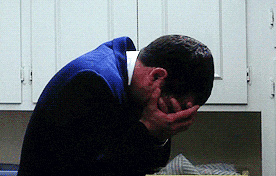
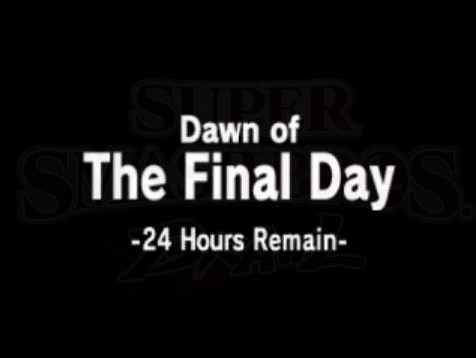
Offline
#4560 2011-10-23 10:07:05
- pikachu1337
- Scratcher
- Registered: 2010-09-23
- Posts: 1000+
Re: Minecraft Official Topic
ilawson wrote:
Guys I found an awesome application called INVedit it lets you edit your invectory from outside the game, just download and open Here is how to use it
1. Open
2. click file
3. click the world you want
4. edit it with whatever you want
5. click save
6. go to minecraft
7. go to your world
8. Enjoy your new items
...
HAAAAAA
I used that in beta 1.2_01
XD
Offline
#4561 2011-10-23 11:46:05
- Death_Wish
- Scratcher
- Registered: 2011-07-26
- Posts: 1000+
Re: Minecraft Official Topic
ilawson wrote:
Guys I found an awesome application called INVedit it lets you edit your invectory from outside the game, just download and open Here is how to use it
1. Open
2. click file
3. click the world you want
4. edit it with whatever you want
5. click save
6. go to minecraft
7. go to your world
8. Enjoy your new items
Invedit takes the fun out of minecraft.
With a straight flush.


Offline
#4562 2011-10-23 11:56:19
Re: Minecraft Official Topic
Death_Wish wrote:
ilawson wrote:
Guys I found an awesome application called INVedit it lets you edit your invectory from outside the game, just download and open Here is how to use it
1. Open
2. click file
3. click the world you want
4. edit it with whatever you want
5. click save
6. go to minecraft
7. go to your world
8. Enjoy your new itemsInvedit takes the fun out of minecraft.
Yeah. If you prefer building then why not play on Creative Mode? I got TooManyItems because, since I was going to get the Clay Soldiers mod I wasn't sure they would work with creative.
Offline
#4563 2011-10-23 12:01:16
Re: Minecraft Official Topic
werdna123 wrote:
Death_Wish wrote:
ilawson wrote:
Guys I found an awesome application called INVedit it lets you edit your invectory from outside the game, just download and open Here is how to use it
1. Open
2. click file
3. click the world you want
4. edit it with whatever you want
5. click save
6. go to minecraft
7. go to your world
8. Enjoy your new itemsInvedit takes the fun out of minecraft.
Yeah. If you prefer building then why not play on Creative Mode? I got TooManyItems because, since I was going to get the Clay Soldiers mod I wasn't sure they would work with creative.
Well, creative only came about in 1.8, so until then inventory editing was the only way to get what you needed for freebuilding without collecting it all yourself.
Offline
#4564 2011-10-23 12:03:43
- cpumaster930
- Scratcher
- Registered: 2009-02-23
- Posts: 100+
Re: Minecraft Official Topic
Harakou wrote:
werdna123 wrote:
Death_Wish wrote:
Invedit takes the fun out of minecraft.Yeah. If you prefer building then why not play on Creative Mode? I got TooManyItems because, since I was going to get the Clay Soldiers mod I wasn't sure they would work with creative.
Well, creative only came about in 1.8, so until then inventory editing was the only way to get what you needed for freebuilding without collecting it all yourself.
Prior to 1.8, I found it easier to memorize all the item IDs, get the SSP Commands mod and type /i <id> for everything rather than use TMI 
Offline
#4565 2011-10-23 12:09:04
- SeptimusHeap
- Scratcher
- Registered: 2010-02-01
- Posts: 1000+
Re: Minecraft Official Topic
You know Dynamite Mod? I just finished making Molotov Cocktails that will explode in firey death on impact, and sticky dynamite that will stick to blocks (not mobs  )
)
And I'm also adding 32x textures! Update will be out in a few days with all the new features.
Offline
#4566 2011-10-23 12:19:58
Re: Minecraft Official Topic
SeptimusHeap wrote:
You know Dynamite Mod? I just finished making Molotov Cocktails that will explode in firey death on impact, and sticky dynamite that will stick to blocks (not mobs
)
And I'm also adding 32x textures! Update will be out in a few days with all the new features.
Link to dynamite mod?
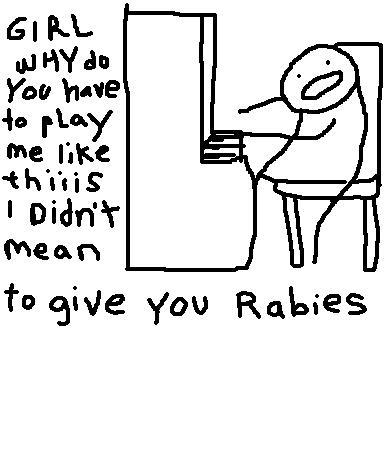
Offline
#4567 2011-10-23 12:55:47
Re: Minecraft Official Topic
Anyone have a good creative mode server with no whitelist? (besides ihaveamac's)
Offline
#4568 2011-10-23 12:57:26
- SeptimusHeap
- Scratcher
- Registered: 2010-02-01
- Posts: 1000+
Re: Minecraft Official Topic
svinnik wrote:
SeptimusHeap wrote:
You know Dynamite Mod? I just finished making Molotov Cocktails that will explode in firey death on impact, and sticky dynamite that will stick to blocks (not mobs
)
And I'm also adding 32x textures! Update will be out in a few days with all the new features.Link to dynamite mod?
Check my sig VVVV
Offline
#4569 2011-10-23 13:13:20
Re: Minecraft Official Topic
How do you use MC edit? I wanna make a flatgrass world.
Offline
#4570 2011-10-23 13:46:52
Offline
#4571 2011-10-23 13:50:35
- cpumaster930
- Scratcher
- Registered: 2009-02-23
- Posts: 100+
Re: Minecraft Official Topic
ImagineIt wrote:
How do you use MC edit? I wanna make a flatgrass world.
I'm not sure how to use MCEdit, but I do know of a grass flatmap 
Offline
#4572 2011-10-23 15:09:29
- meowmeow55
- Scratcher
- Registered: 2008-12-24
- Posts: 1000+
Re: Minecraft Official Topic
Minecraft.net is down D:
Yawn.
Offline
#4573 2011-10-23 17:16:24
- markyparky56
- Scratcher
- Registered: 2008-03-20
- Posts: 1000+
Re: Minecraft Official Topic
meowmeow55 wrote:
Minecraft.net is down D:
Wondered why I couldn't connect to a server... its down a lot lately...
Offline
#4574 2011-10-23 17:26:33
Re: Minecraft Official Topic
markyparky56 wrote:
meowmeow55 wrote:
Minecraft.net is down D:
Wondered why I couldn't connect to a server... its down a lot lately...
You should be able to connect to a server even in Minecraft.net is down... you just wouldn't be able to actually log into the game client. 
Offline
#4575 2011-10-23 21:45:00
- 456bingo123
- Scratcher
- Registered: 2010-10-30
- Posts: 1000+
Re: Minecraft Official Topic
My username is now elfin8er! I will not be using this account any more!! ELF OS! (Community Collab)
Offline






