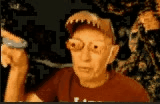Scratch
archived forums
#1 2010-11-11 20:37:45
The new block to freeze time
You have a giant project that needs some one at the computer at all time. It takes FOREVER to complete the game. What does it need? A pause function! In Scratch the bigger the project the harder it is to make a pause. But the bigger the project the more it needs a pause. And if you have any repeats it imposable to pause without delay.
To make the your project pause (with buttons) easier Scratch 2.0 needs a new block.
Basically it will turn:
In to:
Little more explaining
Ask me if you have any questions!
Another Idea by runemoro
And another by joefarebrother
Supporters
XplodingEggs
HarleyK
Paddle2See
Mcsugarface
Chrischb
Harakou
Jonathanpb
PeterC
Animeboy975
kimmy123
ssss
coolstuff
scimonster
TheSuccessor
-iNetMaster-
supergarfield
Pecola1
majormax
Cameocool999
GLaDOS2
jslomba
joefarebrother
dasbloekendeschaf
JJROCKER
a1130
xt449
Death_Wish
thisisntme
Vote for it here!
Last edited by SSBBM (2011-09-15 07:43:34)
Offline
#2 2010-11-11 20:50:46
- XplodingEggs
- Scratcher
- Registered: 2009-12-09
- Posts: 100+
Re: The new block to freeze time
Good idea, I thought it was a good idea, but don't you think the pause block should be yellow, like the control blocks?  Anyway, great mockup!
Anyway, great mockup!
Offline
#3 2010-11-11 21:28:26
- coppearlix
- Scratcher
- Registered: 2010-01-31
- Posts: 500+
Re: The new block to freeze time
Hm, I'm against this.
Sorry if I sound too critical, but I think "pause" is rather vague...
I think it could already be accomplished with the blocks we currently have, by broadcasting a message or changing a variable... Also, what would it pause? There are probably a lot of different things going on. What is included and what isn't? In other words, what is being paused? And how long does the pause last?
Offline
#4 2010-11-12 00:42:07
Offline
#5 2010-11-12 05:15:13
- Paddle2See
- Scratch Team
- Registered: 2007-10-27
- Posts: 1000+
Re: The new block to freeze time
I like your idea! I'm going to move this topic over to Suggestions for you...that looks like a better fit.
Offline
#6 2010-11-12 05:45:33
Re: The new block to freeze time
I'm against it. You could just say:
If ()
Then ()
Else()
Wait Until()
I do that and it works just fine.
Offline
#7 2010-11-12 11:00:51
Re: The new block to freeze time
Thanks XplodingEggs and HarleyK.
Paddle2See wrote:
I like your idea! I'm going to move this topic over to Suggestions for you...that looks like a better fit.
I could though it was in Suggestions.  Thanks.
Thanks.
coppearlix wrote:
Hm, I'm against this.
Sorry if I sound too critical, but I think "pause" is rather vague...
I think it could already be accomplished with the blocks we currently have, by broadcasting a message or changing a variable... Also, what would it pause? There are probably a lot of different things going on. What is included and what isn't? In other words, what is being paused? And how long does the pause last?
12three wrote:
I'm against it. You could just say:
If ()
Then ()
Else()
Wait Until()
I do that and it works just fine.
Coppearlix, just like 12three said pause would be like If () Then () Else() Wait Until().
Look,
But, it can NOT be done with that script.
Let's say that you have a script with TONS of blocks mainly repeats and waits. At the end you add
[blocks]
<if>
<wait until> <not>
[/blocks]
It would pause at the end if the boolean in the if and wait was true. But it would delay because of the repeat and waits! It wouldn't work right!
With my new suggestion it would automatically place a 'pause' block in between every block making pausing easy!
Last edited by SSBBM (2010-11-12 16:34:39)
Offline
#8 2010-11-12 11:22:46
- mathematics
- Scratcher
- Registered: 2009-03-01
- Posts: 1000+
Re: The new block to freeze time
SSBBM wrote:
(by the way, why is it bolding???)
It's 'bolding' because you didn't put [blocks] before you start and [/blocks] at the end of the blocks. Almost everyone forgets that.
Last edited by mathematics (2010-11-12 11:24:27)
Offline
#9 2010-11-12 14:44:44
- Mcsugarface
- Scratcher
- Registered: 2009-11-16
- Posts: 100+
Re: The new block to freeze time
I think this is a good idea. BYOB has that function and it works pretty well.
Offline
#10 2010-11-12 16:37:15
Re: The new block to freeze time
mathematics wrote:
It's 'bolding' because you didn't put [blocks] before you start and [/blocks] at the end of the blocks. Almost everyone forgets that.
Mcsugarface wrote:
I think this is a good idea. BYOB has that function and it works pretty well.
Thanks, both of you.
Offline
#12 2010-11-12 17:44:45
Re: The new block to freeze time
Good idea! It would make pausing a lot less complicated, and hopefully remove the trade-off of either having an "If-then-else" block for every single script, or having to bunch a large amount of code into one "If-then-else", reducing how quickly the game pauses.
Offline
#13 2010-11-12 17:54:08
- Jonathanpb
- Scratcher
- Registered: 2008-07-25
- Posts: 1000+
Re: The new block to freeze time
I like this too! 
"Human beings... must have action; and they will make it if they cannot find it.
-Charlotte Brontë
Offline
#14 2010-11-12 23:03:30
Re: The new block to freeze time
Hello, and good idea!
However, there is a method I have recently employed. This method, instead of using multiple forever blocks, it uses only one
<forever>
<broadcast[ step ]and wait c>
<end>
and the rest of the sprites use this:
<when I receive[ step ] >
Then, by adding a block like this:
<when I receive[ step ] >
<if><key[ pause ]pressed?>
<wait until><< <not><key[ pause ]pressed?> >>
<wait until><key[ pause ]pressed?>
<wait until><< <not><key[ pause ]pressed?> >>
<end>
it will cause the game to pause when the user presses the pause key. Which is what we want.
The only problem is that people normally don't use a step broadcast. So this is rather unconventional.
Last edited by PeterC (2010-11-12 23:07:14)
Offline
#15 2010-11-13 12:08:06
Re: The new block to freeze time
@Chrischb, Harakou. and Jonathanpb
Thanks
@PeterC
Tat a good method, but will not work sometimes. What if you have a sprite that take time to run it's script. Then it would not pause automatically.
Does anyone get this???
Last edited by SSBBM (2010-11-13 12:10:02)
Offline
#16 2010-11-15 03:31:26
- scimonster
- Community Moderator
- Registered: 2010-06-13
- Posts: 1000+
Re: The new block to freeze time
Pause would be sort of like wait, but wait only pauses that script but pause will pause all scripts, on all sprites.
[blocks]<wait( 1 )secs>[/blocks] makes that script wait, pause (1) secs makes everything pause for 1 second
[blocks]<wait until>[/blocks] makes that script wait until the condition is fulfilled, pause until <> pauses everything until the condition is fulfilled.
Last edited by scimonster (2011-04-09 13:43:42)
Scratch 2.0 is just around the corner! Prepare for the transition by beta testing. Your feedback will help make it the best it can be!
Offline
#17 2010-11-15 06:53:45
- Animeboy975
- Scratcher
- Registered: 2010-01-09
- Posts: 1000+
Re: The new block to freeze time
I like it!
 Miiverse:Ryanshy47
Miiverse:Ryanshy47Offline
#18 2010-11-16 13:55:53
Re: The new block to freeze time
scimonster wrote:
pause would be sort of like wait, but wait only pauses that script but pause will pause all scripts, on all sprites.
[blocks]<wait( 1 )secsc>[/blocks] makes that script wait, pause (1) secs makes everything pause for 1 second
[blocks]<wait until>[/blocks] makes that script wait until the condition is fulfilled, pause until <> pauses everything until the condition is fulfilled
Yep! Pause would be like
[blocks]<wait until> <not>[/blocks]
---------------------------------------------------------------------------
Animeboy975, Thanks!
Offline
#21 2010-12-16 15:50:59
Re: The new block to freeze time
SSBBM wrote:
You have a giant project that needs some one at the computer at all time. It takes FOREVER to complete the game. What does it need? A pause function! In Scratch the bigger the project the harder it is to make a pause. But the bigger the project the more it needs a pause. And if you have any repeats it imposable to pause without delay.
To make the your project pause (with buttons) easier Scratch 2.0 need a new block.
http://img819.imageshack.us/img819/430/ … fpause.gif
Basically it will turn:
http://img691.imageshack.us/img691/2793 … tpause.gif
In to:
http://img109.imageshack.us/img109/5955/pausescript.gif
Ask me if you have any questions!
Other Idea by runemoro
http://img408.imageshack.us/img408/143/runbutifdo.gifSupporters
XplodingEggs
HarleyK
Paddle2See
Mcsugarface
Chrischb
Harakou
Jonathanpb
PeterC
Animeboy975Vote for it here!
Isn't that the same as repeat until?:
[blocks]<repeat until>
<end> [/blocks]
=====EDIT=====
Now I understand. You could do repeat until and then after the repeat until put a wait until < >
Last edited by Pecola1 (2010-12-21 14:17:20)
If you are reading this, please read to the end, because if you don't you won't know what's at the end. Don't just skip to the end though otherwise you won't be able to read the middle, which is most important. Now you must be wondering why you just read all that, the reason is you may have not noticed something, read it again and see if you notice it this time

Offline