Scratch
archived forums
- Index
- » Advanced Topics
- » Scratch EXE Creator - turn Scratch projects into EXEs and repack them!
#1 2010-09-17 14:36:15
- meowmeow55
- Scratcher
- Registered: 2008-12-24
- Posts: 1000+
Scratch EXE Creator - turn Scratch projects into EXEs and repack them!
Scratch EXE Creator is yet another way to turn one of your Scratch projects into an EXE, with one new, revolutionary feature: it can put the project back into the EXE after you've saved it! This is helpful with any project where you can save your progress.
Download it from here (or here if you use Windows XP) and enjoy! Don't worry about how to use it, there are instructions included.
The current version is 1.1.
Older versions:
1.0.1
Last edited by meowmeow55 (2012-01-10 01:48:28)
Yawn.
Offline
#2 2010-09-17 15:29:37
- rubiks_cube_guy238
- Scratcher
- Registered: 2009-07-02
- Posts: 100+
Re: Scratch EXE Creator - turn Scratch projects into EXEs and repack them!
Is it like Scratch2Exe? When you run the compiled project, does it enter fullscreen or does it have its own window?
The glass is never half full nor half empty; it is twice as large as it needs to be.
Offline
#3 2010-09-17 15:31:11
Re: Scratch EXE Creator - turn Scratch projects into EXEs and repack them!
rubiks_cube_guy238 wrote:
Is it like Scratch2Exe? When you run the compiled project, does it enter fullscreen or does it have its own window?
having its own window would be better. by the way, it is really not that hard to achieve 
Offline
#4 2010-09-17 15:31:45
- meowmeow55
- Scratcher
- Registered: 2008-12-24
- Posts: 1000+
Re: Scratch EXE Creator - turn Scratch projects into EXEs and repack them!
rubiks_cube_guy238 wrote:
Is it like Scratch2Exe? When you run the compiled project, does it enter fullscreen or does it have its own window?
Yes, it's like Scratch2EXE, and it opens in presentation mode.
Yawn.
Offline
#5 2010-09-18 17:39:52
- meowmeow55
- Scratcher
- Registered: 2008-12-24
- Posts: 1000+
Re: Scratch EXE Creator - turn Scratch projects into EXEs and repack them!
Bump!
Yawn.
Offline
#7 2010-09-18 19:50:19
- meowmeow55
- Scratcher
- Registered: 2008-12-24
- Posts: 1000+
Re: Scratch EXE Creator - turn Scratch projects into EXEs and repack them!
pwiter wrote:
Can you make one without repacking abilites, and allow me to save? I need to use something like that!

You mean like be able to manually save somewhere? Sure, I'll do that!
Yawn.
Offline
#8 2010-09-19 11:58:19
- meowmeow55
- Scratcher
- Registered: 2008-12-24
- Posts: 1000+
Re: Scratch EXE Creator - turn Scratch projects into EXEs and repack them!
Bump!
The package now includes the ability to create an EXE that manually saves its project anywhere you want as a separate choice, and there are also a few tweaks to the batch scripts.
Last edited by meowmeow55 (2010-09-19 12:51:33)
Yawn.
Offline
#9 2010-09-19 12:44:33
Re: Scratch EXE Creator - turn Scratch projects into EXEs and repack them!
meowmeow55 wrote:
pwiter wrote:
Can you make one without repacking abilites, and allow me to save? I need to use something like that!

You mean like be able to manually save somewhere? Sure, I'll do that!
No, I meant, save the project into the exe without repaking! But nice job though
Offline
#10 2010-09-19 12:49:58
- meowmeow55
- Scratcher
- Registered: 2008-12-24
- Posts: 1000+
Re: Scratch EXE Creator - turn Scratch projects into EXEs and repack them!
pwiter wrote:
meowmeow55 wrote:
pwiter wrote:
Can you make one without repacking abilites, and allow me to save? I need to use something like that!

You mean like be able to manually save somewhere? Sure, I'll do that!
No, I meant, save the project into the exe without repaking! But nice job though
Repacking is saving the project into the EXE, how is repacking bad for you?
Yawn.
Offline
#11 2010-09-25 13:27:17
- meowmeow55
- Scratcher
- Registered: 2008-12-24
- Posts: 1000+
Re: Scratch EXE Creator - turn Scratch projects into EXEs and repack them!
meowmeow55 wrote:
Bump!
Yawn.
Offline
#13 2010-10-04 23:39:36
- meowmeow55
- Scratcher
- Registered: 2008-12-24
- Posts: 1000+
Re: Scratch EXE Creator - turn Scratch projects into EXEs and repack them!
cls00 wrote:
It did it, but it did the sample project! I tried deleting it, but then it wouldn't work!
You need to, after deleting the sample project, copy your project into the folder and rename it to project.sb or project. Then it should work.
Yawn.
Offline
#14 2010-10-24 12:21:25
- meowmeow55
- Scratcher
- Registered: 2008-12-24
- Posts: 1000+
Re: Scratch EXE Creator - turn Scratch projects into EXEs and repack them!
EPIC BUMP!
I've updated the package; a few things are optimized and the program is given an official version: 1.0. Any feedback/ideas for future versions are appreciated. 
Yawn.
Offline
#15 2010-10-31 10:28:15
- TornFusion
- Scratcher
- Registered: 2010-09-03
- Posts: 1000+
Re: Scratch EXE Creator - turn Scratch projects into EXEs and repack them!
It doesn't work!
Offline
#16 2010-10-31 11:32:06
- meowmeow55
- Scratcher
- Registered: 2008-12-24
- Posts: 1000+
Re: Scratch EXE Creator - turn Scratch projects into EXEs and repack them!
TornFusion wrote:
It doesn't work!
Please be more specific. How does it not work? What sort of error do you get, if any? Make sure your project is in the same folder as CreateScratchEXE.bat and is called project.sb before running CreateScratchEXE.bat.
EDIT: Wait a sec - the instructions in the zip have mysteriously disappeared!!  *facepalm* I'll update the zip file right away!
*facepalm* I'll update the zip file right away!
Last edited by meowmeow55 (2010-10-31 11:41:57)
Yawn.
Offline
#17 2010-10-31 12:23:33
- TornFusion
- Scratcher
- Registered: 2010-09-03
- Posts: 1000+
Re: Scratch EXE Creator - turn Scratch projects into EXEs and repack them!
meowmeow55 wrote:
TornFusion wrote:
It doesn't work!
Please be more specific. How does it not work? What sort of error do you get, if any? Make sure your project is in the same folder as CreateScratchEXE.bat and is called project.sb before running CreateScratchEXE.bat.
EDIT: Wait a sec - the instructions in the zip have mysteriously disappeared!!*facepalm* I'll update the zip file right away!
oh that helps, I thought you said there were instructions with it?
Doesnt matter cos I used ChirpCompiler, anyway:
Offline
#18 2010-10-31 12:32:33
- meowmeow55
- Scratcher
- Registered: 2008-12-24
- Posts: 1000+
Re: Scratch EXE Creator - turn Scratch projects into EXEs and repack them!
I updated the zip file with new instructions (due to the disappearance of the old ones 
 ). Sorry about that.
). Sorry about that.
Yawn.
Offline
#19 2010-11-10 22:58:46
- meowmeow55
- Scratcher
- Registered: 2008-12-24
- Posts: 1000+
Re: Scratch EXE Creator - turn Scratch projects into EXEs and repack them!
Überbump!
The new version, 1.0.1, has a few tweaks and optimizations scattered around.
Yawn.
Offline
#20 2010-11-13 18:08:42
- meowmeow55
- Scratcher
- Registered: 2008-12-24
- Posts: 1000+
Re: Scratch EXE Creator - turn Scratch projects into EXEs and repack them!
Bump...
Yawn.
Offline
#23 2010-12-05 11:02:57
Re: Scratch EXE Creator - turn Scratch projects into EXEs and repack them!
TriTeam wrote:
Know what we need now? A Scratch DMG Creator for people with Macs!
Try Darwine. It lets you run EXEs on a Mac.
Offline
- Index
- » Advanced Topics
- » Scratch EXE Creator - turn Scratch projects into EXEs and repack them!