Scratch
archived forums
#26 2007-10-10 16:10:12
Re: Scratch for 3-6 Year Olds ?
Well my brother didn't really make too much in scratch. But I did make this with him http://scratch.mit.edu/projects/archknight/14951 (something happened so that gobo's friends on move when played in a browser)
I just took my basic gravity engine and let him work with it. I tried to explain how everything works and when he needed help he called me.
My brother is kinda hyper so he doesn't really like paying attention to what I have to say about scratch.
Last edited by archmage (2007-10-10 16:10:35)
Hi, I am Archmage coder extraordinaire. I do Scratch,pascal,java,php,html, AS2 and AS3. Leave me a message if you want coding advice. Also check out my personal website, lots of good stuff about web development, Flash, and Scratch (v1 and v2) !
Offline
#28 2008-03-02 15:06:28
- keithbraafladt
- Scratcher
- Registered: 2007-03-14
- Posts: 25
Re: Scratch for 3-6 Year Olds ?
room209 wrote:
Museum Magnet school in St. Paul, MN uses Scratch with kindergarteners and they have a grand time.
I was able to help with this class, and it seems that there are a couple powerful parts to using scratch;
one is that the paint box, though very simple also has that as a strength... It was amazing to see how when the students first learned about closing shapes with the paintbrush, learned to use the fill, and that led to using gradients. These are very important first steps to develop some fluency with digital graphic tools and early concepts of how those tools work in most programs.
Another powerful moment was once the students had created their own sprite drawing, this naturally lead right into using a few blocks to animate the sprite - a first step towards an understanding of the Scratch environment as programming.
Kidpix is a very good program. I think its a wonderful tool for kids, but starting with Scratch puts a tool that will be relevant to kids as they develop and learn 21st C skills and understanding
Offline
#29 2008-03-03 00:03:10
Re: Scratch for 3-6 Year Olds ?
keithbraafladt wrote:
one is that the paint box, though very simple also has that as a strength...
I agree - it is good to start with the paintbox for younger children and just get them to draw their own sprite and move it around the stage, first with the mouse, and then with turtle graphics commands. They also love a mouse following forever loop with their own sprites.
Offline
#30 2008-03-10 12:32:56
Re: Scratch for 3-6 Year Olds ?
I use scratch with my second grade class which I see for 50 minutes every two weeks. My expereince with some pretty computer literate second graders leads me to believe that the lowest grade I would attempt to use Scratch is my first graders who have had me now since kindergarten. There are so many places the could "get lost in I don't know what I am doing land." I often introduce things by showing them things they will get to do next year. This gives me a chance to preteach concepts that I will teach at a later time.
Offline
#31 2008-04-15 15:23:47
Re: Scratch for 3-6 Year Olds ?
My children have recently started using scratch. I think whether it works or not for 3 to 6 year olds depends on:
1) how adept they are at using computers (specifically drag and click),
2) whether or not they can read, although this may not really be a limiting factor, and
3) child's own interest level.
My 5 year old has created a few projects in scratch. She is a very visual-spatial kid and has been using the computer independently since she was about 3 or 4 (just kids computer games). Her reading level is not that advanced but about a 1st/2nd grade level. She is extremely interested in scratch because her older siblings are using scrath.
I started by giving her a quick rundown of the basics (same as the Getting Started tutorial, but I did it myself). I just let her experiment from then on and she's created several animations with simple text bubbles and simple motions. Usually, she is fine just browsing through the different sprite folders and using the very basic set commands. When she does want to do something beyond her ability, she just hollers for myself or her siblings. My other children, 8 an 10, are great at helping her and each other out with new things they continue to learn.
I believe a lot in hands on experimentation first (after the 30 second intro), then questions and demonstration later or when asked. I know it may not work with every child but I think for a visual-spatial child, it is certainly one way to go.
Offline
#32 2008-05-30 02:23:56
- piplupquaza
- Scratcher
- Registered: 2008-02-19
- Posts: 73
Re: Scratch for 3-6 Year Olds ?
Good idea, but could 3-6 year olds handle it? Starting scratch is always the most complex bit.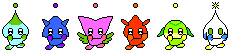 Look at the little dudes dance!!!
Look at the little dudes dance!!!
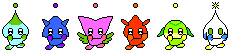 Look at the little dudes dance!!!
Look at the little dudes dance!!! Ultimate game for sonic fans here: http://scratch.mit.edu/projects/piplupquaza/143340
Offline
#33 2008-06-02 15:16:48
Re: Scratch for 3-6 Year Olds ?
I had an interesting experience with a 4 year old who didn't know how to read. He learned what the blocks said by pressing play...each time he added a block, he would press play and find out what it did by watching it - amazing!
While learning basic programming skills via creative expression he was also teaching himself to recognize words...laughing with delight all the way.
I didn't get as far as creating a game, but he seemed just as pleased to be able to control things and make things react. Increasing image sizes was a favorite...
Offline
#36 2008-07-15 19:54:27
- teachcomputers
- Scratcher
- Registered: 2008-07-11
- Posts: 25
Re: Scratch for 3-6 Year Olds ?
Hi, I am trying to compile a list of resources for teaching scratch.
http://www.kidslike.info/scratch_computer_programming_tutorials
I read this thread. It seems to me the conclusion is mostly that a 6 year old might enjoy making movies in scratch. For example, 5 pictures in a sequence that show a person finding a treasure.
I didn't see anything in this thread that's a resource specifically for the youngest children.
I looked up the Museum Magnet School in St. Paul to see if they have something. But they were the beta testers, and all I could find were press releases about how the school was a beta tester for scratch.
If you know of any resources for teaching scratch to 6 year olds, would you mind posting here?
http://kidslike.info/teaching_scratch_programming_to_6_year_olds
Thank you.
Last edited by teachcomputers (2008-08-04 15:06:11)
Offline
#37 2008-07-23 10:39:24
- teachcomputers
- Scratcher
- Registered: 2008-07-11
- Posts: 25
Re: Scratch for 3-6 Year Olds ?
I am sorry. The url in the previous post for teach 6 year olds was wrong. I've corrected it. It's now correct in the previous post and in this post.
http://kidslike.info/teaching_scratch_programming_to_6_year_olds
Last edited by teachcomputers (2008-08-04 15:06:26)
Offline
#38 2008-08-04 15:07:30
- teachcomputers
- Scratcher
- Registered: 2008-07-11
- Posts: 25
Re: Scratch for 3-6 Year Olds ?
Hi. I've truncated the url so that people will have less trouble finding the page.
Here is the url.
http://www.kidslike.info/teaching_scratch_programming_to_6_year_olds
I also updated the link in the posts above so that the link is correct.
Offline
#40 2008-09-20 19:53:01
Re: Scratch for 3-6 Year Olds ?
i don't know about that, 3-6 year olds don't really under x and y axis and i don't think it would be right for that age. I'm thinking 7-15 year olds should be using scratch. Kid pix is a better tool for that age group

Offline
#41 2008-11-01 19:12:51
- ThePilotGuy
- Scratcher
- Registered: 2008-11-01
- Posts: 2
Re: Scratch for 3-6 Year Olds ?
archmage wrote:
Well my brother didn't really make too much in scratch. But I did make this with him http://scratch.mit.edu/projects/archknight/14951 (something happened so that gobo's friends on move when played in a browser)
I just took my basic gravity engine and let him work with it. I tried to explain how everything works and when he needed help he called me.
My brother is kinda hyper so he doesn't really like paying attention to what I have to say about scratch.
Offline
#42 2008-12-29 15:59:08
- PebblesRox
- Scratcher
- Registered: 2008-10-29
- Posts: 11
Re: Scratch for 3-6 Year Olds ?
I've dabbled with Logo for a few years, but I couldn't get my younger siblings interested in it. We all like Scratch, though, and it's so much fun to watch each other programming because we each think about things differently.
Offline
#43 2009-01-02 09:00:23
- Comcastc99
- Scratcher
- Registered: 2008-01-01
- Posts: 12
Re: Scratch for 3-6 Year Olds ?
Truthfully, I believe that anyone can use Scratch, no matter their personal limitations. My brother started Scratching around age six, and did rather well. Admittedly, not everyone can fill the same shoes as users like Jens, but it's not like everyone needs to. I feel that Scratch is a place to post whatever you want (that is appropriate for all ages), and that means that anyone can use. As for some of the topics I've seen come up, I think it's expected of experienced Scratch users that they help the less experienced. This doesn't mean that someone should drop what they're doing to help their sibling with Scratch, but it does mean that, when your little brother wants some help with scrolling, or your sister needs a hand with the pen effect, you should help. I've found, however, that when left to their own devices, even the most unlikely of people can be successful. I am fully in support of helping our younger Scratch citizens to become more Scratchable, partly becuase that we may be aiding the programmers of tomorrow, but also because that I know what it was like starting out, and want it to be easier for others.
Offline
#44 2009-01-04 13:01:36
- fireball360
- Scratcher
- Registered: 2008-08-03
- Posts: 39
Re: Scratch for 3-6 Year Olds ?
mabye the blocks could have pictures of what they do when you use use them.
Fireball360
Scratcher since 2008
Offline
#45 2009-01-12 07:27:35
Re: Scratch for 3-6 Year Olds ?
I think you could try to get 3-6 year olds doing it, but I don't think it would result in much...
Dear Scratch Users,
I'm done with scratch, or at least making projects. I have made one last big game, thats both fun and teaches a lesson about water. It'd mean a lot if you gave me feedback. http://scratch.mit.edu/projects/bosox397/569201
Offline
#46 2009-02-03 16:34:56
- buddy981018
- Scratcher
- Registered: 2009-02-02
- Posts: 8
Re: Scratch for 3-6 Year Olds ?
[blocks]<pen down><move( 100 )steps><switch to costume[Tets1] [/blocks]
Offline
#47 2009-02-05 18:01:28
- AndrewPark
- Scratcher
- Registered: 2008-04-30
- Posts: 13
Re: Scratch for 3-6 Year Olds ?
I have found that as I teach a sort of reward system is very effective. What I have done is downloaded audio books and placed them in the back of the room at a table with headphones. Kids who finish early are permitted to go to the back of the room and listen to an audio book. So far I have the Harry Potter series and the Inheritance saga. I am currently working on getting the Leven Thumps series as well. Kids focus and abilities have improved because they want to get done quickly and go to the back of the room to listen to these stories. However, my students are obviously older than 3-6 but maybe the same technique would work for younger students as well.
Thanks, Andrew Park
Offline
#48 2009-02-05 19:23:24
Re: Scratch for 3-6 Year Olds ?
I Have Made A Thing Called Object Scratch. I Made It Specifically For This Cause I Was Reading This And Decided To Do Something.  I Just Made It Today But You Can Make The Cat Move and Change Color. So I Hope This Could Help. I'm Going To Use The Scratch2Exe Converter/Complier To Make It An .Exe . (I Still Need Some Help. I'm Trying To Make It So When You Play The Animation It Hides The Script Then When Its Done It Shows I'm Using Stamping To Show The Script and I Want It So It Can Scroll. But Thats Far Out From Where I Am Now.)
I Just Made It Today But You Can Make The Cat Move and Change Color. So I Hope This Could Help. I'm Going To Use The Scratch2Exe Converter/Complier To Make It An .Exe . (I Still Need Some Help. I'm Trying To Make It So When You Play The Animation It Hides The Script Then When Its Done It Shows I'm Using Stamping To Show The Script and I Want It So It Can Scroll. But Thats Far Out From Where I Am Now.)
Offline
#49 2009-03-11 21:16:53
- Penguinsrock
- Scratcher
- Registered: 2008-11-08
- Posts: 1000+
Re: Scratch for 3-6 Year Olds ?
NOOO!!!!! I was going to reply to this, but my typing got lost when I accidently click back. DARN YOU TOOL BARS!! I will reply to help, when I got the time. Right now it would be awhile to re-type, I gtg sleep soon too. Sorry!
Last edited by Penguinsrock (2009-03-11 21:17:18)
Offline
#50 2009-03-11 21:21:52
- Penguinsrock
- Scratcher
- Registered: 2008-11-08
- Posts: 1000+
Re: Scratch for 3-6 Year Olds ?
jcv1235 wrote:
i don't know about that, 3-6 year olds don't really under x and y axis and i don't think it would be right for that age. I'm thinking 7-15 year olds should be using scratch. Kid pix is a better tool for that age group
I agree, but if there is a "knowledged" 6 year old, that could be possible, and I heard of college students being tought Scratch or tought by using Scratch. I'm 9, and I'm practicly a pro! It will be extremely tought to teach 3-5 year olds, the younger one's will barely be able to read it. It's hard enough to teach grades 4-7(8-13 year olds). I should know, I'm teaching too!
Offline


