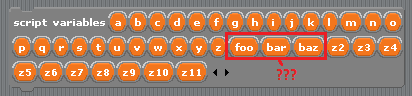Scratch
archived forums
#126 2010-04-26 19:35:29
- soupoftomato
- Scratcher
- Registered: 2009-07-18
- Posts: 1000+
Re: BYOB 3 - Discussion Thread
I put the block I was working on in the blocks scripts and it gave me a giant error, I had to open task manager.
I probably should've known not to do that.
I'm glad to think that the community will always be kind and helpful, the language will always be a fun and easy way to be introduced into programming, the motto will always be: Imagine, Program, Share - Nomolos
Offline
#127 2010-04-26 19:37:01
- demosthenes
- Retired Community Moderator
- Registered: 2008-02-19
- Posts: 1000+
Re: BYOB 3 - Discussion Thread
Wow! You've really thought of everything 
Offstage sprites 
I've taken a long hiatus, but I still visit sometimes. Give me some time to answer any messages you post on my projects!
Offline
#128 2010-04-26 19:41:19
Re: BYOB 3 - Discussion Thread
shadow_7283 wrote:
Every time I try to open BYOB it asks for the image file. It isn't a huge deal, but I do have to navigate for the file each time. Is there anyway to permanantely associate the image file with BYOB?
Aha, this time I read your message /carefully/. Don't double-click the .exe file; double-click BYOB.image. The first time you do that, it'll ask which exe to use, and then it should remember.
PS, This is a workaround; I agree that clicking on the exe should work!
Offline
#129 2010-04-26 19:48:39
- shadow_7283
- Scratcher
- Registered: 2007-11-07
- Posts: 1000+
Re: BYOB 3 - Discussion Thread
Weird. And what about the say and thought bubbles disappearing off the screen? Is this an undesired consquence from sprites having the ability to go off the stage?
EDIT: I found a new bug. BYOB won't let you import sprites. The loading bar fills almost fully for me, and then it quits.
EDIT2: I CAN import projects, but I do get this error, which doesn't actually affect BYOB at all. I'm not sure why it occurs.
Last edited by shadow_7283 (2010-04-26 20:02:43)
Offline
#130 2010-04-26 19:50:41
- demosthenes
- Retired Community Moderator
- Registered: 2008-02-19
- Posts: 1000+
Re: BYOB 3 - Discussion Thread
I seem to be having some troubles with the "script variables" command. I'm getting some odd behavior. Like the (VariableName) reporting something false, and strange things like that. I may be wrong, but I'm having some trouble with it.
I've taken a long hiatus, but I still visit sometimes. Give me some time to answer any messages you post on my projects!
Offline
#131 2010-04-26 19:51:48
- demosthenes
- Retired Community Moderator
- Registered: 2008-02-19
- Posts: 1000+
Re: BYOB 3 - Discussion Thread
Found a glitch.
Shift-click file then click "Write project summary" and you get an error. Not a big deal but something to keep in mind.
I've taken a long hiatus, but I still visit sometimes. Give me some time to answer any messages you post on my projects!
Offline
#132 2010-04-26 20:09:05
- shadow_7283
- Scratcher
- Registered: 2007-11-07
- Posts: 1000+
Re: BYOB 3 - Discussion Thread
The-Whiz wrote:
BYOB is great so far, except for one thing. I've discovered a way to actually network an infinite number of BYOBs together, to have them interact in any number of different ways. The only problem with this is... The ([network] sensor value) block DOES NOT SUPPORT LISTS AS VARIABLES. This is essential to my project.
Thanks!
I just thought of this, and it is only a temporary solution, but you could always use the ([list] as text) block. Set a variable to this value, transfer it using the ([network] sensor value) block, and then create a block that parses the "text list" into the data you need.
Offline
#133 2010-04-26 20:13:57
- shadow_7283
- Scratcher
- Registered: 2007-11-07
- Posts: 1000+
Re: BYOB 3 - Discussion Thread
bharvey wrote:
shadow_7283 wrote:
Every time I try to open BYOB it asks for the image file. It isn't a huge deal, but I do have to navigate for the file each time. Is there anyway to permanantely associate the image file with BYOB?
Aha, this time I read your message /carefully/. Don't double-click the .exe file; double-click BYOB.image. The first time you do that, it'll ask which exe to use, and then it should remember.
PS, This is a workaround; I agree that clicking on the exe should work!
Sorry for posting so much, but I am really intrested/excited about BYOB. Anyways, that method doesn't work for me because just creating a shortcut of the image file opens Scratch, not BYOB.
Offline
#134 2010-04-26 20:31:37
- shadow_7283
- Scratcher
- Registered: 2007-11-07
- Posts: 1000+
Re: BYOB 3 - Discussion Thread
OK, new bug. When a block is no longer used in a project it is removed. That part is good. But when you try to create a new block with the same name, it still says a block with that name already exists. Is there a better way to report glitches? I feel like I am crowding this forum topic with unnecesary posts.
On another note (I know you are probably groaning out load by now  ), I need to create a (key pressed) block for my program (a reporter, not the boolean that already exists). Just before I embark on the exciting task of putting 62 if elses inside each other, can any one think of a good way to do this using BYOB's new features? I know it is unlikely, but anything that can save me a dull hour is fine by me.
), I need to create a (key pressed) block for my program (a reporter, not the boolean that already exists). Just before I embark on the exciting task of putting 62 if elses inside each other, can any one think of a good way to do this using BYOB's new features? I know it is unlikely, but anything that can save me a dull hour is fine by me. 
Offline
#135 2010-04-26 20:40:21
Re: BYOB 3 - Discussion Thread
soupoftomato wrote:
I put the block I was working on in the blocks scripts and it gave me a giant error, I had to open task manager.
I probably should've known not to do that.
No, that was basically a good idea -- it's called recursion and it's a very versatile programming technique. But:
1. It's a really good idea to make sure the "Atomic" box at the top of the Block Editor is /not/ checked while you're debugging a recursive script. That ensures that you can stop your runaway block with the stop sign.
2. To make recursion work, there has to be a "base case": some small version of the problem for which the recursive invocation is unnecessary. For example, the factorial function (multiply all the integers from 1 to N together) can be defined recursively as factorial(N)=N*factorial(N-1), but you can't just say that formula and leave it at that. You have to say factorial(0)=1, and the formula is used only for N>0 (so in Scratch you'd use an IF/ELSE block).
I'm going to get around to a tutorial on recursion eventually.
Offline
#136 2010-04-26 20:42:33
- Lucario621
- Community Moderator
- Registered: 2007-10-03
- Posts: 1000+
Re: BYOB 3 - Discussion Thread
shadow_7283 wrote:
Is there a better way to report glitches?
Look in the first post - there's a link to a bug report page 
Offline
#137 2010-04-26 20:44:37
Re: BYOB 3 - Discussion Thread
demosthenes wrote:
Wow! You've really thought of everything

Offstage sprites
Yeah, actually that was right at the beginning of my collaboration with Jens. I had written a program that made big recursive fractals, and if they got bigger than the stage size, the sprite ended up not retracing its steps correctly because it would get stuck in one place when trying to move offstage, and so its idea of its location was wrong. Jens fixed it by letting my sprite offstage, so it is conceptually drawing on an infinite stage of which we see only a finite window. (Not everyone remembers this any more, but that's the reason for the name "window"; the onscreen rectangle is a limited view onto an infinite plane.)
Offline
#138 2010-04-26 20:57:03
Re: BYOB 3 - Discussion Thread
shadow_7283 wrote:
Sorry for posting so much, but I am really intrested/excited about BYOB.
Don't be sorry! All these bug reports are super useful! This is the point of a public alpha test; we knew there were probably bugs that we'd never find in our own testing. And, plus, it's a huge thrill for both Jens and me to see such interest in our work! Keep those posts coming.
shadow_7283 wrote:
Anyways, that method doesn't work for me because just creating a shortcut of the image file opens Scratch, not BYOB.
Interesting. It works for me. Try right-clicking on BYOB.image (maybe it has to be the file itself, not a shortcut, I don't know) and choose "open with" then BYOB if it offers you that choice, otherwise "Choose program" and choose BYOB. See if that helps. Otherwise you'll have to wait for Jens to get back online. 
Offline
#139 2010-04-26 21:05:19
- shadow_7283
- Scratcher
- Registered: 2007-11-07
- Posts: 1000+
Re: BYOB 3 - Discussion Thread
Ok, I finally got it to work. I had to select the image file, choose Open With..., Choose Program, BYOB and check always use this program for files of this type. Create a shortcut and *BOOM* it works. I also changed the icon from the image source to the regular Scratch icon. THANKS!
Offline
#140 2010-04-26 21:08:37
Re: BYOB 3 - Discussion Thread
shadow_7283 wrote:
Is there a better way to report glitches? I feel like I am crowding this forum topic with unnecesary posts.
The byob web site has a bug-reporting feature, but it does require you to supply an email address, and I know that's iffy for kids. OTOH it doesn't check whether the email address is actually valid, so you could make one up, like shadow_7283@nowhere.net, and then we'd know it's you. 
shadow_7283 wrote:
On another note (I know you are probably groaning out load by now
), I need to create a (key pressed) block for my program (a reporter, not the boolean that already exists). Just before I embark on the exciting task of putting 62 if elses inside each other, can any one think of a good way to do this using BYOB's new features? I know it is unlikely, but anything that can save me a dull hour is fine by me.

I can't think of one either. What you need (Jens?) is either, as you say, a KEY PRESSED reporter or the ability to drop a variable onto the KEY <key> PRESSED? pulldown. We should probably find a way to report the actual current state of the keyboard, including distinguishing left control from right control etc. Preferably in a form that doesn't require bitwise operations to decode.
As for groaning out loud, Jens is the one who has to fix all the bugs; I'm grinning ear to ear at the reaction this project has generated. You folks are really pounding on obscure features! At this rate the software will be rock solid by June.
Offline
#141 2010-04-26 21:16:15
Re: BYOB 3 - Discussion Thread
demosthenes wrote:
I seem to be having some troubles with the "script variables" command. I'm getting some odd behavior. Like the (VariableName) reporting something false, and strange things like that. I may be wrong, but I'm having some trouble with it.
You do understand that a script variable is only usable in that script, right? (That is, in blocks physically connected below the Script Variables block.) If you drag one off somewhere else, it won't work. If that isn't the problem, we'll probably need more details and/or an emailed project file. (Oops -- the bug report thing on the web site should allow attachments, shouldn't it? That's one for me to fix.)
Offline
#142 2010-04-26 21:22:48
#143 2010-04-26 21:23:50
- Lucario621
- Community Moderator
- Registered: 2007-10-03
- Posts: 1000+
Re: BYOB 3 - Discussion Thread
bharvey wrote:
demosthenes wrote:
I seem to be having some troubles with the "script variables" command. I'm getting some odd behavior. Like the (VariableName) reporting something false, and strange things like that. I may be wrong, but I'm having some trouble with it.
You do understand that a script variable is only usable in that script, right? (That is, in blocks physically connected below the Script Variables block.) If you drag one off somewhere else, it won't work. If that isn't the problem, we'll probably need more details and/or an emailed project file. (Oops -- the bug report thing on the web site should allow attachments, shouldn't it? That's one for me to fix.)
I don't really get what the scripts variable script does 
Offline
#144 2010-04-26 21:27:38
Re: BYOB 3 - Discussion Thread
Lucario621 wrote:
http://i993.photobucket.com/albums/af54 … lolwut.png
Do I have to explain? XD
xD Yesh! Pwease expwane!
Offline
#145 2010-04-26 21:31:43
- Paddle2See
- Scratch Team
- Registered: 2007-10-27
- Posts: 1000+
Re: BYOB 3 - Discussion Thread
This sure looks like a great collaboration! Think I'll move it to the Collab area of the forums 
Offline
#146 2010-04-26 21:33:00
- illusionist
- Retired Community Moderator
- Registered: 2008-07-02
- Posts: 1000+
Re: BYOB 3 - Discussion Thread
Paddle2See wrote:
This sure looks like a great collaboration! Think I'll move it to the Collab area of the forums

I guess that works too... thanks paddle. 
But I still think this is an Advanced Topic...
Offline
#147 2010-04-26 21:36:26
- Lucario621
- Community Moderator
- Registered: 2007-10-03
- Posts: 1000+
Re: BYOB 3 - Discussion Thread
illusionist wrote:
Paddle2See wrote:
This sure looks like a great collaboration! Think I'll move it to the Collab area of the forums

I guess that works too... thanks paddle.

But I still think this is an Advanced Topic...
I agree. This belongs in Advanced Topics *reports topic post and requests Paddle2See's powers* 
Offline
#148 2010-04-26 21:38:12
Re: BYOB 3 - Discussion Thread
shadow_7283 wrote:
Ok, I finally got it to work. I had to select the image file, choose Open With..., Choose Program, BYOB and check always use this program for files of this type. Create a shortcut and *BOOM* it works. I also changed the icon from the image source to the regular Scratch icon. THANKS!
If it is a shortcut, the leading to the exe part, behind that, add a |, "url to image file"| with no | and it will get the image file too. 
Hai.
Offline
#149 2010-04-26 21:58:19
- PlayWithFire
- Scratcher
- Registered: 2010-01-20
- Posts: 1000+
Re: BYOB 3 - Discussion Thread
um when i edit a block i can't have a 'block only' variable that has [set (variable) to] and [change (variable) by]. is this just me or is this just something that byob does.
Offline
#150 2010-04-26 22:03:18
- Lucario621
- Community Moderator
- Registered: 2007-10-03
- Posts: 1000+
Re: BYOB 3 - Discussion Thread
PlayWithFire wrote:
um when i edit a block i can't have a 'block only' variable that has [set (variable) to] and [change (variable) by]. is this just me or is this just something that byob does.
Yes you can - you just make a variable on the left: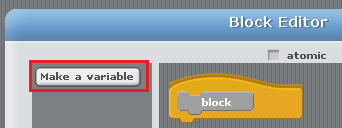
Offline