Scratch
archived forums
#51 2010-04-25 11:58:37
- markyparky56
- Scratcher
- Registered: 2008-03-20
- Posts: 1000+
Re: BYOB 3 - Discussion Thread
Just incase you guys don't know, but 2.99 is out!!!
http://byob.berkeley.edu/
Offline
#53 2010-04-25 12:09:43
- demosthenes
- Retired Community Moderator
- Registered: 2008-02-19
- Posts: 1000+
Re: BYOB 3 - Discussion Thread
Amazing program Brian and Jens  I'm loving it so far. I also found a bug. Take the run block. Double click. Put and forever loop around it. Weird things happen, especially if you try moving the run block.
I'm loving it so far. I also found a bug. Take the run block. Double click. Put and forever loop around it. Weird things happen, especially if you try moving the run block.
I've taken a long hiatus, but I still visit sometimes. Give me some time to answer any messages you post on my projects!
Offline
#54 2010-04-25 12:28:59
Re: BYOB 3 - Discussion Thread
demosthenes wrote:
Take the run block. Double click. Put and forever loop around it. Weird things happen, especially if you try moving the run block.
Thanks for the bug report!
When I try it, I get an error (red border around the forever), and if I then pull the run out and put it back in, I get an internal (Smalltalk) error. Is that what you mean? Or did you get some other weird thing?
Offline
#56 2010-04-25 16:05:42
- shadow_7283
- Scratcher
- Registered: 2007-11-07
- Posts: 1000+
Re: BYOB 3 - Discussion Thread
bharvey wrote:
demosthenes wrote:
Take the run block. Double click. Put and forever loop around it. Weird things happen, especially if you try moving the run block.
Thanks for the bug report!
When I try it, I get an error (red border around the forever), and if I then pull the run out and put it back in, I get an internal (Smalltalk) error. Is that what you mean? Or did you get some other weird thing?
For me the block turns red when in the forever block. When you double click the forever block and drag the run out, it turns into a red rectangle with a yellow outline and cross. Then I get an internal error. So I guess I am getting the same error as you.
Offline
#57 2010-04-25 16:10:24
- soupoftomato
- Scratcher
- Registered: 2009-07-18
- Posts: 1000+
Re: BYOB 3 - Discussion Thread
bharvey wrote:
soupoftomato wrote:
BTW, what's with Gobo on that page.
http://byob.berkeley.edu/gobol2.gif
Don't feel bad, Jens didn't get the joke either. But /someone/ is going to get it, aren't you, gang?
You moved one of his spikes! 
I'm glad to think that the community will always be kind and helpful, the language will always be a fun and easy way to be introduced into programming, the motto will always be: Imagine, Program, Share - Nomolos
Offline
#58 2010-04-25 18:41:24
- Lucario621
- Community Moderator
- Registered: 2007-10-03
- Posts: 1000+
Re: BYOB 3 - Discussion Thread
K bharvey/Jens - so now, I'm making a block which creates a supposedly-simple 3-note chord. Not as easy as it may sound though. So I need help.
First of all, there are 3 variables - note, type, and octave.
So for my first procedure in the block definition, I had to make it check that all of the inputs are valid - which means octave is a number between 1 and 8, type is either major or minor, and note is a letter of the alphabet between A and G, which may be followed by nothing, #, or b.
How could I do that last part - report "true" or "false" to whether if the note is a letter of the alphabet between A and G, that is followed by either nothing, #, or b?
Because, I've been trying to use a list reporter block with all of the combinations, but it seems that I can't enter too many values into the list. I'm asking you guys, because I've been noticing in the tools sprite that there's lots of ways to get all of the combinations of... I don't know what they are, but they involve sizes (small, medium, large), flavors (pumpkin, lychee, rum raisin, chocolate), and something to hold it with (cone, cup), so I bet there's a way to accomplish my request - but I just don't know how. 
Thanks,
Lucario621
Last edited by Lucario621 (2010-04-25 18:42:11)
Offline
#59 2010-04-25 18:42:09
- demosthenes
- Retired Community Moderator
- Registered: 2008-02-19
- Posts: 1000+
Re: BYOB 3 - Discussion Thread
bharvey wrote:
demosthenes wrote:
Take the run block. Double click. Put and forever loop around it. Weird things happen, especially if you try moving the run block.
Thanks for the bug report!
When I try it, I get an error (red border around the forever), and if I then pull the run out and put it back in, I get an internal (Smalltalk) error. Is that what you mean? Or did you get some other weird thing?
I'll take a screen shot in a second and update this post.
EDIT:
Here is what happens:
Last edited by demosthenes (2010-04-25 18:45:57)
I've taken a long hiatus, but I still visit sometimes. Give me some time to answer any messages you post on my projects!
Offline
#60 2010-04-25 19:16:25
Re: BYOB 3 - Discussion Thread
Lucario621 wrote:
How could I do that last part - report "true" or "false" to whether if the note is a letter of the alphabet between A and G, that is followed by either nothing, #, or b?
Because, I've been trying to use a list reporter block with all of the combinations, but it seems that I can't enter too many values into the list.
Hi Lucario621,
wow, that's an amazing first project you're trying to do in BYOB! I love musical projects such as this one, it's really what turned me onto Scratch in the first place. I'd like to help you find this out for yourself, so please keep asking if you get to a point where you're stuck again. But I'm really confident you'll manage. 
I like your idea of checking whether a note is within a certain range of values represented by a subset of characters in the alphabet, and I agree that using a list is the coolest (and best) way for this in BYOB. So, how do create such a list? there are several ways in BYOB:
You could "make a list" using the button in the variables/lists palette. This will show a list watcher onstage, which you can directly edit (the very same as in Scratch) to fill in your values (A, B, C, ... G). Oh, if you look closely at the list watcher you'll notice an additional little orange icon at the bottom, right next to the plus button (+). If you press that button you add a sublist, and you can edit this, too (or you can just remove it again by pressing its x sign at the top - because you're not going to need it for your list of note names)
The second method, which is new in BYOB is using the LIST block. Like in Brian's examples in the tools sprite you can use it to make lists of any size. Notice the little arrows on the block? press them! they add or remove additional slots to the block, in which you can write stuff or drop reporters. There really is no limit for how many items a list can take. At some point - this is also new to BYOB, these blocks just wrap around and add an additional line of text for the label. Don't worry, it's supposed to be that way, so your blocks don't become too wide to handle.
How do you work with lists that don't have a name? You can either drop the LIST block (which has all your characters) right onto the left slot of the hexagonal
<___ contains ___>
block, or you can assign it to a variable first and then drop the variable reporter onto that block. (being able to drop reporters on these list name slots is another new thing in BYOB).
Did that help?
Jens Mönig
Offline
#61 2010-04-25 19:23:42
- demosthenes
- Retired Community Moderator
- Registered: 2008-02-19
- Posts: 1000+
Re: BYOB 3 - Discussion Thread
 I'm confused about the application of "call" when there is no "define" block.
I'm confused about the application of "call" when there is no "define" block.
Any ideas?
I've taken a long hiatus, but I still visit sometimes. Give me some time to answer any messages you post on my projects!
Offline
#63 2010-04-25 19:28:14
- demosthenes
- Retired Community Moderator
- Registered: 2008-02-19
- Posts: 1000+
Re: BYOB 3 - Discussion Thread
demosthenes wrote:
I'm confused about the application of "call" when there is no "define" block.
Any ideas?
Never mind. I just had an epiphany 
I've taken a long hiatus, but I still visit sometimes. Give me some time to answer any messages you post on my projects!
Offline
#64 2010-04-25 19:32:19
- littletonkslover
- Scratcher
- Registered: 2008-12-12
- Posts: 1000+
Re: BYOB 3 - Discussion Thread
I got none of what was said 

That's the dark nature of capitalism. ~ Wonder Showzen
Offline
#65 2010-04-25 19:33:54
- Lucario621
- Community Moderator
- Registered: 2007-10-03
- Posts: 1000+
Re: BYOB 3 - Discussion Thread
Jens wrote:
Hi Lucario621,
wow, that's an amazing first project you're trying to do in BYOB! I love musical projects such as this one, it's really what turned me onto Scratch in the first place. I'd like to help you find this out for yourself, so please keep asking if you get to a point where you're stuck again. But I'm really confident you'll manage.
Thanks 
Jens wrote:
I like your idea of checking whether a note is within a certain range of values represented by a subset of characters in the alphabet, and I agree that using a list is the coolest (and best) way for this in BYOB. So, how do create such a list? there are several ways in BYOB:
You could "make a list" using the button in the variables/lists palette. This will show a list watcher onstage, which you can directly edit (the very same as in Scratch) to fill in your values (A, B, C, ... G). Oh, if you look closely at the list watcher you'll notice an additional little orange icon at the bottom, right next to the plus button (+). If you press that button you add a sublist, and you can edit this, too (or you can just remove it again by pressing its x sign at the top - because you're not going to need it for your list of note names)
Yeah, I knew that was possible, but with the new BYOB, I was thinking about that second method  . Of course, for last resort, I could do this.
. Of course, for last resort, I could do this.
Jens wrote:
The second method, which is new in BYOB is using the LIST block. Like in Brian's examples in the tools sprite you can use it to make lists of any size. Notice the little arrows on the block? press them! they add or remove additional slots to the block, in which you can write stuff or drop reporters. There really is no limit for how many items a list can take. At some point - this is also new to BYOB, these blocks just wrap around and add an additional line of text for the label. Don't worry, it's supposed to be that way, so your blocks don't become too wide to handle.
How do you work with lists that don't have a name? You can either drop the LIST block (which has all your characters) right onto the left slot of the hexagonal
<___ contains ___>
block, or you can assign it to a variable first and then drop the variable reporter onto that block. (being able to drop reporters on these list name slots is another new thing in BYOB).
Did that help?
Sorry to say... but it really doesn't Dx.
Most of that stuff, I pretty much understood. It's just that, while adding the 21 values (7 letters times 3 possible signs after it), while pressing that tiny black arrow to add more values, it gives me the following error message (probably some memory thing):
So here's what it looked like at first: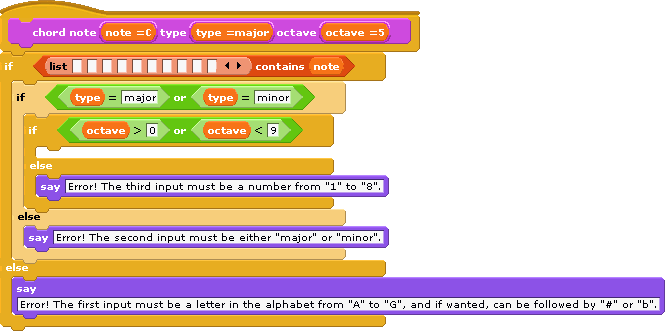
But after clicking the arrow just a few more times, it gives this error message: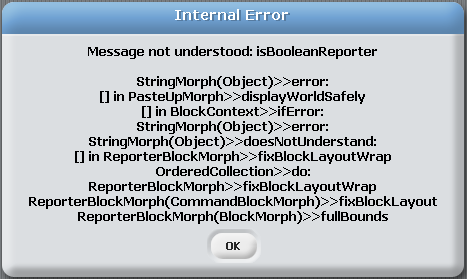
Probably just some bug you guys have to fix... 
*For now*, I'll just use an actual list for all of the values, until there's a bug fix update 
Last edited by Lucario621 (2010-04-25 19:34:46)
Offline
#66 2010-04-25 19:35:12
- littletonkslover
- Scratcher
- Registered: 2008-12-12
- Posts: 1000+
Re: BYOB 3 - Discussion Thread
Lucario621 wrote:
Jens wrote:
Hi Lucario621,
wow, that's an amazing first project you're trying to do in BYOB! I love musical projects such as this one, it's really what turned me onto Scratch in the first place. I'd like to help you find this out for yourself, so please keep asking if you get to a point where you're stuck again. But I'm really confident you'll manage.
Thanks

Jens wrote:
I like your idea of checking whether a note is within a certain range of values represented by a subset of characters in the alphabet, and I agree that using a list is the coolest (and best) way for this in BYOB. So, how do create such a list? there are several ways in BYOB:
You could "make a list" using the button in the variables/lists palette. This will show a list watcher onstage, which you can directly edit (the very same as in Scratch) to fill in your values (A, B, C, ... G). Oh, if you look closely at the list watcher you'll notice an additional little orange icon at the bottom, right next to the plus button (+). If you press that button you add a sublist, and you can edit this, too (or you can just remove it again by pressing its x sign at the top - because you're not going to need it for your list of note names)Yeah, I knew that was possible, but with the new BYOB, I was thinking about that second method
. Of course, for last resort, I could do this.
Jens wrote:
The second method, which is new in BYOB is using the LIST block. Like in Brian's examples in the tools sprite you can use it to make lists of any size. Notice the little arrows on the block? press them! they add or remove additional slots to the block, in which you can write stuff or drop reporters. There really is no limit for how many items a list can take. At some point - this is also new to BYOB, these blocks just wrap around and add an additional line of text for the label. Don't worry, it's supposed to be that way, so your blocks don't become too wide to handle.
How do you work with lists that don't have a name? You can either drop the LIST block (which has all your characters) right onto the left slot of the hexagonal
<___ contains ___>
block, or you can assign it to a variable first and then drop the variable reporter onto that block. (being able to drop reporters on these list name slots is another new thing in BYOB).
Did that help?Sorry to say... but it really doesn't Dx.
Most of that stuff, I pretty much understood. It's just that, while adding the 21 values (7 letters times 3 possible signs after it), while pressing that tiny black arrow to add more values, it gives me the following error message (probably some memory thing):
So here's what it looked like at first:
http://i993.photobucket.com/albums/af54 … rorpt1.gif
But after clicking the arrow just a few more times, it gives this error message:
http://i993.photobucket.com/albums/af54 … rorpt1.gif
Probably just some bug you guys have to fix...
*For now*, I'll just use an actual list for all of the values, until there's a bug fix update


That's the dark nature of capitalism. ~ Wonder Showzen
Offline
#67 2010-04-25 19:37:48
- Lucario621
- Community Moderator
- Registered: 2007-10-03
- Posts: 1000+
Re: BYOB 3 - Discussion Thread
littletonkslover wrote:
Lucario621 wrote:
(complicated text)
Lol, looks like littletonkslover is a little confused with "programming", a term she has never heard or used in her life. 
Last edited by Lucario621 (2010-04-25 19:38:25)
Offline
#68 2010-04-25 19:39:20
- littletonkslover
- Scratcher
- Registered: 2008-12-12
- Posts: 1000+
Re: BYOB 3 - Discussion Thread
Lucario621 wrote:
littletonkslover wrote:
Lucario621 wrote:
Yeah, I knew that was possible, but with the new BYOB, I was thinking about that second method. Of course, for last resort, I could do this.
Sorry to say... but it really doesn't Dx.
Most of that stuff, I pretty much understood. It's just that, while adding the 21 values (7 letters times 3 possible signs after it), while pressing that tiny black arrow to add more values, it gives me the following error message (probably some memory thing):
So here's what it looked like at first:
http://i993.photobucket.com/albums/af54 … rorpt1.gif
But after clicking the arrow just a few more times, it gives this error message:
http://i993.photobucket.com/albums/af54 … rorpt1.gif
Probably just some bug you guys have to fix...
*For now*, I'll just use an actual list for all of the values, until there's a bug fix update
Lol, looks like littletonkslover is a little confused with "programming", a term she has never heard or used in her life.


And I suppose you've never heard or used "art."
Last edited by littletonkslover (2010-04-25 19:40:01)

That's the dark nature of capitalism. ~ Wonder Showzen
Offline
#69 2010-04-25 19:40:32
- Lucario621
- Community Moderator
- Registered: 2007-10-03
- Posts: 1000+
Re: BYOB 3 - Discussion Thread
littletonkslover wrote:
Lucario621 wrote:
littletonkslover wrote:
Lol, looks like littletonkslover is a little confused with "programming", a term she has never heard or used in her life.

http://stuffiwouldbazooka.files.wordpre … -mean1.jpg
And I suppose you've never heard or used "art."
Lol 
What is this "art" you humans speak of? I have only heard of "digital graphics", but not of this "a-r-t". 
Last edited by Lucario621 (2010-04-25 19:42:12)
Offline
#70 2010-04-25 19:41:50
- littletonkslover
- Scratcher
- Registered: 2008-12-12
- Posts: 1000+
Re: BYOB 3 - Discussion Thread
Lucario621 wrote:
littletonkslover wrote:
Lucario621 wrote:
Lol, looks like littletonkslover is a little confused with "programming", a term she has never heard or used in her life.

http://stuffiwouldbazooka.files.wordpre … -mean1.jpg
And I suppose you've never heard or used "art."Lol

LOL=attempt at conversation stopping
It's true, heh heh.

That's the dark nature of capitalism. ~ Wonder Showzen
Offline
#71 2010-04-25 19:43:47
- soupoftomato
- Scratcher
- Registered: 2009-07-18
- Posts: 1000+
Re: BYOB 3 - Discussion Thread
littletonkslover wrote:
Lucario621 wrote:
littletonkslover wrote:
http://stuffiwouldbazooka.files.wordpre … -mean1.jpg
And I suppose you've never heard or used "art."Lol

LOL=attempt at conversation stopping
It's true, heh heh.
Well if he continues, there would be random Hetalia outbreaks.
I'm glad to think that the community will always be kind and helpful, the language will always be a fun and easy way to be introduced into programming, the motto will always be: Imagine, Program, Share - Nomolos
Offline
#72 2010-04-25 19:45:20
- littletonkslover
- Scratcher
- Registered: 2008-12-12
- Posts: 1000+
Re: BYOB 3 - Discussion Thread
soupoftomato wrote:
littletonkslover wrote:
Lucario621 wrote:
Lol
LOL=attempt at conversation stopping
It's true, heh heh.Well if he continues, there would be random Hetalia outbreaks.
PASTA AND PIZZA.
What? 

That's the dark nature of capitalism. ~ Wonder Showzen
Offline
#73 2010-04-25 19:45:34
- Lucario621
- Community Moderator
- Registered: 2007-10-03
- Posts: 1000+
Re: BYOB 3 - Discussion Thread
littletonkslover wrote:
Lucario621 wrote:
littletonkslover wrote:
http://stuffiwouldbazooka.files.wordpre … -mean1.jpg
And I suppose you've never heard or used "art."Lol

LOL=attempt at conversation stopping
It's true, heh heh.
I EDITED MY MESSAGE D:<
I hate the caps filter - should I call, "failter".
HMMPH!
Last edited by Lucario621 (2010-04-25 19:46:10)
Offline
#74 2010-04-25 19:48:07
#75 2010-04-25 19:49:04
- littletonkslover
- Scratcher
- Registered: 2008-12-12
- Posts: 1000+
Re: BYOB 3 - Discussion Thread
Lucario621 wrote:
littletonkslover wrote:
Lucario621 wrote:
Lol

LOL=attempt at conversation stopping
It's true, heh heh.I EDITED MY MESSAGE D:<
I hate the caps filter - should I call, "failter".
HMMPH!
I'da noticed, Austria >.>
Off-topic= this. And Luc, you always edit posts.

That's the dark nature of capitalism. ~ Wonder Showzen
Offline


