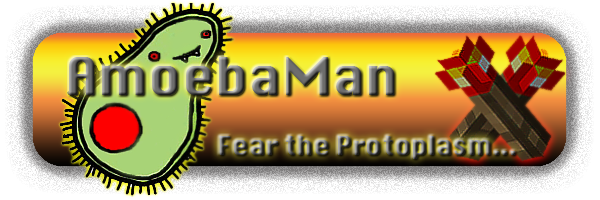Scratch
archived forums
#29 2010-03-23 21:22:25
- demosthenes
- Retired Community Moderator
- Registered: 2008-02-19
- Posts: 1000+
Re: The Elusive Show/Hide List Blocks
Looks like you've put some work into this 
For those of us who use macs it is impossible (as far as I know) to save changes to the squeak source. So please upload the image.
http://www.mediafire.com/
That site should give you all the file hosting you need!
I've taken a long hiatus, but I still visit sometimes. Give me some time to answer any messages you post on my projects!
Offline
#31 2010-03-24 09:35:16
- markyparky56
- Scratcher
- Registered: 2008-03-20
- Posts: 1000+
Re: The Elusive Show/Hide List Blocks
nXIII wrote:
markyparky56 wrote:
IT DOESN'T WORK!
i cant get past the first scripting part!!!

1.4? Are you sure the pasted copy looks exactly like the real one?
ill give it another go, but im on a windows XP with 1.4
Edit: It didn't work, i followed it all the way through. No new blocks...
Last edited by markyparky56 (2010-03-24 09:42:40)
Offline
#32 2010-03-24 17:29:41
Re: The Elusive Show/Hide List Blocks
markyparky56 wrote:
nXIII wrote:
markyparky56 wrote:
IT DOESN'T WORK!
i cant get past the first scripting part!!!

1.4? Are you sure the pasted copy looks exactly like the real one?
ill give it another go, but im on a windows XP with 1.4
Edit: It didn't work, i followed it all the way through. No new blocks...
Hm... I'm also 1.4 with XP. I probably pasted something wrong. Let me see.
EDIT: What error are you getting? (Where is the 'nothing more expected', etc.)
Last edited by nXIII (2010-03-24 17:30:33)
Offline
#34 2010-03-25 05:40:21
- markyparky56
- Scratcher
- Registered: 2008-03-20
- Posts: 1000+
Re: The Elusive Show/Hide List Blocks
nXIII wrote:
markyparky56 wrote:
nXIII wrote:
1.4? Are you sure the pasted copy looks exactly like the real one?
ill give it another go, but im on a windows XP with 1.4
Edit: It didn't work, i followed it all the way through. No new blocks...Hm... I'm also 1.4 with XP. I probably pasted something wrong. Let me see.
EDIT: What error are you getting? (Where is the 'nothing more expected', etc.)
No errors, just no new Hide/Show blocks.
Offline
#35 2010-03-25 14:34:16
Re: The Elusive Show/Hide List Blocks
markyparky56 wrote:
nXIII wrote:
markyparky56 wrote:
ill give it another go, but im on a windows XP with 1.4
Edit: It didn't work, i followed it all the way through. No new blocks...Hm... I'm also 1.4 with XP. I probably pasted something wrong. Let me see.
EDIT: What error are you getting? (Where is the 'nothing more expected', etc.)No errors, just no new Hide/Show blocks.
Make a list.
Offline
#36 2010-03-25 17:00:15
- markyparky56
- Scratcher
- Registered: 2008-03-20
- Posts: 1000+
Re: The Elusive Show/Hide List Blocks
nXIII wrote:
markyparky56 wrote:
nXIII wrote:
Hm... I'm also 1.4 with XP. I probably pasted something wrong. Let me see.
EDIT: What error are you getting? (Where is the 'nothing more expected', etc.)No errors, just no new Hide/Show blocks.
Make a list.
I have, several times, no show and hide blocks.
Offline
#37 2010-03-25 17:06:42
- GirWaffles64
- Scratcher
- Registered: 2009-08-09
- Posts: 1000+
Re: The Elusive Show/Hide List Blocks
demosthenes wrote:
Looks like you've put some work into this

For those of us who use macs it is impossible (as far as I know) to save changes to the squeak source. So please upload the image.
http://www.mediafire.com/
That site should give you all the file hosting you need!
It's apple-s on mac.
hey kiddoes i'm back
Offline
#38 2010-03-25 17:12:02
- markyparky56
- Scratcher
- Registered: 2008-03-20
- Posts: 1000+
Re: The Elusive Show/Hide List Blocks
GirWaffles64 wrote:
demosthenes wrote:
Looks like you've put some work into this

For those of us who use macs it is impossible (as far as I know) to save changes to the squeak source. So please upload the image.
http://www.mediafire.com/
That site should give you all the file hosting you need!It's apple-s on mac.
The apple version cant save the imagefile... so what are you trying to say?
Offline
#39 2010-03-25 19:08:12
- GirWaffles64
- Scratcher
- Registered: 2009-08-09
- Posts: 1000+
Re: The Elusive Show/Hide List Blocks
Hey! I got it to work on a mac!
I fixed the nothing more expected problem by deleting the indentations in front of the scripts.
So:
showOrHideList: t1 show: t2
| t3 t4 t5 |
(self listVarNames includes: t1)
ifFalse: [^ self].
t3 _ lists at: t1.
t2
ifTrue: [(t4 _ self ownerThatIsA: ScratchStageMorph) ifNotNil: [t4 addMorph: t3]]
ifFalse: [t3 delete].
(t5 _ self ownerThatIsA: ScratchFrameMorph) ifNil: [^ self].
t5 viewerPane categoryChanged: 'variables'
became
showOrHideList: t1 show: t2
| t3 t4 t5 |
(self listVarNames includes: t1)
ifFalse: [^ self].
t3 _ lists at: t1.
t2
ifTrue: [(t4 _ self ownerThatIsA: ScratchStageMorph) ifNotNil: [t4 addMorph: t3]]
ifFalse: [t3 delete].
( t5 _ self ownerThatIsA: ScratchFrameMorph) ifNil: [^ self].
t5 viewerPane categoryChanged: 'variables'
hey kiddoes i'm back
Offline
#40 2010-03-25 20:25:49
Re: The Elusive Show/Hide List Blocks
GirWaffles64 wrote:
Hey! I got it to work on a mac!
I fixed the nothing more expected problem by deleting the indentations in front of the scripts.
Oh! That's a good idea. I'll add that to the original post. Strangely enough, the MIT Squeak on my XP added those indents for me!
Last edited by nXIII (2010-03-25 20:26:01)
Offline
#41 2010-03-26 06:16:49
- markyparky56
- Scratcher
- Registered: 2008-03-20
- Posts: 1000+
Re: The Elusive Show/Hide List Blocks
Still not working...
*sigh*
Though this time i did get this:
showOrHideList: t1 show: t2
| t3 t4 t5 |
self listVarNames includes: t1 Nothing more expected ->)
IfFalse: [^ self].
t3 _ lists at: t1.
t2
ifTrue: [(t4 _ self ownerThatIsA: ScratchStageMorph) ifNotNil: [t4 addMorph: t3]]
ifFalse: [t3 delete].
(t5 _ self ownerThatIsA: ScratchFrameMorph) ifNil: [^ self].
t5 viewerPane categoryChanged: 'variables
Last edited by markyparky56 (2010-03-26 06:17:10)
Offline
#42 2010-03-26 13:04:37
Re: The Elusive Show/Hide List Blocks
markyparky56 wrote:
Still not working...
*sigh*
Though this time i did get this:showOrHideList: t1 show: t2
| t3 t4 t5 |
self listVarNames includes: t1 Nothing more expected ->)
IfFalse: [^ self].
t3 _ lists at: t1.
t2
ifTrue: [(t4 _ self ownerThatIsA: ScratchStageMorph) ifNotNil: [t4 addMorph: t3]]
ifFalse: [t3 delete].
(t5 _ self ownerThatIsA: ScratchFrameMorph) ifNil: [^ self].
t5 viewerPane categoryChanged: 'variables
Das cause you did it wrong! COPY AND PASTE, DUDE!
Offline
#43 2010-03-26 13:17:44
Re: The Elusive Show/Hide List Blocks
nXIII wrote:
markyparky56 wrote:
Still not working...
*sigh*
Though this time i did get this:showOrHideList: t1 show: t2
| t3 t4 t5 |
self listVarNames includes: t1 Nothing more expected ->)
IfFalse: [^ self].
t3 _ lists at: t1.
t2
ifTrue: [(t4 _ self ownerThatIsA: ScratchStageMorph) ifNotNil: [t4 addMorph: t3]]
ifFalse: [t3 delete].
(t5 _ self ownerThatIsA: ScratchFrameMorph) ifNil: [^ self].
t5 viewerPane categoryChanged: 'variablesDas cause you did it wrong! COPY AND PASTE, DUDE!
LAWL!!!
Offline
#44 2010-03-26 17:54:00
- GirWaffles64
- Scratcher
- Registered: 2009-08-09
- Posts: 1000+
Re: The Elusive Show/Hide List Blocks
Oh boi! I feels smart.
S-M-R-T.
hey kiddoes i'm back
Offline
#45 2010-03-26 22:13:57
Re: The Elusive Show/Hide List Blocks
markyparky56 wrote:
Still not working...
*sigh*
Though this time i did get this:showOrHideList: t1 show: t2
| t3 t4 t5 |
self listVarNames includes: t1 Nothing more expected ->)
IfFalse: [^ self].
t3 _ lists at: t1.
t2
ifTrue: [(t4 _ self ownerThatIsA: ScratchStageMorph) ifNotNil: [t4 addMorph: t3]]
ifFalse: [t3 delete].
(t5 _ self ownerThatIsA: ScratchFrameMorph) ifNil: [^ self].
t5 viewerPane categoryChanged: 'variables
By the way, I'll point out WHAT is wrong...
showOrHideList: t1 show: t2
| t3 t4 t5 |
Supposed to have a parenthesis here: ( self listVarNames includes: t1)
IfFalse: supposed to be ifFalse: [^ self].
t3 _ lists at: t1.
t2
ifTrue: [(t4 _ self ownerThatIsA: ScratchStageMorph) ifNotNil: [t4 addMorph: t3]]
ifFalse: [t3 delete].
(t5 _ self ownerThatIsA: ScratchFrameMorph) ifNil: [^ self].
t5 viewerPane categoryChanged: 'variables supposed to have a quote sign here: '
_____________________
GirWaffles64 wrote:
Oh boi! I feels smart.
S-M-R-T.
LOL
Last edited by nXIII (2010-03-26 22:16:55)
Offline
#46 2010-03-27 06:42:13
- markyparky56
- Scratcher
- Registered: 2008-03-20
- Posts: 1000+
Re: The Elusive Show/Hide List Blocks
nXIII wrote:
markyparky56 wrote:
Still not working...
*sigh*
Though this time i did get this:showOrHideList: t1 show: t2
| t3 t4 t5 |
self listVarNames includes: t1 Nothing more expected ->)
IfFalse: [^ self].
t3 _ lists at: t1.
t2
ifTrue: [(t4 _ self ownerThatIsA: ScratchStageMorph) ifNotNil: [t4 addMorph: t3]]
ifFalse: [t3 delete].
(t5 _ self ownerThatIsA: ScratchFrameMorph) ifNil: [^ self].
t5 viewerPane categoryChanged: 'variablesBy the way, I'll point out WHAT is wrong...
showOrHideList: t1 show: t2
| t3 t4 t5 |
Supposed to have a parenthesis here: ( self listVarNames includes: t1)
IfFalse: supposed to be ifFalse: [^ self].
t3 _ lists at: t1.
t2
ifTrue: [(t4 _ self ownerThatIsA: ScratchStageMorph) ifNotNil: [t4 addMorph: t3]]
ifFalse: [t3 delete].
(t5 _ self ownerThatIsA: ScratchFrameMorph) ifNil: [^ self].
t5 viewerPane categoryChanged: 'variables supposed to have a quote sign here: '
Still nothing. I dont see whats wrong! 
Offline
#47 2010-03-27 12:49:06
Re: The Elusive Show/Hide List Blocks
awesome changes to the scratch image! could you maybe add a 'create list' like you did with vars and an 'import list' script! i love that 'strech' command, but could you maybe add the sensor for it (the value of strech)? if you could also make a go to back... and finally a 'create new sprite' command in the scratchstagemorph... but that would be a tiny bit more difficult 
Offline
#48 2010-03-27 14:14:18
Re: The Elusive Show/Hide List Blocks
LS97 wrote:
awesome changes to the scratch image! could you maybe add a 'create list' like you did with vars and an 'import list' script! i love that 'strech' command, but could you maybe add the sensor for it (the value of strech)? if you could also make a go to back... and finally a 'create new sprite' command in the scratchstagemorph... but that would be a tiny bit more difficult

Great ideas!
One note: for the 'stretch' reporter use 'size' because it reports the x scale!
I'll work on them after I finish a couple other things!
Offline
#49 2010-03-28 04:27:55
Re: The Elusive Show/Hide List Blocks
nXIII wrote:
LS97 wrote:
awesome changes to the scratch image! could you maybe add a 'create list' like you did with vars and an 'import list' script! i love that 'strech' command, but could you maybe add the sensor for it (the value of strech)? if you could also make a go to back... and finally a 'create new sprite' command in the scratchstagemorph... but that would be a tiny bit more difficult

Great ideas!
One note: for the 'stretch' reporter use 'size' because it reports the x scale!
I'll work on them after I finish a couple other things!
great thanks. another idea is a (for me) vital 'bounce off (sprite) when touching it'. and enabled mesh... i had to re-enable it once i'd used your image. and if size reports x, could you make a Y reporter? and instead of change size change Ystrech? another useful block is to add symbols to the letter options, and fix the glitch that special keys dont work with the yellow 'when X key pressed' reporter block. and last but not at all least, (it's the hardest) make a 'take picture and add it to the [sprite] costumes' and a 'record sound and add it to the [sprite] sounds'.
i know it's a heck lot of work, but do what you can  i would greatly appreciate it!
i would greatly appreciate it!
______
LS97 'Now Minutes Ago'
Offline
#50 2010-03-28 09:35:27
Re: The Elusive Show/Hide List Blocks
LS97 wrote:
nXIII wrote:
LS97 wrote:
awesome changes to the scratch image! could you maybe add a 'create list' like you did with vars and an 'import list' script! i love that 'strech' command, but could you maybe add the sensor for it (the value of strech)? if you could also make a go to back... and finally a 'create new sprite' command in the scratchstagemorph... but that would be a tiny bit more difficult

Great ideas!
One note: for the 'stretch' reporter use 'size' because it reports the x scale!
I'll work on them after I finish a couple other things!great thanks. another idea is a (for me) vital 'bounce off (sprite) when touching it'. and enabled mesh... i had to re-enable it once i'd used your image. and if size reports x, could you make a Y reporter? and instead of change size change Ystrech? another useful block is to add symbols to the letter options, and fix the glitch that special keys dont work with the yellow 'when X key pressed' reporter block. and last but not at all least, (it's the hardest) make a 'take picture and add it to the [sprite] costumes' and a 'record sound and add it to the [sprite] sounds'.
i know it's a heck lot of work, but do what you cani would greatly appreciate it!
______
LS97 'Now Minutes Ago'
Wait - the YELLOW 'when X key pressed' block?!
And my mesh IS enabled...
Offline