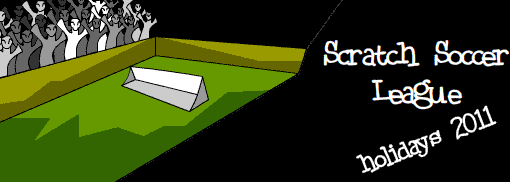Scratch
archived forums
#151 2010-07-30 02:20:27
- Blade-Edge
- Scratcher
- Registered: 2009-06-13
- Posts: 1000+
Re: Mesh - how to get it, use it, and program with its features
I enabled mesh and saved. Can I undo it? I also saved the image for the end-user before
Offline
#152 2010-07-30 02:26:03
- Jonathanpb
- Scratcher
- Registered: 2008-07-25
- Posts: 1000+
Re: Mesh - how to get it, use it, and program with its features
murpho wrote:
So about my second question. How would i do that
I'll just give an example where you move a sprite around the screen with the arrow keys:
Whenever an arrow key is being held on a computer, it sets a variable to one - for example, when you push the left key, the variable left arrow key being pressed? sets to 1 (and if the left key isn't being pressed, the variable sets to 0). Then, on the other computer, make it constantly check what those variables ("left arrow key being pressed?", "up arrow key being pressed?", etc.) hold - if a variable equals one, then the sprite moves in the correct direction. So if the right arrow key being pressed? variable equals one, the other computer moves that sprite to the right.
Was that clear?
Blade-Edge wrote:
I enabled mesh and saved. Can I undo it? I also saved the image for the end-user before
Sure! You just change the false back to a true.
"Human beings... must have action; and they will make it if they cannot find it.
-Charlotte Brontë
Offline
#153 2010-07-30 14:17:44
#154 2010-07-30 19:08:51
- Jonathanpb
- Scratcher
- Registered: 2008-07-25
- Posts: 1000+
Re: Mesh - how to get it, use it, and program with its features
murpho wrote:
i mean like a two player game. what would i do for the other character
Both computers do it... look, you get to use all computers' variables and send broadcasts to all computers - that's all Mesh gives you. Simply use them to communicate with each other.
"Human beings... must have action; and they will make it if they cannot find it.
-Charlotte Brontë
Offline
#155 2010-07-30 22:02:31
#156 2010-07-31 01:14:18
- Jonathanpb
- Scratcher
- Registered: 2008-07-25
- Posts: 1000+
Re: Mesh - how to get it, use it, and program with its features
murpho wrote:
umm i think i got it
Good! Just come here if you have any questions. 
"Human beings... must have action; and they will make it if they cannot find it.
-Charlotte Brontë
Offline
#157 2010-07-31 15:00:55
#158 2010-07-31 19:23:01
- Jonathanpb
- Scratcher
- Registered: 2008-07-25
- Posts: 1000+
Re: Mesh - how to get it, use it, and program with its features
Beeman98 wrote:
WOW that's awesome! but does that mean you can make it multiplayer like Clubpenguin?
Yes, you can!  But it wouldn't work too well for something as big as Club Penguin.
But it wouldn't work too well for something as big as Club Penguin. 
"Human beings... must have action; and they will make it if they cannot find it.
-Charlotte Brontë
Offline
#159 2010-08-01 18:29:01
Re: Mesh - how to get it, use it, and program with its features
So you can make an MMO?
Hamster Arsenal-Attack of the Cuteness, an adoptables site created and sprited by me! R.I.P Dozie April 4, 1997-March 12, 2011 My Globel Pokedex Page
Offline
#160 2010-08-04 16:54:01
#161 2010-08-04 17:13:17
- markyparky56
- Scratcher
- Registered: 2008-03-20
- Posts: 1000+
Re: Mesh - how to get it, use it, and program with its features
distructo wrote:
mesh never works for me. what should i do? it keeps saying it cant connect
What are you trying to connect to?
Offline
#162 2010-08-05 01:45:44
- Jonathanpb
- Scratcher
- Registered: 2008-07-25
- Posts: 1000+
Re: Mesh - how to get it, use it, and program with its features
mooster wrote:
So you can make an MMO?
Sort of, but it would be REALLY laggy and Mesh (and the projects) always have to be running... don't try to make an MMO with it. 
distructo wrote:
mesh never works for me. what should i do? it keeps saying it cant connect
As marky said, where are you trying to connect to? Mesh only works for people in your network... to go further, use a program like Hamachi.
"Human beings... must have action; and they will make it if they cannot find it.
-Charlotte Brontë
Offline
#163 2010-08-08 11:57:58
#164 2010-08-09 03:36:56
- Jonathanpb
- Scratcher
- Registered: 2008-07-25
- Posts: 1000+
Re: Mesh - how to get it, use it, and program with its features
The only difference is that broadcasts are received on all connected Scratch programs and variables from one Scratch program can be used on others. Use those things to communicate between Scratch programs. Read the bit in the topic post for more. 
"Human beings... must have action; and they will make it if they cannot find it.
-Charlotte Brontë
Offline
#165 2010-08-09 03:55:14
- johnnydean1
- Scratcher
- Registered: 2010-02-12
- Posts: 1000+
Re: Mesh - how to get it, use it, and program with its features
Im very busy making a little change set for list mesh sharing!
You can now reach me on Twitter @johnnydean1_
Offline
#166 2010-08-10 06:07:06
Re: Mesh - how to get it, use it, and program with its features
Jonathanpb wrote:
Mesh is a way of making different Scratch programs interact - even if they're on different computers.
Contents
How to get Mesh
How to host and join Mesh sessions
How to program with Mesh features
How to get Mesh
The easy way: Download Jens's Build your own blocks - it comes with Mesh, available nice and easily.
The hard way: You edit Scratch's System Browser to make Mesh available. Here's how (it's a bit complicated, so there are pictures):
1. Shift-click the R in the Scratch logo.
http://img59.imageshack.us/img59/2364/7 … e1shif.png
2. Select "turn fill screen off".
3. You will now have a white area at the bottom and right side of the screen. Click on the white area and select "open...".
4. Now select "browser".
5. Now you've opened the System Browser! In this place you can edit Scratch (see here for more stuff with the System Browser). Anyway: Go to Scratch-UI-Panes - ScratchFrameMorph - menu/button actions - addServerCommandsTo: .
http://img294.imageshack.us/img294/3599 … e5thes.png
6. Look down, and edit the "t2 ← true" to "t2 ← false".
http://img19.imageshack.us/img19/4559/7 … e6true.png
7. Right-click and select "accept".
8. Enter in your initials and click "accept".
9. Exit the System Browser.
10. Shift-click the R and select "turn fill screen on".
If you don't want to go through the process every time you want to use Mesh, you can save the System Browser so Mesh will stay available - Shift-click the R again and select "save image for end-user".
If you don't want Mesh anymore, just change the 'false' back to 'true'.
How to host and join Mesh sessions
A Scratch program that has Mesh available on it looks just like the un-edited Scratch program. But - what happens if you Shift-click Share?
http://img11.imageshack.us/img11/5997/7 … e7host.png
Ooh! Mesh stuff!
• Host Mesh lets you host a Mesh session.
• Join Mesh lets you join a Mesh session.
To host a Mesh session:
1. Click Host Mesh.
2. Done! Your IP address will show up - you'll see why in a bit.
To join a Mesh session:
1. Click Join Mesh.
2. Enter in the IP address of the computer that is hosting the Mesh session.
What if you want to join a Mesh session, but the person hosting the Mesh session forgot to tell you the IP address, and he/she forgot what the IP address is? He/she Shift-clicks the Share button and selects "Show IP address". The IP address will pop up like before.
A Mesh session can have more than two Scratch programs connected at once.
How to program with Mesh features
Programming things with Mesh is (almost) the same as with the ordinary Scratch program - after all, if you're not in a Mesh session it's the same, right? But when you're in a Mesh session, things get slightly different:
• Broadcasts are received on all Scratch programs.
• You can use each other's variables.
If you create a new broadcast on one Scratch program, it won't be made in the other. You have to make the broadcast on both Scratch programs.
To use variables from other Scratch programs, you don't find them at the Variables section - instead, you have to use the ([ ] sensor value) block. It's near the bottom in Sensing. To use it, simply select the variable from the drop-down menu - in a Mesh session, the variables from all connected Scratch programs will appear on the drop-down menu!
That's all that's different with programming in Mesh - program projects the same way, but design it for multiple people, and don't forget the broadcasts and variables!
Hope this helps you - and have fun with Mesh!
Jonathanpb
Great tutorial! Can i have the game other users connect to my mesh on a web browser  ?
?
Offline
#167 2010-08-11 11:19:45
Re: Mesh - how to get it, use it, and program with its features
Anybody created a network on Hamachi?
Offline
#168 2010-08-11 11:24:52
Re: Mesh - how to get it, use it, and program with its features
Mine is scratch chat .
Offline
#169 2010-08-12 01:13:59
- Jonathanpb
- Scratcher
- Registered: 2008-07-25
- Posts: 1000+
Re: Mesh - how to get it, use it, and program with its features
ryandoo wrote:
Can i have the game other users connect to my mesh on a web browser
?
No, sorry. 
rdococ wrote:
Anybody created a network on Hamachi?
I think other people use Hamachi than just you... probably. 
Last edited by Jonathanpb (2010-08-12 01:14:26)
"Human beings... must have action; and they will make it if they cannot find it.
-Charlotte Brontë
Offline
#170 2010-08-12 01:35:13
#171 2010-08-13 14:42:24
#172 2010-08-13 18:00:28
- trekkie2000
- Scratcher
- Registered: 2009-02-15
- Posts: 100+
Re: Mesh - how to get it, use it, and program with its features
Thank you so much!!! I could never figure all this out on my own!!! You're a saint!
"If life gives you lemons, sell lemonade for $.25...
...Sell antidote to poison in lemonade for $250" -Me
Offline
#173 2010-08-13 18:07:34
- terminator68
- Scratcher
- Registered: 2008-02-26
- Posts: 1000+
Re: Mesh - how to get it, use it, and program with its features
There has got to be a mesh project with drawing capabilities. I mean, there are two pens that people can control...
I need help making it. Maybe I will make a chat thingy too.
--------------------Scratcher since '08--------------------

Offline
#174 2010-08-13 19:18:39
- Jonathanpb
- Scratcher
- Registered: 2008-07-25
- Posts: 1000+
Re: Mesh - how to get it, use it, and program with its features
Thomas96 wrote:
how does hamachi work? Is it free, I need to know this before I download...
I don't know much about Hamachi... it's probably free though. Try googling it. 
trekkie2000 wrote:
Thank you so much!!! I could never figure all this out on my own!!! You're a saint!
Hey, I didn't figure out how to enable Mesh and such! I got it from other people! 
terminator68 wrote:
There has got to be a mesh project with drawing capabilities. I mean, there are two pens that people can control...
Agh, now I want to try that! 
"Human beings... must have action; and they will make it if they cannot find it.
-Charlotte Brontë
Offline
#175 2010-08-15 02:26:12
- LucasGamer_Extras
- Scratcher
- Registered: 2010-08-15
- Posts: 2
Re: Mesh - how to get it, use it, and program with its features
its not working!!!!
Offline