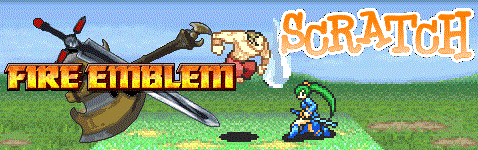Scratch
archived forums
#1 2010-03-06 15:33:17
- -ShimmerStar-
- Scratcher
- Registered: 2010-03-06
- Posts: 2
Uploading photoshop
This may be a silly question but how do you upload photoshop art to scratch? When i save a photoshop file to my folder and then open up that folder in Scratch, Scratch doesn't recognize that folder as having any files.
Thanks
Offline
#2 2010-03-06 15:45:52
- Wolfie1996
- Retired Community Moderator
- Registered: 2009-07-08
- Posts: 1000+
Re: Uploading photoshop
Try saving your image as a .jpg, .bmp or .GIF. just resave it in Photoshop, and type one of the above after the title of your art. Hope this helps 
"...Jargon - the practice of never calling a spade a spade, when you might instead call it a manual earth-restructing implement..." - Bill Bryson, Mother Tongue
Offline
#3 2010-03-06 20:10:16
- -ShimmerStar-
- Scratcher
- Registered: 2010-03-06
- Posts: 2
Re: Uploading photoshop
Thanks for the tip, but for some reason it's still not working. I saved the file three times with each of those file types to my documents folder. But when i "open project" in scratch, i can access that folder but i don't see any of the files that i see when i'm in photoshop.
Help!
Offline
#4 2010-03-06 20:27:30
- cheddargirl
- Scratch Team
- Registered: 2008-09-15
- Posts: 1000+
Re: Uploading photoshop
-ShimmerStar- wrote:
Thanks for the tip, but for some reason it's still not working. I saved the file three times with each of those file types to my documents folder. But when i "open project" in scratch, i can access that folder but i don't see any of the files that i see when i'm in photoshop.
Help!
This problem can sometimes happen when a Scratch Thumbnail File fails to update properly. Check the documents folder (in a regular window, not using Scratch) where you have saved your images and see if you have a file called 'scratchthumbs' - if so, delete that file (don't worry, nothing bad will happen if you delete it), open up Scratch, and check for your images again. 
If that doesn't work, let us know - this might then be a troubleshooting problem.

Everything is better when you add a little cheddar, because when you have cheese your life is at ease

Offline
#6 2010-03-06 22:31:29
- MarkWhoIsCool
- Scratcher
- Registered: 2009-07-27
- Posts: 61
Re: Uploading photoshop
I uploaded photoshop, but have no idea on how I do anything, or get a pivot animation in. What do I do now?
Offline
#7 2010-03-07 09:16:35
Re: Uploading photoshop
MarkWhoIsCool wrote:
I uploaded photoshop, but have no idea on how I do anything, or get a pivot animation in. What do I do now?
You can't import a Pivot animation unless it's a GIF. At least that's what I think, because I've never used Pivot.
Offline
#8 2010-03-07 09:19:21
- MarkWhoIsCool
- Scratcher
- Registered: 2009-07-27
- Posts: 61
Re: Uploading photoshop
Okay, just 2 more things- what does GIF stand for, and how do you get it? Thanks
Offline
#9 2010-03-07 09:23:00
Re: Uploading photoshop
MarkWhoIsCool wrote:
Okay, just 2 more things- what does GIF stand for, and how do you get it? Thanks
GIF stands for Graphics Interchange Format. And to make one you have to use a program and then import one frame at a time.
Offline
#10 2010-03-07 09:26:36
- MarkWhoIsCool
- Scratcher
- Registered: 2009-07-27
- Posts: 61
Re: Uploading photoshop
Sorry, I am so new at using other programs with scratch. I will try that though. 
Offline