Scratch
archived forums
#4 2009-12-29 06:54:01
- Buggy132k9
- Scratcher
- Registered: 2009-12-19
- Posts: 19
Re: Bouncing
Its probably too late, but if its a user controlled ball then you could put in the script where you control it:
On the change x by positive put If touching colour then change x by negative.
Same for the change x by negative, but if touching colour change x by positive.
For change y, its the same.
Offline
#5 2009-12-29 07:34:56
Re: Bouncing
Use this script:
[blocks]
<when green flag clicked>
<go to x  0)y
0)y  0
0
<set{yvel }to( 0
<forever>
<if><touching color[ black
<set{ yvel }to( ((yvel <*> -0.93 ))
<else>
<change{yvel }by(-1
<change y by( yvel
[/blocks]
I hope that helps you.
Offline
#7 2009-12-30 09:18:21
Re: Bouncing
Brass45 wrote:
Use this script:
[blocks]
<when green flag clicked>
<go to x0)y
0
<set{yvel }to( 0
<forever>
<if><touching color[ black
<set{ yvel }to( ((yvel <*> -0.93 ))
<else>
<change{yvel }by(-1
<change y by( yvel
[/blocks]
I hope that helps you.
But when it touches black it won't bounce off, since the moving only works when it doesn't touch black.
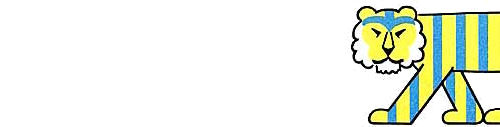
Offline


