Scratch
archived forums
This is a read-only archive of the old Scratch 1.x Forums. Try searching the current Scratch discussion forums.
#2 2009-11-24 15:51:10
Re: Trying to teach my students
You could use a speed variable and a script like the one below:
When green flag clicked:
Set [speed] to 0
forever:
Change [speed] by 0.05
Move [speed] steps
Note that [speed] is a variable.
You could also make something similar using the timer, which is located in the sensors palette.
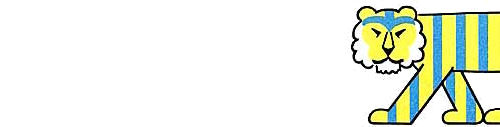
Offline
#3 2009-11-28 20:34:16
Re: Trying to teach my students
Using jacool's post above this one, do the exact same thing except rather than using a "Change speed by 0.05" block, use a "Set speed to speedX2" block instead.
Note: This script will cause the sprite to, within five seconds, shoot across the screen and get stuck in the bottom right corner. For some reason it goes down, and it is going so fast it gets stuck.
Offline
