Scratch
archived forums
#1 2007-12-10 13:14:02
What sound compression setting should I use?
In most cases, you don't need to worry about manually compressing sounds, but it can be useful when you need to make your project as small as possible. To manually compress your sounds, use the "compress sounds" command under the "Extras" menu.
Here's the sound quality settings mean:
High (biggest): reduces sound to 31.25% of its original size (5 bits/sample)
Normal: reduces sound to 25.00% of its original size (4 bits/sample)
Low: reduces sound to 18.75% of its original size (3 bits/sample)
Lowest (smallest): reduces sound to 12.50% of its original size (2 bits/sample)
I recommend the "Normal" setting for sound compression unless your project is very large.
The low and lowest settings add in increasingly large amounts of noise and static to the sound. I would use the lowest setting only if I were desperate and high setting only if the "normal" setting doesn't give good enough results.
Note: Once a given sound has been compressed, it remains compressed.
You can't undo sound or image compression. So it is best to keep the master copy of your project uncompressed and use "save as" to make a compressed copy of it when you are ready. But keep your uncompressed original so you can go back to it and make a new copy with different compression settings if necessary.
For those interested in technical details. Scratch uses ADPCM compression, a simple, efficient, non-proprietary sound compression technique.
-- John
Offline
#2 2008-02-24 08:31:04
- lingxudong
- Scratcher
- Registered: 2008-02-24
- Posts: 4
Re: What sound compression setting should I use?
I have a question, and that is using a complex Scrtath do some difficulty of the game. For example, if I have several clearance of the game, from how I played the first customs clearance to enter the second game, that is to say, how do I switch from one scene to another one of the scenes. Please tell me how to solve masters? I want my game divided into several scenes, this production, so it is easier.
Offline
#3 2008-03-13 16:20:09
Re: What sound compression setting should I use?
i have a big project (55mb) w/tons of images and audio files. it plays great locally on computers in my computer clubhouse but is too big to upload. i used the extras feature to compress both the images and audio, which it did though when it was done my 55mb project more than tripled in size to 170mb! now my head hurts. wassup?
Offline
#5 2010-06-22 16:23:29
Re: What sound compression setting should I use?
Jinck wrote:
I have a project with 12mb and I compressed it in every way. What do I do?
It won't let me compress backgrounds and I think that's a coughs.
Well, if you've compressed everything to your lowest settings but the backgrounds, you can always export your backgrounds and compress them outside of Scratch... Although I'm not sure why it won't compress them.
As a last resort, you can strip your project of all sounds and reduce the number of images.
Offline
#7 2011-05-04 07:32:23
- scimonster
- Community Moderator
- Registered: 2010-06-13
- Posts: 1000+
Re: What sound compression setting should I use?
1509 wrote:
I need to compress the images and sounds MORE how do I do that?
You probably need an external program. ^^
Scratch 2.0 is just around the corner! Prepare for the transition by beta testing. Your feedback will help make it the best it can be!
Offline
#9 2011-05-18 07:38:45
- CloneCommando1
- Scratcher
- Registered: 2010-12-02
- Posts: 500+
Re: What sound compression setting should I use?
Oh.... that makes sense now! I will totally use these tips in the future! 
RANDOM THOUGHT: If the tomato is a fruit, doesn't that make ketchup a smoothie?
Offline
#10 2011-05-21 14:14:36
Re: What sound compression setting should I use?
johnadmin wrote:
I recommend the "Normal" setting for sound compression unless your project is very large.
i recommend it too. 
if you're a Sonic Fan, you've gotta try Sonic Generations! click here for Sonic Fanart!
Offline
#12 2011-12-18 04:26:47
- PaperMario123
- Scratcher
- Registered: 2011-11-25
- Posts: 500+
Re: What sound compression setting should I use?
Unless it only goes over by, like, 0.2 mg, I'd recommend "Normal" setting, too.
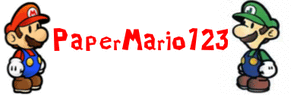
Offline
#13 2011-12-18 18:55:50
- iheartpeek-a-boo
- Scratcher
- Registered: 2011-12-15
- Posts: 12
Re: What sound compression setting should I use?
REALLY IMPORTANT QUESTION HERE!!!!! hey, i've posted a project called Hieroglyphs Rock 1.0. in my project my sprite does something different every time you press a letter. the problem is when you press more than one letter at a time, the sprite tries to do both letters' programming at once, and it gets messed up. any suggestions on how i can have the spite only do the programming for the most recent letter pressed while ignoring the first one? (in other words, switch in the middle) thanks so much!
Offline
#14 2011-12-18 21:35:57
- soupoftomato
- Scratcher
- Registered: 2009-07-18
- Posts: 1000+
Re: What sound compression setting should I use?
iheartpeek-a-boo wrote:
REALLY IMPORTANT QUESTION HERE!!!!! hey, i've posted a project called Hieroglyphs Rock 1.0. in my project my sprite does something different every time you press a letter. the problem is when you press more than one letter at a time, the sprite tries to do both letters' programming at once, and it gets messed up. any suggestions on how i can have the spite only do the programming for the most recent letter pressed while ignoring the first one? (in other words, switch in the middle) thanks so much!
It would be easier to let the first action finish. What you would do would be to make a variable called something like (actiondone) and set it to 0 whenever an action starts and make it set (actiondone) to 1 when the action is over. Make all actions <wait until (actiondone) = 1> before they set it to 0 and begin doing whatever.
I'm glad to think that the community will always be kind and helpful, the language will always be a fun and easy way to be introduced into programming, the motto will always be: Imagine, Program, Share - Nomolos
Offline
