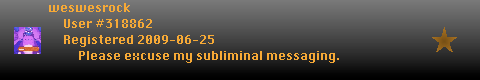Scratch
archived forums
This is a read-only archive of the old Scratch 1.x Forums. Try searching the current Scratch discussion forums.
#1 2009-09-19 19:41:08
- waterbuddy16
- Scratcher
- Registered: 2009-08-18
- Posts: 25
how to get sprite facing left and right
how are you able to get your sprite character to face each way without having to have each sprite facing each way.
Offline
#2 2009-09-19 19:46:31
- weswesrock
- Scratcher
- Registered: 2009-06-25
- Posts: 500+
Re: how to get sprite facing left and right
On the rotation circle in the top tab of each sprite, it has a left/right rotation selection
Offline
#3 2009-09-19 20:15:07
- waterbuddy16
- Scratcher
- Registered: 2009-08-18
- Posts: 25
Re: how to get sprite facing left and right
thank u but i just asked that because when i do that it flips it facing left but it's upside down. but i figured it out anyways thanks.
Offline
#4 2009-09-21 03:33:06
Re: how to get sprite facing left and right
weswesrock wrote:
On the rotation circle in the top tab of each sprite, it has a left/right rotation selection
Although, if you want to be able to rotate your sprite, keep it as rotary and make a new costume that's upside down. This is tedious and unreliable but it's the only way i know to let rotate.
Offline