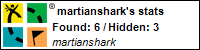Scratch
archived forums
#201 2010-02-01 07:21:55
Re: Scratch 1.5
BlueFlame wrote:
markyparky56 wrote:
cleaver, very cleaver... but that only works if your doing it in one sitting or if its downloaded.
not neccesarily. if a player is half way through a game and quits, they can recieve a code. When they input this code next time they come to play, their game will be restored. whats the code? of course, its all the variables.
so when someone quits. save all of your variables into one variable called (save code). This then appears on the screen. Player writes it down and keeps it safe. Player comes back to play later. Player inputs the code. the code is saved to (load code). from (load code), u split it up into its single variables and put them in the right ones eg health, score, timer, x pos, y pos etc etc etc.
Saved.
Loaded.
Done.
(LONG-TERM SAVING)
You really do not need long term saving, because way over half of Scratch projects just aren't big enough for long term saving to be needed.
"I've worked so hard for you and you give me nothing in return. Do you need help... Or do I?"
Offline
#202 2010-02-01 11:44:06
Re: Scratch 1.5
Wow, lots of interesting suggestions in here - and great to see the different ideas being discussed! This is actually very similar to the way the Scratch Team proposes and discusses new features. Lot's of thinking through suggestions tends to make them better, so I'm glad to see these discussions!
By the way - it's always super helpful when suggestions come with mockups that demonstrate how they might work. For example, if you'd like to propose a new block, you can make a Scratch project with an image showing where the new block would be, and how it would fit / work with the other blocks. You can even try to demo what the block does. These kinds of "demonstrations" are really compelling, and help to think through the best way to implement a new feature.
Offline
#203 2010-02-04 07:49:28
#204 2010-02-04 11:04:42
- markyparky56
- Scratcher
- Registered: 2008-03-20
- Posts: 1000+
Re: Scratch 1.5
HiGuy001 wrote:
Hmmm...
Can I have ceil(n) and floor(n)?
how about power(n, x)
or explortList(filename, list)
same with importList
what? Ceil and floor?
Power n, x?
the exportlist and import makes sense, but other than that, im confuzzled.
Offline
#205 2010-02-07 02:30:40
#206 2010-02-07 02:34:15
#207 2010-02-07 02:38:07
Re: Scratch 1.5
henley wrote:
BlueFlame wrote:
markyparky56 wrote:
cleaver, very cleaver... but that only works if your doing it in one sitting or if its downloaded.
not neccesarily. if a player is half way through a game and quits, they can recieve a code. When they input this code next time they come to play, their game will be restored. whats the code? of course, its all the variables.
so when someone quits. save all of your variables into one variable called (save code). This then appears on the screen. Player writes it down and keeps it safe. Player comes back to play later. Player inputs the code. the code is saved to (load code). from (load code), u split it up into its single variables and put them in the right ones eg health, score, timer, x pos, y pos etc etc etc.
Saved.
Loaded.
Done.
(LONG-TERM SAVING)You really do not need long term saving, because way over half of Scratch projects just aren't big enough for long term saving to be needed.
Just like to point out to BlueFlame (because I couldn't trace the post), you'd probably need something like 0 for a seperator so the game knows where to split it.
Offline
#208 2010-02-07 09:22:04
- markyparky56
- Scratcher
- Registered: 2008-03-20
- Posts: 1000+
Re: Scratch 1.5
iamback wrote:
Add native 3D support and the ability to call external programs in languages like Python to make it easy to get the big features like web browsers. Also keep the comment function going.
3D support would be good yet unlikely, the external programs, now thats a great idea! yet it wouldn't work online.
Offline
#209 2010-05-01 07:42:16
- TheSuccessor
- Scratcher
- Registered: 2010-04-23
- Posts: 1000+
Re: Scratch 1.5
<variable [ ] exists> block
/* No comment */
Offline
#210 2010-05-01 08:16:35
- markyparky56
- Scratcher
- Registered: 2008-03-20
- Posts: 1000+
Re: Scratch 1.5
TheSuccessor wrote:
<variable [ ] exists> block
What would that help with? Unless they have, Make variable blocks.
Offline
#211 2010-05-01 09:08:03
#212 2010-05-01 13:21:54
#213 2010-05-01 14:51:29
#214 2010-06-28 07:28:06
#215 2010-06-28 07:32:29
- mariobrosrule
- Scratcher
- Registered: 2008-06-09
- Posts: 1000+
Re: Scratch 1.5
boinoinoi wrote:
henley wrote:
keroro645 wrote:
1. I was really looking forward for that
2. I thought it already does that?
3. What is a tringle?He/she means triAngle (triangle)
Keroro is confused (as am I) why a tringle/triangle would be more useful than the eraser.
because the pen can also be the eraser!!!
Offline
#216 2010-06-29 12:33:08
- stickdude123
- Scratcher
- Registered: 2010-05-31
- Posts: 100+
Re: Scratch 1.5
Xkhaoz wrote:
Well, now that Scratch 1.4 is out, what do you want to see in Scratch 1.5? Yes I know this is early, but ah well.
i want to see:
save a variable
more blocks
beta squeak
saveing scripts
converting scratch projects to flash
online multiplayer
video taping you computer screen for pc tutorials and stuf
and a game controller for scratch
Offline
#217 2010-06-29 12:40:48
Re: Scratch 1.5
stickdude123 wrote:
Xkhaoz wrote:
Well, now that Scratch 1.4 is out, what do you want to see in Scratch 1.5? Yes I know this is early, but ah well.
i want to see:
save a variable
How would that work? It's a great idea, but it could easily eat up hard drive space - variables can't take up that much space, but saving a larger variable or list thousands of times over can add up.
more blocks
Which blocks do you want to see? You'll have to be more specific.
beta squeak
I don't quite understand what you mean there. Beta squeak? Care to elaborate?
saveing scripts
Great idea! I've been wanting this for a while now. You can just export sprites with your scripts in it for now, though.
converting scratch projects to flash
This has been suggested several times over... And I'm just not confident that it will happen. What's the advantage? With the upcoming Scratch 2.0, projects will likely run in a Flash player, so it wouldn't serve too much of an advantage.
online multiplayer
It's been suggested a lot, but neither the Scratch application nor the servers are powerful enough to support this. It would also be really hard to implement in a way that everybody, from ages 6 to 90 can understand. I'd support if there was a way to make it super-easy to understand, to keep it true to the original intent of Scratch.
video taping you computer screen for pc tutorials and stuf
You can just use a screen capture program... There's tons of them out there. I don't see how this is even remotely relevant to Scratch.
and a game controller for scratch
There are already sensor boards, which can sort of act as those. Special game controllers would cost too much and too few people would buy them.
Offline
#218 2010-06-30 13:45:45
- stickdude123
- Scratcher
- Registered: 2010-05-31
- Posts: 100+
Re: Scratch 1.5
coolstuff wrote:
stickdude123 wrote:
Xkhaoz wrote:
Well, now that Scratch 1.4 is out, what do you want to see in Scratch 1.5? Yes I know this is early, but ah well.
i want to see:
save a variableHow would that work? It's a great idea, but it could easily eat up hard drive space - variables can't take up that much space, but saving a larger variable or list thousands of times over can add up.
more blocks
Which blocks do you want to see? You'll have to be more specific.
beta squeak
I don't quite understand what you mean there. Beta squeak? Care to elaborate?
saveing scripts
Great idea! I've been wanting this for a while now. You can just export sprites with your scripts in it for now, though.
converting scratch projects to flash
This has been suggested several times over... And I'm just not confident that it will happen. What's the advantage? With the upcoming Scratch 2.0, projects will likely run in a Flash player, so it wouldn't serve too much of an advantage.
online multiplayer
It's been suggested a lot, but neither the Scratch application nor the servers are powerful enough to support this. It would also be really hard to implement in a way that everybody, from ages 6 to 90 can understand. I'd support if there was a way to make it super-easy to understand, to keep it true to the original intent of Scratch.
video taping you computer screen for pc tutorials and stuf
You can just use a screen capture program... There's tons of them out there. I don't see how this is even remotely relevant to Scratch.
and a game controller for scratch
There are already sensor boards, which can sort of act as those. Special game controllers would cost too much and too few people would buy them.
new blocks
toggle hide\show
when stop clicked?
flip
change mirror by?
well the flash is good though besides java can crash but flash rarley crashes kk?
squeak is this secret program for scratch where u can edit almost ANYTHING! :]
aka you can edit the looks of scratch

and the make video of screen thing i mean a buttion near make new sprite that says tape screen or tape the game.
Offline
#219 2010-07-01 00:53:19
- TimeFreeze
- Scratcher
- Registered: 2008-08-11
- Posts: 500+
Re: Scratch 1.5
stickdude123 wrote:
toggle hide\show
when stop clicked?
flip
change mirror by?
well the flash is good though besides java can crash but flash rarley crashes kk?
squeak is this secret program for scratch where u can edit almost ANYTHING! :]
aka you can edit the looks of scratch

and the make video of screen thing i mean a buttion near make new sprite that says tape screen or tape the game.
Toggle Hide/Show... Would that be just changing whether it is hiding or showing? Just create a variable, showing, and change that.
When stop clicked?... It's called STOP for a reason
Flip... I agree, I don't like downloading it.
Change Mirror by?.... I don't get this, could you explain more?
There are 10 types of people in this world: Those who understand binary, and those who don't. --[insert unrelated transition]-- GRANDILOQUENCE FTW!
Offline
#220 2010-07-01 19:53:01
- martianshark
- Scratcher
- Registered: 2008-03-24
- Posts: 1000+
Re: Scratch 1.5
iamback wrote:
Add native 3D support and the ability to call external programs in languages like Python to make it easy to get the big features like web browsers. Also keep the comment function going.
3D would require a whole new program and a ton of complexity. And I think it already can connect to Python and other programs.
Offline
#221 2010-07-01 20:02:36
- martianshark
- Scratcher
- Registered: 2008-03-24
- Posts: 1000+
Re: Scratch 1.5
coolstuff wrote:
online multiplayer
It's been suggested a lot, but neither the Scratch application nor the servers are powerful enough to support this. It would also be really hard to implement in a way that everybody, from ages 6 to 90 can understand. I'd support if there was a way to make it super-easy to understand, to keep it true to the original intent of Scratch.
Wouldn't something simular to Mesh be the solution?
and a game controller for scratch
There are already sensor boards, which can sort of act as those. Special game controllers would cost too much and too few people would buy them.
I want to be able to use a joystick. It would be like JoyTail, but it would be built in, and would also feature sliders, Z rotation, and point-of-view hats.
Offline
#222 2010-07-01 20:42:26
Re: Scratch 1.5
martianshark wrote:
coolstuff wrote:
online multiplayer
It's been suggested a lot, but neither the Scratch application nor the servers are powerful enough to support this. It would also be really hard to implement in a way that everybody, from ages 6 to 90 can understand. I'd support if there was a way to make it super-easy to understand, to keep it true to the original intent of Scratch.
Wouldn't something simular to Mesh be the solution?
Yes, but Mesh is just a bit too complicated at the moment. Can you imagine an average 6-year-old programming in Mesh in its current state? It's too difficult to understand.
Offline
#223 2010-07-02 05:21:35
- markyparky56
- Scratcher
- Registered: 2008-03-20
- Posts: 1000+
Re: Scratch 1.5
coolstuff wrote:
martianshark wrote:
coolstuff wrote:
It's been suggested a lot, but neither the Scratch application nor the servers are powerful enough to support this. It would also be really hard to implement in a way that everybody, from ages 6 to 90 can understand. I'd support if there was a way to make it super-easy to understand, to keep it true to the original intent of Scratch.
Wouldn't something simular to Mesh be the solution?
Yes, but Mesh is just a bit too complicated at the moment. Can you imagine an average 6-year-old programming in Mesh in its current state? It's too difficult to understand.
So maybe blocks which use mesh, but don't show it?
Such as: get variable from mesh,
Last edited by markyparky56 (2010-07-02 05:22:27)
Offline
#224 2010-07-02 14:44:02
- martianshark
- Scratcher
- Registered: 2008-03-24
- Posts: 1000+
Re: Scratch 1.5
coolstuff wrote:
martianshark wrote:
coolstuff wrote:
It's been suggested a lot, but neither the Scratch application nor the servers are powerful enough to support this. It would also be really hard to implement in a way that everybody, from ages 6 to 90 can understand. I'd support if there was a way to make it super-easy to understand, to keep it true to the original intent of Scratch.Wouldn't something simular to Mesh be the solution?
Yes, but Mesh is just a bit too complicated at the moment. Can you imagine an average 6-year-old programming in Mesh in its current state? It's too difficult to understand.
Well I doubt 6-year-olds are using x/y, enabling remote sensor connections, or using any of the operator blocks either. Shouldn't there be some bigger things for older kids?
Offline
#225 2010-07-02 14:45:30
- soupoftomato
- Scratcher
- Registered: 2009-07-18
- Posts: 1000+
Re: Scratch 1.5
iamback wrote:
Dazachi wrote:
My Suggestions:
Improved text tool in the paint tool.Yeah, text only allows one block and one font.
Yes, the text tool needs definite improvement. Right now you have to save a picture of the stage then change that and repeat.
I'm glad to think that the community will always be kind and helpful, the language will always be a fun and easy way to be introduced into programming, the motto will always be: Imagine, Program, Share - Nomolos
Offline