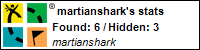Scratch
archived forums
#176 2009-12-21 00:15:15
- martianshark
- Scratcher
- Registered: 2008-03-24
- Posts: 1000+
Re: Scratch 1.5
rdococ wrote:
martianshark wrote:
henley wrote:
Here are some blocks I want, in PICTURE FORM!!!!!!!!!!!!!!!!!!!!!!!!!!!!!!!!!!!!!!!!!
http://i30.tinypic.com/s25qva.pngThat <> = <> block won't work. Booleans aren't numbers. Also, we wouldn't need the pi block, because we could just replace pi with the numbers that are in pi.
No, it will be fine. the <> = <> block can:
Like the mouse is down, right?
<<mouse down?> = <not <mouse down?>>
will be false.
Like the mouse is not down. right?
<<not <mouse down> = <not <(volume) = 1>>>
will be true.
But what's the point then? Everything would always be false unless you did something like 'mouse down = mouse down' and that would always be true.
Last edited by martianshark (2009-12-21 00:15:41)
Offline
#177 2009-12-23 03:56:49
#178 2009-12-25 10:54:36
- juststickman
- Scratcher
- Registered: 2009-05-31
- Posts: 1000+
Re: Scratch 1.5
Changing variable's fonts and being able to create a display in the paint.
(you would create something, then you set the point where the actual variable value would be shown)
Offline
#179 2009-12-28 04:09:38
#180 2009-12-28 06:04:43
#181 2009-12-28 06:06:02
#182 2009-12-28 17:04:34
#183 2009-12-29 05:56:02
- markyparky56
- Scratcher
- Registered: 2008-03-20
- Posts: 1000+
Re: Scratch 1.5
I really want, show and hide lists, and a boolean sensor for broadcasts.
And an online/offline sensor
Last edited by markyparky56 (2009-12-29 05:56:17)
Offline
#184 2009-12-29 17:45:35
Re: Scratch 1.5
08jackt wrote:
online feature
ability to save a player's progress
hide/show list
thats about it.
You are already able to save a players progress. Here's how:
Create an extra variable for every data variable you create. Example: [Score], [memScore], [Health], [memHealth] etc etc etc. If you have a save point on the map do this:
PLAYER 1'S SCRIPTS
__________________________
[if <touching |save point|>]
| |[set memScore to |Score|]
| |[set memHealth to |Health|]
|_________________________|
So then everytime you touch a save point, it backs-up all your data (you can include your position as well). So if you die just go tell it to set Health to memHealth - which is your saved health data.
Saved.
Loaded.
Done.
Offline
#185 2009-12-30 07:05:39
- markyparky56
- Scratcher
- Registered: 2008-03-20
- Posts: 1000+
Re: Scratch 1.5
cleaver, very cleaver... but that only works if your doing it in one sitting or if its downloaded.
Offline
#186 2009-12-31 17:29:53
#187 2009-12-31 21:21:12
Re: Scratch 1.5
For the one above, couldn't you just input:
<not <[ ]=[ ]> >
It would be the exact same thing. I think... *darts eyes back and fourth*
"I've worked so hard for you and you give me nothing in return. Do you need help... Or do I?"
Offline
#188 2010-01-01 00:26:21
Re: Scratch 1.5
iCode-747 wrote:
This is one that just HAS to come: http://lh6.ggpht.com/_mXv3HQnoqXY/Sz0lh … 8%20AM.png
iCode-747
I was looking for someone to suggest that... 
Offline
#189 2010-01-01 05:47:08
Re: Scratch 1.5
martianshark wrote:
rdococ wrote:
martianshark wrote:
That <> = <> block won't work. Booleans aren't numbers. Also, we wouldn't need the pi block, because we could just replace pi with the numbers that are in pi.No, it will be fine. the <> = <> block can:
Like the mouse is down, right?
<<mouse down?> = <not <mouse down?>>
will be false.
Like the mouse is not down. right?
<<not <mouse down> = <not <(volume) = 1>>>
will be true.But what's the point then? Everything would always be false unless you did something like 'mouse down = mouse down' and that would always be true.
<<mouse down?> = <<touching mouse-pointer>> when it is touching mouse and mouse down, true. So it will be okay/ok.
Offline
#190 2010-01-01 06:05:44
Re: Scratch 1.5
cheddargirl wrote:
I want to see... MESH!

ME TOO!
 *laughs* *giggles* *smiles*
*laughs* *giggles* *smiles*  !
!
Offline
#191 2010-01-01 06:32:41
Re: Scratch 1.5
32Dog wrote:
i go with rdococ
i more stuff but i only came at 1.4 mid point so i dont know any other blocks...
Thanks!
I came at 1.4 mid too...
I know millions of blocks

Press ctrl/cmd and the same time down arrow, Your comp screen will turn upsidedown!

Offline
#192 2010-01-01 06:49:44
Re: Scratch 1.5
BlueFlame wrote:
08jackt wrote:
online feature
ability to save a player's progress
hide/show list
thats about it.You are already able to save a players progress. Here's how:
Create an extra variable for every data variable you create. Example: [Score], [memScore], [Health], [memHealth] etc etc etc. If you have a save point on the map do this:
PLAYER 1'S SCRIPTS
__________________________
[if <touching |save point|>]
| |[set memScore to |Score|]
| |[set memHealth to |Health|]
|_________________________|
So then everytime you touch a save point, it backs-up all your data (you can include your position as well). So if you die just go tell it to set Health to memHealth - which is your saved health data.
Saved.
Loaded.
Done.
I followed your information to make a game.
Offline
#193 2010-01-01 14:38:57
- shamrocker
- Scratcher
- Registered: 2009-03-19
- Posts: 1000+
Re: Scratch 1.5
hmmm... multiplayer scripts. And this little box that pops open and says :
Would you like to make this a multiperson project?
((yes)) ((no))
You see how I bolded two words? Thats because I also think that there should be chatbox scripts. So, in a multiplayer game, you could add a chatbox to talk about it. Also, a few scripts in the multiplayer section would have a friending thing.

respect the oxford comma
Offline
#194 2010-01-04 20:55:23
#195 2010-01-07 22:36:53
Re: Scratch 1.5
I think it would be cool if you could use broadcast like operators like
< {if}[I receive(broadcast) > and if you can stop a selected amount of scripts like
< {when i receive(broadcast) stop selected scripts> and 1 more thing is if you can lower volume on a certain sound in stead of all of them.
Offline
#196 2010-01-10 14:26:55
- Survivorduck
- Scratcher
- Registered: 2009-07-05
- Posts: 500+
Re: Scratch 1.5
I have a few suggestions:
1. Use Control+C and Control+v to copy and paste sprites
2. Press "delete to delete selected sprite or costume
3. Scratch 1.5 could support screens that are 10.5 inches or smaller as well as normal computer screens
4. Video could go next to the camera button
a. There would be a sound on/off button
5. There could be a Stop Sound [Choose a sound] script bot dont remove the [blocks]<stop all sounds>[/blocks]
6. The multiplayer block (search for another user playing the same game and challenge them) I doubt this feature will be published in scratch 1.5 but it is a good idea
Offline
#197 2010-01-10 18:09:38
Re: Scratch 1.5
rdococ wrote:
BlueFlame wrote:
08jackt wrote:
online feature
ability to save a player's progress
hide/show list
thats about it.You are already able to save a players progress. Here's how:
Create an extra variable for every data variable you create. Example: [Score], [memScore], [Health], [memHealth] etc etc etc. If you have a save point on the map do this:
PLAYER 1'S SCRIPTS
__________________________
[if <touching |save point|>]
| |[set memScore to |Score|]
| |[set memHealth to |Health|]
|_________________________|
So then everytime you touch a save point, it backs-up all your data (you can include your position as well). So if you die just go tell it to set Health to memHealth - which is your saved health data.
Saved.
Loaded.
Done.I followed your information to make a game.
Awesome!
Offline
#198 2010-01-10 18:16:42
Re: Scratch 1.5
markyparky56 wrote:
cleaver, very cleaver... but that only works if your doing it in one sitting or if its downloaded.
not neccesarily. if a player is half way through a game and quits, they can recieve a code. When they input this code next time they come to play, their game will be restored. whats the code? of course, its all the variables.
so when someone quits. save all of your variables into one variable called (save code). This then appears on the screen. Player writes it down and keeps it safe. Player comes back to play later. Player inputs the code. the code is saved to (load code). from (load code), u split it up into its single variables and put them in the right ones eg health, score, timer, x pos, y pos etc etc etc.
Saved.
Loaded.
Done.
(LONG-TERM SAVING)
Offline
#199 2010-01-10 22:19:14
Re: Scratch 1.5
My Suggestions:
{go in front of [sprite] }
{set variable theme to [variable themes] }
{set variable y [ ] }
{set variable x [ ] }
{change variable y by [ ] }
{change variable x by [ [ }
{show list}
{hide list}
{set list y [ ] }
{set list x [ ] }
{change list y by [ ] }
{change list x by [ ] }
{go to area [ ] on [sprite] }
Improved text tool in the paint tool.
Last edited by Dazachi (2010-01-15 07:07:45)
Dazachi, Retired Community Moderator
May also know me as OJACheung.
Offline
#200 2010-01-31 22:06:32
- ElectricSparx
- Scratcher
- Registered: 2008-02-16
- Posts: 100+
Re: Scratch 1.5
keroro645 wrote:
BlueFlame wrote:
Definately.
What's Mesh, by the way?keroro645 wrote:
An online feature only available in the beta, that is not included in the final version or the RC.
Actually, see MathWizz's project on how to activate mesh in 1.4.
Lead Developer for Scratch Adventure
Offline