Scratch
archived forums
#1 2009-01-01 22:43:25
- gamegeek118
- Scratcher
- Registered: 2008-11-12
- Posts: 19
Itunes Music Please Help!!!
Hi, I REALLY want to know how to put a song from iTunes on a Scratch project. Not from a CD, from iTunes! I want to put a purchased selection onto a scratch project. how do I do this? Please help by providing detailed instructions. Step by step. Thanks!<play sound[
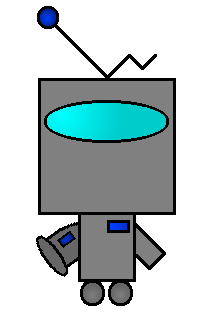
Offline
#3 2009-01-02 10:07:57
Re: Itunes Music Please Help!!!
gamegeek118 wrote:
Hi, I REALLY want to know how to put a song from iTunes on a Scratch project. Not from a CD, from iTunes! I want to put a purchased selection onto a scratch project. how do I do this? Please help by providing detailed instructions. Step by step. Thanks!<play sound[
Hi gamegeek118,
It’s my understanding that when you purchase an iTune song you are licensed to use it for personal/individual use only. Even though there are a lot of people using copyrighted songs in their Scratch projects, the right thing to do is to look around for music that can be legally used in a Scratch project. This is what the Scratch admins have asked us to do.
For example, my "Drive a Car!" remix
http://scratch.mit.edu/projects/Digimath/335485
legally uses a song that is offered with a Creative Commons license. The only thing that I had to do was give credit to the author – which I did in the project notes.
The song’s author, Kevin MacLeod, has listed his music in categories - which makes it easy to find the type of music you want http://incompetech.com/m/c/royalty-free/ .
You have permission to use them in your projects as long as you give him credit.
Offline
#5 2009-01-02 18:37:31
- gamegeek118
- Scratcher
- Registered: 2008-11-12
- Posts: 19
Re: Itunes Music Please Help!!!
Digimath wrote:
gamegeek118 wrote:
Hi, I REALLY want to know how to put a song from iTunes on a Scratch project. Not from a CD, from iTunes! I want to put a purchased selection onto a scratch project. how do I do this? Please help by providing detailed instructions. Step by step. Thanks!<play sound[
Hi gamegeek118,
It’s my understanding that when you purchase an iTune song you are licensed to use it for personal/individual use only. Even though there are a lot of people using copyrighted songs in their Scratch projects, the right thing to do is to look around for music that can be legally used in a Scratch project. This is what the Scratch admins have asked us to do.
For example, my "Drive a Car!" remix
http://scratch.mit.edu/projects/Digimath/335485
legally uses a song that is offered with a Creative Commons license. The only thing that I had to do was give credit to the author – which I did in the project notes.
The song’s author, Kevin MacLeod, has listed his music in categories - which makes it easy to find the type of music you want http://incompetech.com/m/c/royalty-free/ .
You have permission to use them in your projects as long as you give him credit.
Thanks so much, I'll see if my song is listed there.
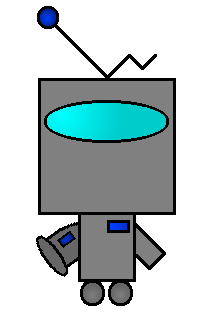
Offline
#6 2009-01-02 18:38:46
- gamegeek118
- Scratcher
- Registered: 2008-11-12
- Posts: 19
Re: Itunes Music Please Help!!!
mrweston wrote:
1. Burn the song to a CD.
2. Rip the song from the CD back into iTunes; it's now an MP3 (or unprotected AAC, depending on your prefs).
3. Import into Scratch.
Awesome! So I'll need to get my sister's help. Lol! 
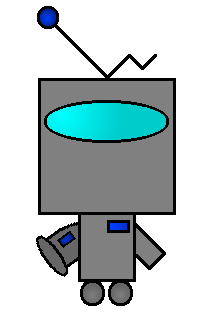
Offline

