Scratch
archived forums
#2 2013-04-07 23:10:53
Re: how do i change my pix
A pic like a profile pic that shows up on your profile/next to your comments instead of the blue/white cat?
Save the picture! You can find a picture (an appropriate one!) you like online, right click it, and save it in a place you'll remember
Go to your profile!
--> http://scratch.mit.edu/users/gameday
You should see a panel something like
change picture
change password
change email
Close account
Click on "change picture," then go through your files to find the picture you saved earlier!
Or if you meant just uploading a pic so you can link to places (Or actually have displayed on the forum once you get the Scratcher status), go to a site like imgur.com, click the "Upload from Computer" button, and find the picture you want to share. It'll give you the links to give to people on the right side when it's done uploading (It shouldn't take long if you have an okay connection)
Hope I helped!
If you meant something else just explain a little more and I'll probably know how to help!
I would rather be alone than pretend I feel alright
Offline
#3 2013-04-08 00:47:48
- ProgrammingPro01
- Scratcher
- Registered: 2011-07-30
- Posts: 1000+
Re: how do i change my pix
What do you mean by "pix"? Could you explain a bit more? 
Bye 1.4!
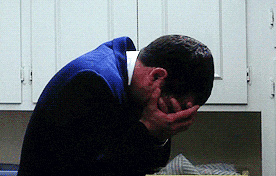
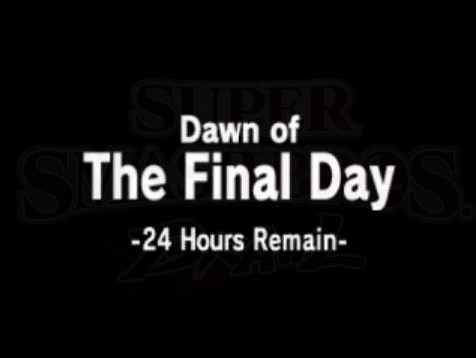
Offline
#4 2013-04-08 15:12:16
- ThatoneGuy92
- Scratcher
- Registered: 2013-02-18
- Posts: 15
Re: how do i change my pix
oh u need help on changing ur picture for ur account i see
well that is simple
just go to ur account
and click change picture
and if u need some pictures check out theese
all u do is drag to ur desktop
http://www.google.com/search?q=awesome+account+pictures&hl=en&source=lnms&tbm=isch&sa=X&ei=ahZjUd7VIcH9qgGP1oGYBw&ved=0CAcQ_AUoAQ&biw=1366&bih=667#hl=en&tbm=isch&sa=1&q=minecraft&oq=minecraft&gs_l=img.3..0l10.3727.5790.4.6218.10.5.0.5.5.0.75.340.5.5.0...0.0...1c.1.8.img.3fazXWrbxE4&bav=on.2,or.r_qf.&bvm=bv.44770516,d.aWM&fp=3e2f01c150ea2f65&biw=1366&bih=667
Offline