Scratch
archived forums
#1 2013-04-05 18:41:39
- mushroomdude123
- New Scratcher
- Registered: 2013-02-05
- Posts: 27
How do you link to your own project.
When you are posting a comment, how do you make a link to a project you made?
Offline
#2 2013-04-05 18:44:01
- lundfamily3
- Scratcher
- Registered: 2011-09-08
- Posts: 500+
Re: How do you link to your own project.
Thus goes in questions.
You just paste th link in the comment, it will automatically changed to link to project.
However, it isn't polite to post your project on someone elses, or put it everywhere. 
Offline
#3 2013-04-06 11:50:32
- mushroomdude123
- New Scratcher
- Registered: 2013-02-05
- Posts: 27
Re: How do you link to your own project.
thanks and dont worry iwont put it everywhere.
Offline
#4 2013-04-06 16:42:10
- mushroomdude123
- New Scratcher
- Registered: 2013-02-05
- Posts: 27
Re: How do you link to your own project.
Oh and by the way.......http://scratch.mit.edu/projects/mushroomdude123/3229487
Offline
#5 2013-04-06 17:22:54
- mushroomdude123
- New Scratcher
- Registered: 2013-02-05
- Posts: 27
Re: How do you link to your own project.
It didn't work!!!!!
Offline
#6 2013-04-06 17:36:54
- mattdb1099
- New Scratcher
- Registered: 2013-04-01
- Posts: 23
Re: How do you link to your own project.
mushroomdude123 wrote:
It didn't work!!!!!
Use the BBCode tags "[ u r l]" and "[ / u r l ]" without spaces.
Offline
#7 2013-04-06 18:52:56
- ProgrammingPro01
- Scratcher
- Registered: 2011-07-30
- Posts: 1000+
Re: How do you link to your own project.
mattdb1099 wrote:
mushroomdude123 wrote:
It didn't work!!!!!
Use the BBCode tags "[ u r l]" and "[ / u r l ]" without spaces.
BBCode doesn't work in comments.
Bye 1.4!
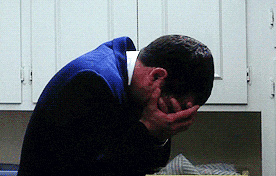
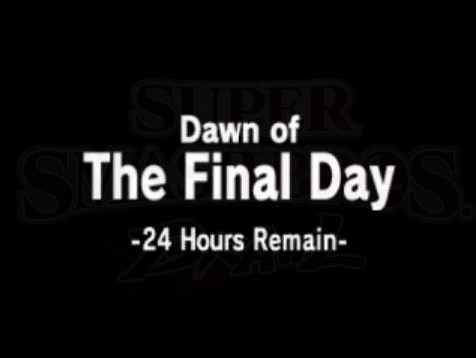
Offline
#8 2013-04-06 19:05:07
- mattdb1099
- New Scratcher
- Registered: 2013-04-01
- Posts: 23
Re: How do you link to your own project.
He was trying to post the link in this thread...
Offline
#9 2013-04-07 13:38:34
- mushroomdude123
- New Scratcher
- Registered: 2013-02-05
- Posts: 27
Re: How do you link to your own project.
let me try again (url)http://scratch.mit.edu/
projects/mushroomdude123/3229487(url/)
Offline
#10 2013-04-07 13:59:43
- topazdragonlord
- Scratcher
- Registered: 2013-02-22
- Posts: 500+
Re: How do you link to your own project.
try it like this  :
:
Code:
[url]http://scratch.mit.edu/ projects/mushroomdude123/3229487[/url]
should turn out like this: http://scratch.mit.edu/
projects/mushro … 23/3229487
but if you want to make it say something do it like this:
Code:
[url=http://scratch.mit.edu/ projects/mushroomdude123/3229487]Change this to make it say what you want it to say[/url]
will come out like: Change this to make it say what you want it to say
and you can do it with images to:
Code:
[url=http://scratch.mit.edu/ projects/mushroomdude123/3229487][img]http://upload.wikimedia.org/wikipedia/commons/thumb/e/ed/Scratch_cat_large.png/180px-Scratch_cat_large.png[/img][/url]
if you change the bit in-between the [*mg] and the [/*mg] (* represents 'i') to a suitable image url then it should com out like: 
Hope this helps,
topazdragonlord
Last edited by topazdragonlord (2013-04-07 14:11:43)
Offline
#11 2013-04-08 16:48:59
- mushroomdude123
- New Scratcher
- Registered: 2013-02-05
- Posts: 27
Re: How do you link to your own project.
Okay, let me try it one more time
[url]]=http://scratch.mit.edu/
projects/mushroomdude123/3229487[url/]
Offline
#12 2013-04-08 16:53:41
- mushroomdude123
- New Scratcher
- Registered: 2013-02-05
- Posts: 27
Re: How do you link to your own project.
Wait hold up i think i know what i did wrong
[url=http://scratch.mit.edu/
projects/mushroomdude123/3229487] link to my project[url/]
Offline
#13 2013-04-09 18:13:54
- ProgrammingPro01
- Scratcher
- Registered: 2011-07-30
- Posts: 1000+
Re: How do you link to your own project.
mushroomdude123 wrote:
Wait hold up i think i know what i did wrong
[url=http://scratch.mit.edu/
projects/mushroomdude123/3229487] link to my project[url/]
Sorry - New Scratchers cannot post links on the forum.
But to answer your question:
In comments, BBCode (What you were trying to use.) does not work. To post links to your project, just paste the url in. No fancy BBCode tags or anything. It will automatically be (link to project) when you post it. 
And remember, posting links on other's projects without permission from the project author isn't polite, and is considered spamming, which is frowned upon. Even if you get permission from project creators, make sure to limit your links. 
Bye 1.4!
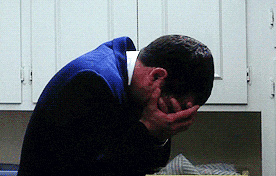
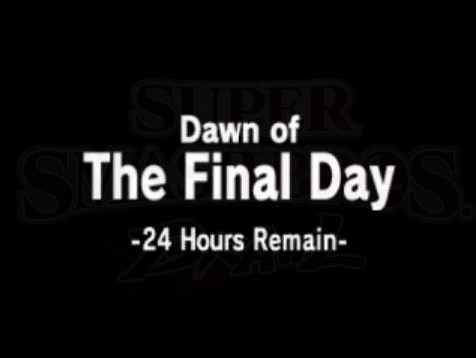
Offline
#14 2013-04-09 18:30:42
Re: How do you link to your own project.
ProgrammingPro01 wrote:
Sorry - New Scratchers cannot post links on the forum.
Yes they can. Only to places inside scratch (which doesn't include the wiki) though: See?
Tip of the whatever: Don't post in threads older than 2 weeks unless your post will actually be useful.
It's the last day of 1.4! *cries* (quote from NeilWest, rest by me) by the time you read this it probably will be 2.0

Offline
#15 2013-04-11 19:49:40
- mushroomdude123
- New Scratcher
- Registered: 2013-02-05
- Posts: 27
Re: How do you link to your own project.
how do you get so many views on your projects. im starting to get impacient
Offline
#16 2013-04-11 19:58:22
- mushroomdude123
- New Scratcher
- Registered: 2013-02-05
- Posts: 27
Re: How do you link to your own project.
Offline
#17 2013-04-11 20:02:57
- mushroomdude123
- New Scratcher
- Registered: 2013-02-05
- Posts: 27
Re: How do you link to your own project.
Check out my project! I finnaly got it
Offline
#18 2013-04-11 20:06:00
- mushroomdude123
- New Scratcher
- Registered: 2013-02-05
- Posts: 27
Re: How do you link to your own project.
No! The link is dead! What happend!?
Offline
#19 2013-04-11 21:08:13
Re: How do you link to your own project.
mushroomdude123 wrote:
Check out my project! I finnaly got it
Don't put a newline in the link. Why'd we tell you to do it with one anyway?
Tip of the whatever: Don't post in threads older than 2 weeks unless your post will actually be useful.
It's the last day of 1.4! *cries* (quote from NeilWest, rest by me) by the time you read this it probably will be 2.0

Offline
#20 2013-04-12 17:09:12
- mushroomdude123
- New Scratcher
- Registered: 2013-02-05
- Posts: 27
Re: How do you link to your own project.
Offline

