Scratch
archived forums
#2 2012-11-16 20:05:29
- ErnieParke
- Scratcher
- Registered: 2010-12-03
- Posts: 1000+
Re: Links
All you have to do is copy & paste the URL into where you want the link, though that won't work on the Scratch forums. On the forums you'll have to use this:
Code:
[url=Put URL Here]What you want to show[/url]
Anyway, I hope that this helps!
Offline
#3 2012-11-16 20:13:41
- Paddle2See
- Scratch Team
- Registered: 2007-10-27
- Posts: 1000+
Re: Links
Just in case you aren't familiar with the term - the URL is the address to the webpage that shows up in the top bar of your browser when you are viewing the project.
Offline
#5 2013-04-01 23:56:50
Re: Links
shivadas wrote:
I tried doing it in HTML but it didn't work.
Scratch Forums uses BBC code a'nd not HTML tags. You can see t'he linky code here 
Linking with BBC code
But if you want my knowledge, you can continue reading my talk 
There are two kinds of links, the first one is "link without custom name";
http://scratch.mit.edu
Here's t'he code:
Code:
[url]http://scratch.mit.edu[/url]
Using "custom" names
It will looked like this:
Scratch
code:
Code:
[url=http://scratch.mit.edu/]Scratch[/url]
Hope that helps!
Scratch Transition Team
Helps you survive the BING BANG! (big bang)
Offline
#6 2013-04-02 10:34:00
- topazdragonlord
- Scratcher
- Registered: 2013-02-22
- Posts: 500+
Re: Links
ErnieParke wrote:
All you have to do is copy & paste the URL into where you want the link, though that won't work on the Scratch forums. On the forums you'll have to use this:
Code:
[url=Put URL Here]What you want to show[/url]
Anyway, I hope that this helps!
thanks  - that really helped
- that really helped 
Offline
#7 2013-04-03 21:32:09
- ErnieParke
- Scratcher
- Registered: 2010-12-03
- Posts: 1000+
Re: Links
topazdragonlord wrote:
ErnieParke wrote:
All you have to do is copy & paste the URL into where you want the link, though that won't work on the Scratch forums. On the forums you'll have to use this:
Code:
[url=Put URL Here]What you want to show[/url]
Anyway, I hope that this helps!thanks
- that really helped

Well I'm glad to hear that this helped! :)
With regards,
ErnieParke
Offline
#8 2013-04-04 16:46:25
Re: Links
Rumanti wrote:
Scratch Forums uses BBC code a'nd not HTML tags. You can see t'he linky code here

[u rl=http://www.bbcode.org/examples/?id=9/]Linking with BBC code[/url]
You mean BBCode, right?
(ARG, CAN'T QUOTE THE LINK)
Tip of the whatever: Don't post in threads older than 2 weeks unless your post will actually be useful.
It's the last day of 1.4! *cries* (quote from NeilWest, rest by me) by the time you read this it probably will be 2.0

Offline
#9 2013-04-05 04:56:23
#10 2013-04-08 08:23:15
Re: Links
Hyperbola wrote:
Rumanti wrote:
Scratch Forums uses BBC code a'nd not HTML tags. You can see t'he linky code here

[u rl=http://www.bbcode.org/examples/?id=9/]Linking with BBC code[/url]You mean BBCode, right?
(ARG, CAN'T QUOTE THE LINK)
Yeah...!
Scratch Transition Team
Helps you survive the BING BANG! (big bang)
Offline
#11 2013-04-09 18:32:22
- ProgrammingPro01
- Scratcher
- Registered: 2011-07-30
- Posts: 1000+
Re: Links
If I wanted to have just the URL, and no fancy text, you can just do this:
Code:
[url]http://scratch.mit.edu/forums/viewtopic.php?id=109877[/url]
... which would make http://scratch.mit.edu/forums/viewtopic.php?id=109877.
But if I wanted to add some extra text, I could do this:
Code:
[url=http://scratch.mit.edu/forums/viewtopic.php?id=109877]My Forum Post[/url]
... which would make My Forum Post.
Hope this helps. 
Bye 1.4!
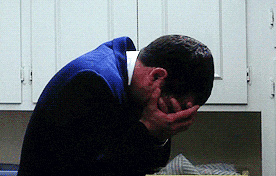
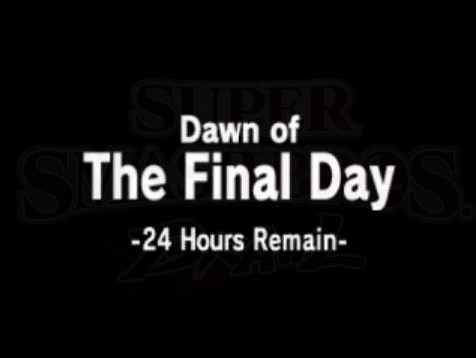
Offline
#12 2013-04-10 17:54:15
Re: Links
For a comment on a project, just copy and paste the URL from the bar at the top of a screen.
For a forum post, you could do
Code:
[url=http://scratch.mit.edu/forums/viewtopic.php?id=109877]Your Text Here[/url]
OR
Code:
[url]http://scratch.mit.edu/forums/viewtopic.php?id=109877[/url]
Offline
#13 2013-04-12 17:26:12
Re: Links
Willtz wrote:
I have a question:
How do you add a link onto your description or comment?when gf clicked say [I want to add a link!] for (4) secs
Just copy a link from a project, forum or a wiki and put it in your comment. This will appear:
If you made a link to a wiki page, (link to wiki) will appear.
If you made a link to a forum post, (link to forums) will appear.
If you made a link to a project,(link to project) will appear.
Did you know that you can go to space and see Mars by clicking here?
Offline
#14 2013-04-18 06:27:48
- surajkumar
- New Scratcher
- Registered: 2013-04-18
- Posts: 2
Re: Links
bbcode is a standard PHP forum and they have certain rules to output certain html tags. There is always a link below your writing area with title "BBCode". If the value is on then you can use BBCode technique to post certain html elements. For more info on BBCode please see http://scratch.mit.edu/forums/help.php#bbcode
Offline
#15 2013-04-19 16:15:12
- dantefrizzoli
- New Scratcher
- Registered: 2013-04-19
- Posts: 26
Re: Links
I wish the links opened in new tabs =/
Offline
#16 2013-04-19 16:42:11
Re: Links
dantefrizzoli wrote:
I wish the links opened in new tabs =/
+
Tip of the whatever: Don't post in threads older than 2 weeks unless your post will actually be useful.
It's the last day of 1.4! *cries* (quote from NeilWest, rest by me) by the time you read this it probably will be 2.0

Offline










 bye!
bye!



