Scratch
archived forums
#126 2012-10-25 13:13:55
Re: Report glitches in the Flash project player here!
Not sure if this counts as a bug or not but it'd be great if it was fixed in the flash player.
Because of differences in the sensing of blocks that do the same thing, it is possible (in Scratch 1.4) to sense right clicking and scrolling. However, this does not work in the Flash player. Please could you fix it in the flash player, as I think that it'd be nice to see games using scrolling and right clicking. Here is what I mean.
when clicked if <<touching [mouse-pointer v]?> and <not <mouse down?>>> broadcast [This sprite is being right clicked! v]Broadcasts that only when the sprite is being clicked.
when [up arrow v] key pressed if <not<key [up arrow v] pressed?>> broadcast [You are scrolling up! v]This broadcasts when you are scrolling up. It also works when scrolling down:
when [down arrow v] key pressed if <not<key [down arrow v] pressed?>> broadcast [You are scrolling down! v]
Last edited by Dab1998 (2012-10-25 13:16:05)
Offline
#127 2012-10-25 16:23:16
- RoyalToHisLoyal
- Scratcher
- Registered: 2012-06-15
- Posts: 22
Re: Report glitches in the Flash project player here!
northmeister wrote:
RoyalToHisLoyal wrote:
dan769 wrote:
When trying to drag objects in http://scratch.mit.edu/projects/dan769/2623681 the objects shoot to the top!
Probably a glitch in your scripts?, maybe.
Same happened to me, and all I did was made the sprite draggable by clicking the padlock, so it's not a scripting error.
Oh, xD thanks... btw Very funny Quotes joo have there •3•
Offline
#128 2012-10-25 20:40:27
- curiouscrab
- Scratcher
- Registered: 2012-06-25
- Posts: 100+
Re: Report glitches in the Flash project player here!
My computer is weird, and is probably why stuff happens, but I notice all the time flash changes on my computer. Last week it was version 166, before that 155, but now it's 167. When I view other people's projects, I always have the full screen thing change among versions, and 167 doesn't even do full screen, only the middle of the screen. Is there a way to make all the versions have the same blow up screen? Thanks.
Last edited by curiouscrab (2012-10-25 20:41:11)
Offline
#129 2012-10-26 02:23:11
Re: Report glitches in the Flash project player here!
curiouscrab wrote:
My computer is weird, and is probably why stuff happens, but I notice all the time flash changes on my computer. Last week it was version 166, before that 155, but now it's 167. When I view other people's projects, I always have the full screen thing change among versions, and 167 doesn't even do full screen, only the middle of the screen. Is there a way to make all the versions have the same blow up screen? Thanks.
http://wiki.scratch.mit.edu/wiki/User:Curiouscrab/sig
Have you tried clearing your Cache?
Offline
#130 2012-10-26 13:59:43
Re: Report glitches in the Flash project player here!
In my program design: the variable is below my spider.
However, once uploaded the variable remains in the upper left corner of the stage.
I am unable to move the variable where I want it to show up.
Offline
#131 2012-10-26 16:36:20
- ErnieParke
- Scratcher
- Registered: 2010-12-03
- Posts: 1000+
Re: Report glitches in the Flash project player here!
1). Simple word processor (Firedrake969)
2). If you look at the first piece of art that I had attempted to implement (Which can be viewed by typing 1 after clearing the list.), you'll see that some characters are sticking out of the "item box".
3). It's happening on IE9 on my new computer, but not on my old one. Also, it's not happening on Goggle Chrome on my old computer. 
Here's a picture:
[Sorry for the low-quality.]
Here's a zoom-in:
Last edited by ErnieParke (2012-10-26 19:48:01)
Offline
#132 2012-10-26 20:47:15
- curiouscrab
- Scratcher
- Registered: 2012-06-25
- Posts: 100+
Re: Report glitches in the Flash project player here!
It slows down this game here when you go into full screen mode.
Offline
#133 2012-10-26 20:48:26
- curiouscrab
- Scratcher
- Registered: 2012-06-25
- Posts: 100+
Re: Report glitches in the Flash project player here!
Sonickyle wrote:
curiouscrab wrote:
My computer is weird, and is probably why stuff happens, but I notice all the time flash changes on my computer. Last week it was version 166, before that 155, but now it's 167. When I view other people's projects, I always have the full screen thing change among versions, and 167 doesn't even do full screen, only the middle of the screen. Is there a way to make all the versions have the same blow up screen? Thanks.
http://wiki.scratch.mit.edu/wiki/User:Curiouscrab/sigHave you tried clearing your Cache?
What?
Last edited by curiouscrab (2012-10-26 20:50:04)
Offline
#134 2012-10-27 10:15:56
- masonmario2
- Scratcher
- Registered: 2011-03-29
- Posts: 96
Re: Report glitches in the Flash project player here!
when i opened my project, the variables didn't work. they went to the top right corner. they were the default variable instead of the color i made it and stuff like that and they were in the wrong place they worked offline.
Offline
#135 2012-10-27 12:57:30
Re: Report glitches in the Flash project player here!
curiouscrab wrote:
Sonickyle wrote:
curiouscrab wrote:
My computer is weird, and is probably why stuff happens, but I notice all the time flash changes on my computer. Last week it was version 166, before that 155, but now it's 167. When I view other people's projects, I always have the full screen thing change among versions, and 167 doesn't even do full screen, only the middle of the screen. Is there a way to make all the versions have the same blow up screen? Thanks.
http://wiki.scratch.mit.edu/wiki/User:Curiouscrab/sigHave you tried clearing your Cache?
What?
Whoops! I read the post wrong! I thought he was saying that his version of the Flash Player was constantly changing, and was interfering with the Full Screen mode.
Anyway, have you tried Shift+Clicking the Full Screen button?
Offline
#136 2012-10-27 13:26:06
- WarriorJem
- Scratcher
- Registered: 2012-06-25
- Posts: 6
Re: Report glitches in the Flash project player here!
Okay, when I test out my game I'm making on Flash players, it doesn't play the dialogue recordings and scripts. And I KNOW I did the scripts right, I've been double checking.
It's on: Gone....
I'm using FireFox Browser.
Last edited by WarriorJem (2012-10-27 13:27:44)
Offline
#137 2012-10-27 18:10:19
Re: Report glitches in the Flash project player here!
in this project the speed of the project in turbo mode is much slower in full-screen.
Experienced 2.0 Tester: Ask me questions!
Using Firefox 13.0, Flash plugin version 11.4.402.287, and Windows XP Professional.
Offline
#138 2012-10-27 19:21:51
- Paddle2See
- Scratch Team
- Registered: 2007-10-27
- Posts: 1000+
Re: Report glitches in the Flash project player here!
Wes64 wrote:
in this project the speed of the project in turbo mode is much slower in full-screen.
curiouscrab wrote:
It slows down this game here when you go into full screen mode.
I brought the full-screen speed issue up with John and he told me an interesting thing - he mentioned that Scratch 1.4 (and previous versions) had an optimized full-screen mode written in fast C code that just doubled all the pixels of small screen - so it could do full-screen quite fast. Flash does not have this capability so matching the speed in full-screen mode is not easy - assuming it is possible.
WarriorJem wrote:
Okay, when I test out my game I'm making on Flash players, it doesn't play the dialogue recordings and scripts. And I KNOW I did the scripts right, I've been double checking.
It's on: Gone....
I'm using FireFox Browser.
Okay, I found it here. I'll see what I can learn.
By the way, if anybody else wants to look into these issues and try and figure out what is causing them, the help would be appreciated 
Update! I've found a script problem. You are trying to play a sound clip called recording2 from the Dialoge sprite....but the sound clip is actually currently stored on a sprite called Sprite5. So you need to drag that sound over to the other sprite. So I don't think it's a Flash bug.
masonmario2 wrote:
when i opened my project, the variables didn't work. they went to the top right corner. they were the default variable instead of the color i made it and stuff like that and they were in the wrong place they worked offline.
vsmama wrote:
In my program design: the variable is below my spider.
However, once uploaded the variable remains in the upper left corner of the stage.
I am unable to move the variable where I want it to show up.
I think these are both issues relating to an old bug that has been bothering us with all the online players - it has to do with the Show/Hide Variable blocks. If the variable is hidden when you share the project, then the variable location and display type information gets lost. You have to make sure your variables are not hidden when you share the project. You can set up a Green Flag script that hides them immediately as the project starts - but they need to be not hidden when you share the project.
However, if you have a link to your project, I'll take a closer look.
ErnieParke wrote:
1). Simple word processor (Firedrake969)
2). If you look at the first piece of art that I had attempted to implement (Which can be viewed by typing 1 after clearing the list.), you'll see that some characters are sticking out of the "item box".
3). It's happening on IE9 on my new computer, but not on my old one. Also, it's not happening on Goggle Chrome on my old computer.
Ah! You've got some ASCII art inserted into list items. However, your art is all in one long text line with blank padding - so you are counting on the width of the list display to wrap your text line so it breaks in the right places - and it's not. This could be caused by a difference in the fonts that are being used - or it might be a display issue with the Flash player. I'm not sure at this point.
However, the fix is pretty simple. Build your ASCII art in a word processor and use the Enter key to break it up into multiple lines - don't use blank padding. Then, copy and paste the art into the list. With line feeds in your art, it will be much less likely to get broken up if the list changes width.
Dab1998 wrote:
Not sure if this counts as a bug or not but it'd be great if it was fixed in the flash player.
Because of differences in the sensing of blocks that do the same thing, it is possible (in Scratch 1.4) to sense right clicking and scrolling. However, this does not work in the Flash player. Please could you fix it in the flash player, as I think that it'd be nice to see games using scrolling and right clicking.
I'm not sure this is feasible - Right-click is used to access the Flash menu and the Scroll -wheel commands are being interpreted by the browser to scroll the window. I'll ask - but it's not a currently supported feature and I'm not sure that the team wants to spend the resources at this time to turn it into a feature.
Last edited by Paddle2See (2012-10-27 20:25:50)
Offline
#139 2012-10-27 20:28:59
- ErnieParke
- Scratcher
- Registered: 2010-12-03
- Posts: 1000+
Re: Report glitches in the Flash project player here!
Paddle2See wrote:
ErnieParke wrote:
1). Simple word processor (Firedrake969)
2). If you look at the first piece of art that I had attempted to implement (Which can be viewed by typing 1 after clearing the list.), you'll see that some characters are sticking out of the "item box".
3). It's happening on IE9 on my new computer, but not on my old one. Also, it's not happening on Goggle Chrome on my old computer.
Ah! You've got some ASCII art inserted into list items. However, your art is all in one long text line with blank padding - so you are counting on the width of the list display to wrap your text line so it breaks in the right places - and it's not. This could be caused by a difference in the fonts that are being used - or it might be a display issue with the Flash player. I'm not sure at this point.
Not entirely. If you look at the code, you would've seen that I didn't use blank padding for half of the art, mainly just for the first 2 pieces of art. And also, I've noticed that some of the "mushing" is caused by different font sizes of characters (ex. / and \ are smaller online, █ is smaller online, ect...), so you are partly correct in that aspect.
Paddle2See wrote:
However, the fix is pretty simple. Build your ASCII art in a word processor and use the Enter key to break it up into multiple lines - don't use blank padding. Then, copy and paste the art into the list. With line feeds in your art, it will be much less likely to get broken up if the list changes width.
I sort of already figured that out by copying and pasting text art from the TBG's, and finding an invisible "character" that's the same as indent, though now you've confirmed what I've figured out. Thanks!
Last edited by ErnieParke (2012-10-27 22:33:23)
Offline
#140 2012-10-28 05:36:35
#141 2012-10-28 07:31:34
Re: Report glitches in the Flash project player here!
http://scratch.mit.edu/projects/simbp76/2866421. In this program, when being asked "how many jump". The value collected supposed to this "if" condition
If value is >0 and <21, execute "A"
else
if value is >20 execute "B"
else
execute "C".
In this case, if i input a alphabet or alphanumeric, it suppose to execute "C". It works fine in Scratch and Java player. In Flash, it somehow went on to execute "B".
Offline
#142 2012-10-28 09:22:05
- ZenCrafter
- Scratcher
- Registered: 2012-10-05
- Posts: 2
Re: Report glitches in the Flash project player here!
http://scratch.mit.edu/projects/ZenCrafter/2865811
When you open the Sketch application at first, it stamps the window successfully and hides the window sprite. When you close it and re-open it a second time, it fails to stamp the window and prevents you from being able to draw an image.
I have tested this in Java, and it works perfectly fine. I know you guys, the devs, are working hard on fixing this bug because there are many people with this problem. Thanks!
By the way, here is the script for the window:
when gf clicked //It's really "When I receive DrawWindow" show stamp hide
Offline
#143 2012-10-28 10:05:02
#144 2012-10-28 11:50:11
Re: Report glitches in the Flash project player here!
My response to Hidden Sprites sensing the Mouse:
I don't really like that because my NetOS relies on a mouse sprite and only clicks if its on a shown object
Make it in Scratch! because it's cooler when it's made in scratch

Offline
#145 2012-10-28 11:51:46
- uglysquidward
- Scratcher
- Registered: 2012-09-30
- Posts: 100+
Re: Report glitches in the Flash project player here!
I found 2 glitches.
One is that on an old project of mine, In the begining Mario was facing the wrong way! Here's da link: http://scratch.mit.edu/projects/qwerts9000/1926398
Two is that On "theres something on your face" by Raki-Tak (http://scratch.mit.edu/projects/Raki-Tak/2517652) it just randomly crashes. I refreshed the page and it worked fine.
Moved back to qwerts9000
Offline
#146 2012-10-28 11:57:15
Re: Report glitches in the Flash project player here!
akapribot wrote:
Hi,
I'm not able to drag sprite in the Flash project player.
I was able to drag the sprite when using Scratch.
Here's the project link: http://scratch.mit.edu/projects/akapribot/2849637
I'm using Firefox 14.
Hope it'll be fixed soon.
Thanks!
To drag sprites in flash, on scratch go to the sprite you want. Then click the lock at the top of the screen. reupload it. it works!
Make it in Scratch! because it's cooler when it's made in scratch

Offline
#147 2012-10-28 12:59:57
#148 2012-10-28 13:07:19
Re: Report glitches in the Flash project player here!
You guys probably already know about this bug, but certain projects with rotating sprites have rotational issues. It appears that the flash player is miscalculating where the center is. Here is a link to one of my projects that has been made unplayable.
http://scratch.mit.edu/projects/Shmolagin/2593713
I am using Firefox
Last edited by Shmolagin (2012-10-28 13:07:36)
Offline




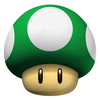


 :c
:c