Scratch
archived forums
#151 2012-10-22 07:05:20
- ErnieParke
- Scratcher
- Registered: 2010-12-03
- Posts: 1000+
Re: Scripts Workshop: Give and get help with scripts
To genxjin:
Oh... I just noticied you posts. Right now I'm going to school so I won't be able to help for several hours. I'll be able to help after that, but not now. Sorry. 
Last edited by ErnieParke (2012-10-22 07:06:02)
Offline
#152 2012-10-22 07:41:17
Re: Scripts Workshop: Give and get help with scripts
ErnieParke wrote:
To genxjin:
Oh... I just noticied you posts. Right now I'm going to school so I won't be able to help for several hours. I'll be able to help after that, but not now. Sorry.
--------
It's okay Ernie, just go ahead with your class. I can wait. appreciate your help a lot. thanks 
Offline
#153 2012-10-22 09:33:07
- TheSupremeOverLord
- Scratcher
- Registered: 2012-09-29
- Posts: 100+
Re: Scripts Workshop: Give and get help with scripts
ErnieParke wrote:
JH1010 wrote:
TheSupremeOverLord wrote:
Can you give me code for all the scratch blocks?
What do you mean?
I think TheSupremeOverLord is talking about the scratchblocks code.
To TheSupremeOverLord:
I could give you every scratch block there is in scratch, but do you know how long that would take to type? Instead, I'll tell you a different way. To make a scratchblock, put it between [scratchblock] [/scratchblock] tags. Then, type what you would see in Scratch. For example, in scratch, the green flag hat block has "when gf (green flag) clicked", so that's what you would type. The one exception to this is loop blocks (forever, repeat, ect..) which you'll have to put "end" where you want the loop to end. Also, there should only be one block per line.
Now into the finer deatails:
If you want to add a drop down menu, use [ v]. If you want to add a place where you can type, again use ( ) or [ ]. And if you want to add arrows, type cw (clockwise) or ccw (counter-clock wise). Finally, if you want to leave a comment, use // after a scratchblock and type your comment after the two dashes.
Thank ou very much!!
Into conditionals/variables (mouse down?, touching [Sprite1 v]?, ect...): Basically, they follow the same rules as above, except variables should have parentheses around them. Also, conditionals (the blocks with green, pointy ends) should have < and > surrounding them.
Here's a sample code:when gf clicked set [pie v] to (98) if <not <(pie) = (5)>> repeat (5) turn cw (5) degrees say [Pie!] for (5) secs//This is a comment. end endAnd this is what I wrote:Code:
[scratchblocks] when gf clicked set [pie v] to (98) if <not <(pie) = (5)>> repeat (5) turn cw (5) degrees say [Pie!] for (5) secs//This is a comment. end end [/scratchblocks]Now that you know the code, you could practice making scratchblocks here.
I hope that this helps!
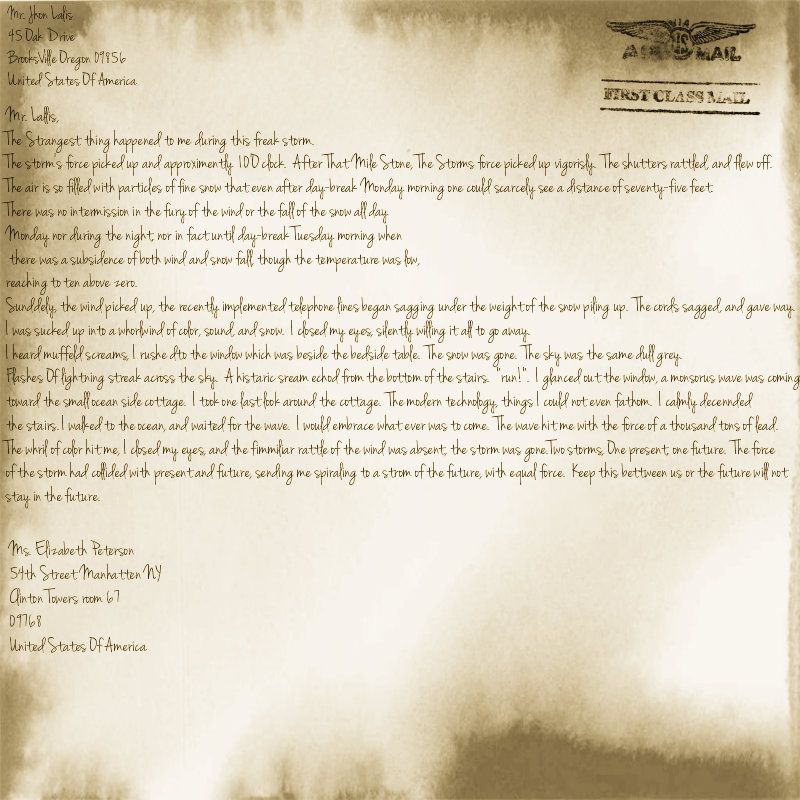
Offline
#154 2012-10-22 09:47:37
- sunflowersylk
- New Scratcher
- Registered: 2012-10-17
- Posts: 2
Re: Scripts Workshop: Give and get help with scripts
Help! I cannot figure out how to get all of my sprites to go back to their starting position after the script is done...
Offline
#155 2012-10-22 12:27:30
- firedrake969_test
- Scratcher
- Registered: 2012-08-08
- Posts: 500+
Re: Scripts Workshop: Give and get help with scripts
when I recieve [go back v] go to x:(something) y:(something)
Alt of Firedrake969.
Offline
#156 2012-10-22 12:29:38
#157 2012-10-22 13:10:19
- Nodrogchavez
- New Scratcher
- Registered: 2012-10-21
- Posts: 7
Re: Scripts Workshop: Give and get help with scripts
Thanks for that information; I can now relax and breathe again. {;-)
Offline
#158 2012-10-22 15:20:01
- ErnieParke
- Scratcher
- Registered: 2010-12-03
- Posts: 1000+
Re: Scripts Workshop: Give and get help with scripts
genxjin wrote:
genxjin wrote:
genxjin wrote:
--------------------------------------
Hi Ernie, first of all thank you very much for your reply. Appreciate it very much. While waiting for your help, i tried working on several scripts how to solve my problem but i always end having my sprites freeze up like crazy and unable to respond to my script for the you win / game over spritei know i may lack or oversee something on the script but i can't figure it out until now. here is the original script i wrote for:
YOU WIN Spritewhen gf clicked hide forever <(score) > [50]> show end stop allGAME OVER Spritewhen gf clicked hide forever <(score) < [50]> show end stop allSTAGE Spritewhen gf clicked set [score v] to (0) set [time v] to (10)when gf clicked forever wait (1) secs change [time v] by (-1) play sound [cave v] until doneP.S. my other sprites works well on the stage however when i make the scripts for you win / game over, my other sprites over laps the background for you win/game over and freezes.----sorry for the wrong post seconds ago. i accidentally hit the submit button with my mouse instead of preview.
GAME OVER Spritewhen gf clicked hide forever <(score) > [100]> show end stop all
Two things:
1). There's no such thing as a forever block with inequalities in it, so what did you actually use in the GAME OVER/YOU LOSE sprites? Did you mean forever if? I also noticied that the stop all blocks were at the bottom of the forever loops, which again is impossible, so where did you actually place them? Were they in the forever loops?
2). I'm going to guess that your timer wasn't very accurate, correct? Well, to fix that, I would recommend moving the play sound block to its own script. And instead of having the script wait 1 second, .98 seconds would be more accurate.
Last edited by ErnieParke (2012-10-22 15:22:25)
Offline
#159 2012-10-22 21:35:01
#160 2012-10-23 01:30:12
Re: Scripts Workshop: Give and get help with scripts
Seil wrote:
Well um, I actually designed a new logo for you if you want.
http://oi47.tinypic.com/2qui5ub.jpg
Signature code:Code:
[url]http://oi47.tinypic.com/2qui5ub.jpg[/url]Do you like it?
Yes, it is better than mine.
Offline
#161 2012-10-24 02:23:46
Offline
#162 2012-10-25 02:25:50
Offline
#163 2012-10-26 02:42:24
Offline
#164 2012-10-26 04:27:48
Re: Scripts Workshop: Give and get help with scripts
Can I have help please. I have a bat on one screen, and when I click on it (to buy it), I've got it so it hides and then what I want it to do, is appear on another background how may you go about doing this? I have already tried the:
When Bat button is clicked forever if <mouse down?> Switch to costume [basket open v] end end
Offline
#165 2012-10-26 15:43:08
Re: Scripts Workshop: Give and get help with scripts
ErnieParke wrote:
genxjin wrote:
genxjin wrote:
----sorry for the wrong post seconds ago. i accidentally hit the submit button with my mouse instead of preview.
GAME OVER Spritewhen gf clicked hide forever <(score) > [100]> show end stop allTwo things:
1). There's no such thing as a forever block with inequalities in it, so what did you actually use in the GAME OVER/YOU LOSE sprites? Did you mean forever if? I also noticied that the stop all blocks were at the bottom of the forever loops, which again is impossible, so where did you actually place them? Were they in the forever loops?
2). I'm going to guess that your timer wasn't very accurate, correct? Well, to fix that, I would recommend moving the play sound block to its own script. And instead of having the script wait 1 second, .98 seconds would be more accurate.
-----------
Hi Ernie, sorry it took me awhile to get back at you. First of all thank you for pointing out the mistakes when I was writing the scripts for my project. I eventually had to review the tutorials again to see what I was missing. I had made a few adjustments and finally got the results I wanted as well as learning something new. Thank you very much for your time in attending my concern. Best of luck to you and the rest of the Scratch Support team 
Offline
#166 2012-10-26 16:14:23
- ErnieParke
- Scratcher
- Registered: 2010-12-03
- Posts: 1000+
Re: Scripts Workshop: Give and get help with scripts
genxjin wrote:
ErnieParke wrote:
genxjin wrote:
----sorry for the wrong post seconds ago. i accidentally hit the submit button with my mouse instead of preview.
GAME OVER Spritewhen gf clicked hide forever <(score) > [100]> show end stop allTwo things:
1). There's no such thing as a forever block with inequalities in it, so what did you actually use in the GAME OVER/YOU LOSE sprites? Did you mean forever if? I also noticied that the stop all blocks were at the bottom of the forever loops, which again is impossible, so where did you actually place them? Were they in the forever loops?
2). I'm going to guess that your timer wasn't very accurate, correct? Well, to fix that, I would recommend moving the play sound block to its own script. And instead of having the script wait 1 second, .98 seconds would be more accurate.-----------
Hi Ernie, sorry it took me awhile to get back at you. First of all thank you for pointing out the mistakes when I was writing the scripts for my project. I eventually had to review the tutorials again to see what I was missing. I had made a few adjustments and finally got the results I wanted as well as learning something new. Thank you very much for your time in attending my concern. Best of luck to you and the rest of the Scratch Support team
Thanks, and best of luck to you and your project. 
Offline
#167 2012-10-29 16:34:52
#168 2012-11-01 15:33:08
Offline
#169 2012-11-02 15:33:08
Offline
#170 2012-11-03 16:23:08
Offline
#171 2012-11-04 12:32:45
Offline
#172 2012-11-04 12:56:04
- GlennWright
- Scratcher
- Registered: 2012-08-15
- Posts: 100+
Re: Scripts Workshop: Give and get help with scripts
This is a great idea. Can I sign up to help?
Offline
#173 2012-11-04 17:12:00
- Epicness123
- Scratcher
- Registered: 2011-11-12
- Posts: 100+
Re: Scripts Workshop: Give and get help with scripts
What's with these useless script shop threads? This is script HELP,not script shop.
I am Epicness123,and I rock!
Offline
#174 2012-11-04 19:10:38
- awesomeness321
- Scratcher
- Registered: 2012-08-10
- Posts: 100+
Re: Scripts Workshop: Give and get help with scripts
Epicness123 wrote:
What's with these useless script shop threads? This is script HELP,not script shop.
Script shops ARE script help. Or did the word 'shop' mislead you? Because you don't have to buy it or anything. It's free. If that's not what you were thinking, then what WERE you thinking?
Offline
#175 2012-11-05 02:14:14
Re: Scripts Workshop: Give and get help with scripts
GlennWright wrote:
This is a great idea. Can I sign up to help?
Yes, you are in!
Epicness123 wrote:
What's with these useless script shop threads? This is script HELP,not script shop.
You're right, it's not a scripts shop, it's a scripts workshop
Last edited by JH1010 (2012-11-05 02:14:35)
Offline

 It's called
It's called 



