Scratch
archived forums
#1 2012-08-29 19:13:12
- maxamillion321
- Scratcher
- Registered: 2011-06-17
- Posts: 500+
How to post images
Some scratchers don't know how to post an image because they don't know things they need to type in from the web address. Here's how you do it.
First you need to type [img]at the beginning. Then you type the website. Here's some websites.
imgur
tinypic
photobucket
Probably imgur will be easy for scratchers that need help. Plus there is funny pictures from imgur.
So you type in this. http://www.imgur.com/
Next to the slash will be some random numbers, lowercase letters, and uppercase letters. For example I'll do some random letters and numbers.
Example: Q53tO
Then, you type in Q53tO by the /. Put.png so it can work. At the end, put[/img]
Make sure you don't type in this http://www.imgur.com.
I'll make a funny image so you can use it.
[ img]http://www.imgur.com/cVGG7.png[/img]
Here's an image
Offline
#2 2012-08-29 19:20:19
- ProgrammingPro01
- Scratcher
- Registered: 2011-07-30
- Posts: 1000+
Re: How to post images
This, I'm sure, doesn't belong here.
Bye 1.4!
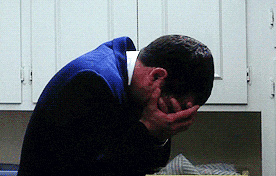
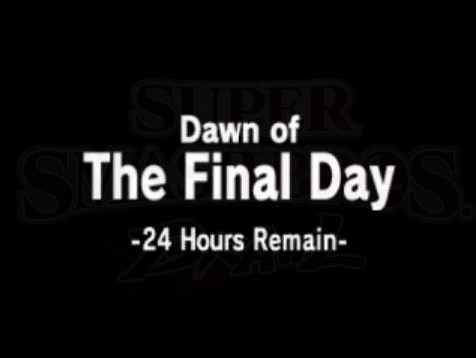
Offline
#3 2012-08-29 19:32:54
- jji7skyline
- Scratcher
- Registered: 2010-03-08
- Posts: 1000+
Re: How to post images
Neither am I. However, to find out the image's url, right click it and choose 'open in new tab' and then look on the address bar.
I don't know why you say goodbye, I say hello!

Offline


